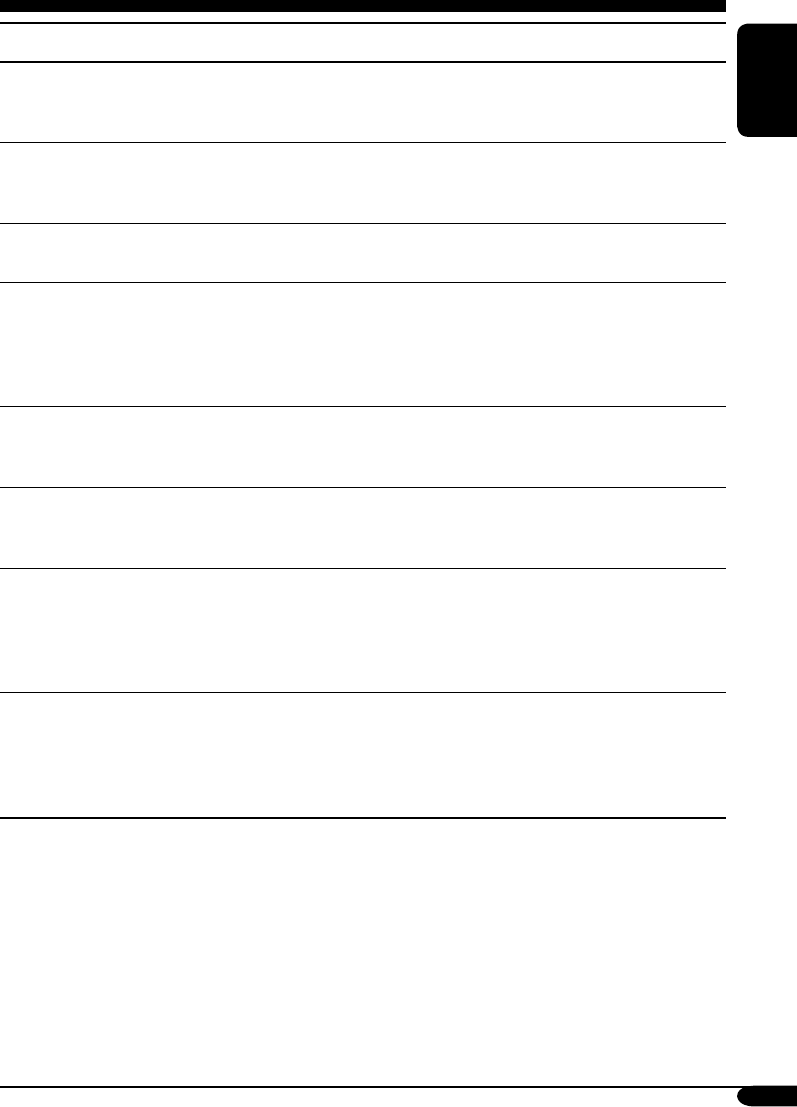
21
ENGLISH
Indications Selectable settings, [reference page]
DST*
1,
*
2
Daylight savings time
Activates this if your residential area is subject to DST.
ON: [Initial]; Activates daylight savings time.
OFF: Cancels.
SID*
1
SIRIUS
®
ID
The 12-digits SIRIUS identification number scrolls on the display
after 5 seconds, [24].
• Press SEL to resume the previous display.
DIMMER
Dimmer
ON: Activates dimmer.
OFF: [Initial]; Cancels.
SCROLL*
3
Scroll
ONCE: [Initial]; Scrolls the disc information once.
AUTO: Repeats scrolling (5-seconds interval in between).
OFF: Cancels.
• Pressing DISP for more than one second can scroll the display
regardless of the setting.
EXT IN*
4
External input
CHANGER: [Initial]; To use a JVC CD changer, [13].
EXT IN: To use another external component (other than
SIRIUS DLP), [23].
TAG DISP
Tag display
TAG ON: [Initial]; Shows the ID3 tag while playing MP3/WMA
tracks, [16].
TAG OFF: Cancels.
AMP GAIN
Amplifier gain control
You can change the maximum volume level of this receiver.
LOW PWR: VOL 00 – VOL 30 (Select this if the maximum power
of the speaker is less than 50 W to prevent them from
damaging the speaker.)
HIGH PWR: [Initial]; VOL 00 – VOL 50
AREA
Tuner channel interval
AREA EU: Select this when using the receiver in an area other
than North and South America. (FM: 50 kHz—manual
tuning, 100 kHz—auto search; AM: 9 kHz)
AREA US: [Initial]; Select this when using the receiver in North
or South America. (FM: 200 kHz; AM: 10 kHz)
*
1
Displayed only when SIRIUS radio is connected.
*
2
Displayed only when “CLK ADJ” is set to “AUTO.”
*
3
Some characters or symbols will not be shown (and will be blanked) on the display.
(Ex. “ABCå!d#” ]“ABCA D ”.)
*
4
Displayed only when one of the following sources is selected—FM, AM, or CD.
EN18-23_KD-S31[J]f.indd 21EN18-23_KD-S31[J]f.indd 21 10/27/04 1:05:56 PM10/27/04 1:05:56 PM


















