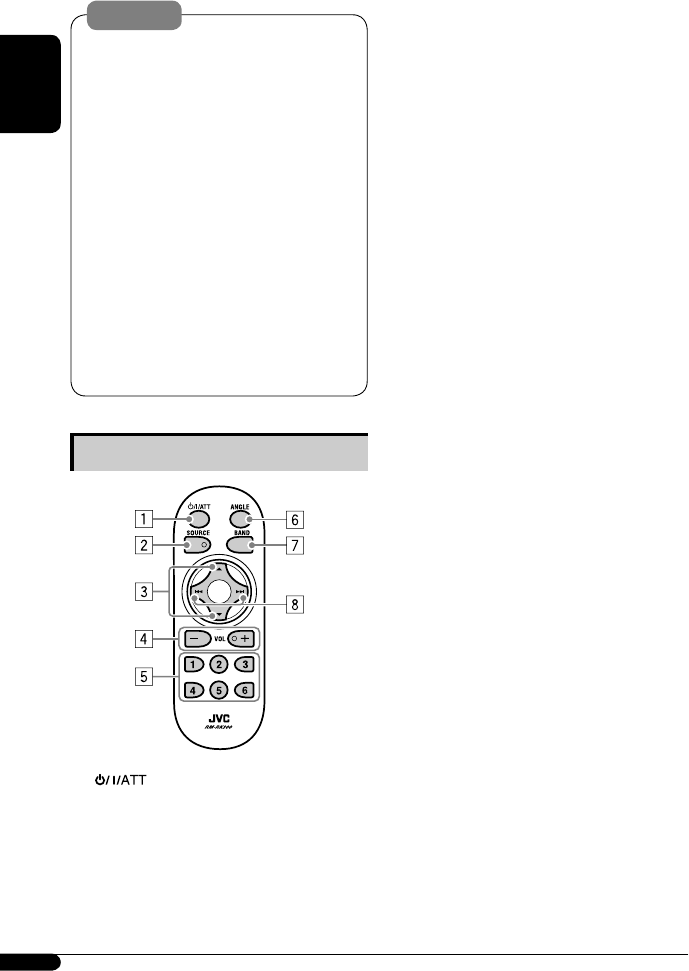
6
ENGLISH
Warning:
• Do not install any battery other than CR2025 or
its equivalent; otherwise, it may explode.
• Do not leave the remote controller in a place
(such as dashboards) exposed to direct sunlight
for a long time; otherwise, it may explode.
• Store the battery in a place where children
cannot reach to avoid risk of accident.
• To prevent the battery from over-heating,
cracking, or starting a fire:
– Do not recharge, short, disassemble, heat the
battery, or dispose of it in a fire.
– Do not leave the battery with other metallic
materials.
– Do not poke the battery with tweezers or
similar tools.
– Wrap the battery with tape and insulate when
throwing away or saving it.
Main elements and features
1 (standby/on/attenuator) button
• Turns the power on if pressed briefly or
attenuates the sound when the power is on.
• Turns the power off if pressed and held.
2 SOURCE button
Selects the source.
3 5 (up) / ∞ (down) buttons
• For FM/AM: Changes the preset stations.
• For SIRIUS®/XM: Changes the categories.
• For MP3/WMA/SD/USB: Changes the folders.
• While listening to an Apple iPod or a JVC
D. player:
– Pauses/stops or resumes playback with
∞.
– Enters the main menu with 5.
(Now 5/∞/4/¢ work as the menu
selecting buttons.)*
4 VOL (volume) + / – buttons
Adjusts the volume level.
5 Number buttons
• For FM/AM: Selects the preset station if pressed,
or store a station if pressed and held.
• For SIRIUS®/XM: Selects the preset channels if
pressed, or store a channel if pressed and held.
• For CD/CD Text: Selects the tracks.
• For MP3/WMA/SD/USB: Selects the folders.
• For CD changer: Selects the discs.
6 ANGLE button
Adjusts the control panel angle.
7 BAND button
Selects the band.
8 4 / ¢ buttons
• For FM/AM: Searches for stations if pressed, or
skips frequencies after pressed and held.
• For SIRIUS®/XM: Changes the channels if
pressed briefly, or changes the channels rapidly
if pressed and held.
• For CD/CD Text/MP3/WMA/SD/USB: Changes
the tracks if pressed, or fast-forwards or reverses
the track if pressed and held.
• While listening to an iPod or a D. player (in
menu selecting mode):
– Selects an item if pressed briefly. (Then, press
∞ to confirm the selection.)
– Skips 10 items at a time if pressed and held.
* 5 : Returns to the previous menu.
∞ : Confirms the selection.
EN02-09_KD-S100[J]2.indd 6EN02-09_KD-S100[J]2.indd 6 8/29/06 2:59:24 PM8/29/06 2:59:24 PM


















