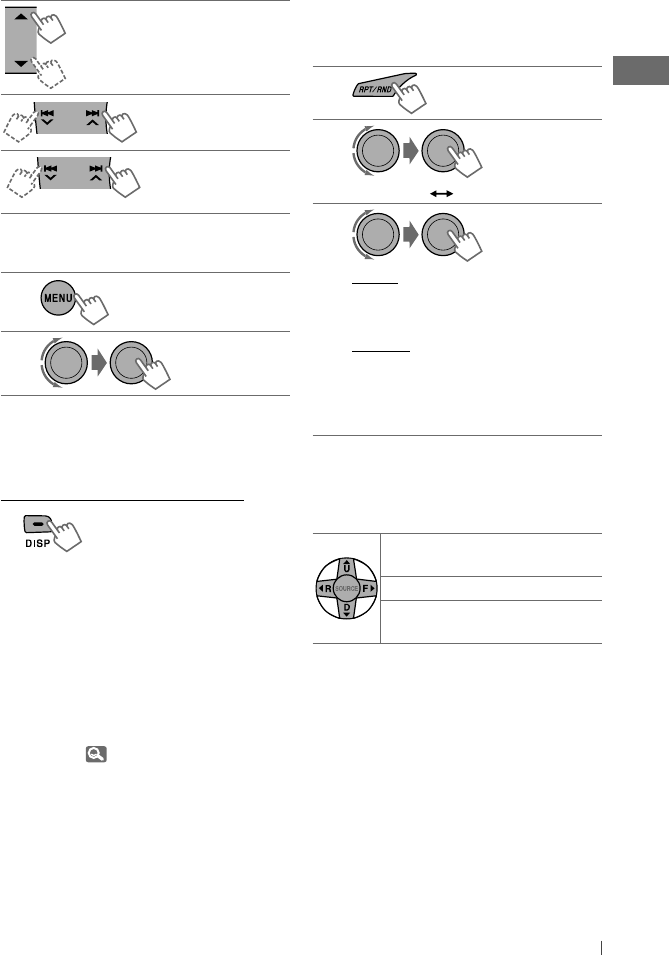
9ENGLISH
Selects folder of the MP3/WMA
Selects track
Fast-forwards or
reverses the track
Selecting a track/folder
1
2
For MP3/WMA discs, select the desired folder,
then the desired track by repeating step 2.
• To return to the previous menu, press
BACK
.
Changing the display information
Disc title/Album name/performer (folder
name)*
=
Track title (file name)*
=
Current
track number with the elapsed playing time
=
Current track number with the clock
time
=
(back to the beginning)
* If the current disc is an audio CD, “NO NAME”
appears.
If an MP3/WMA file does not have Tag
information or <TAG DISPLAY> is set to
<TAG OFF> ( 13), folder name and file name
appear.
Selecting the playback modes
You can use only one of the following playback
modes at a time.
1
2
]
“REPEAT” “RANDOM”
3
REPEAT
TRACK RPT : Repeats current track
FOLDER RPT : Repeats current folder
RANDOM
FOLDER RND : Randomly plays all tracks
of current folder, then
tracks of next folders
ALL RND : Randomly plays all tracks
To cancel repeat play or random play, select
“RPT OFF” or “RND OFF.”
Using the remote controller
5
U
/
D
∞
: Selects folder of the
MP3/WMA
2
R
/
F
3
: Selects track
2
R
/
F
3
[Hold]
: Fast-forwards or
reverses the track
[Hold]
EN02-09_KD-R416_001A_2.indd 9EN02-09_KD-R416_001A_2.indd 9 10/2/09 3:21:08 PM10/2/09 3:21:08 PM


















