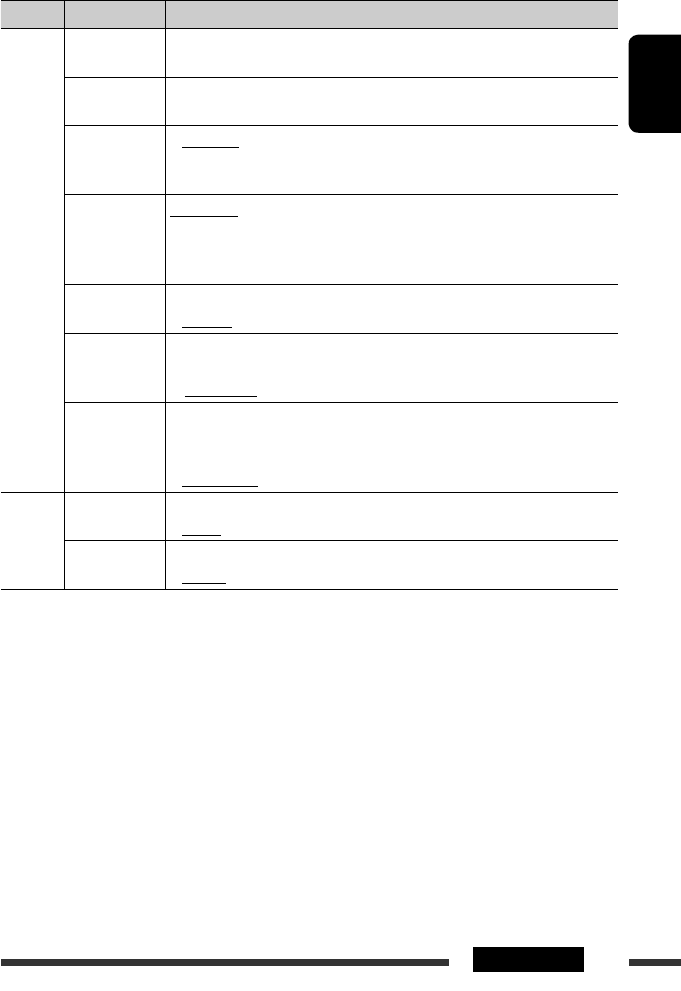
ENGLISH
15
SETTINGS
Category Menu items Selectable settings, [reference page]
AUDIO
FADER*
7
Fader
R06 – F06 : Adjust the front and rear speaker output balance.
[Initial: 00]
BALANCE
Balance
L06 – R06 : Adjust the left and right speaker output balance.
[Initial: 00]
LOUD
Loudness
• LOUD OFF
• LOUD ON
: Cancels.
: Boost low and high frequencies to produce a well-balanced
sound at a low volume level.
AUX ADJUST
Auxiliary input
level adjustment
AUX ADJ 00
— AUX ADJ 05
: Adjust the auxiliary input level to avoid the sudden increase
of the output level when changing the source to external
component connected to the AUX input jack on the control
panel.
BEEP
Keypress tone
• BEEP OFF
• BEEP ON
: Deactivates the keypress tone.
: Activates the keypress tone.
TEL MUTING
Telephone
muting
• MUTING 1/
MUTING 2
• MUTING OFF
: Select either one which mutes the sounds while using a
cellular phone.
: Cancels.
AMP GAIN *
8
Amplifier gain
control
• LOW POWER
• HIGH POWER
: VOLUME 00 – VOLUME 30 (Select if the maximum power
of each speaker is less than 50 W to prevent damaging the
speaker.)
: VOLUME 00 – VOLUME 50
SRC SELECT
AM *
9
AM station
• AM OFF
• AM ON
: Disable “AM” in source selection.
: Enable “AM” in source selection, [4].
AUX IN *
10
Auxiliary input
• AUX OFF
• AUX ON
: Disable “AUX IN” in source selection.
: Enable “AUX IN” in source selection, [4].
*
7
If you are using a two-speaker system, set the fader level to “00.”
*
8
The volume level automatically changes to “VOLUME 30” if you change to “LOW POWER” with the volume level
set higher than “VOLUME 30.”
*
9
Displayed only when any source other than “AM” is selected.
*
10
Displayed only when any source other than “AUX IN” is selected.
EN10-17_KD-R303_006A_2.indd 15EN10-17_KD-R303_006A_2.indd 15 28/8/08 3:52:30 PM28/8/08 3:52:30 PM


















