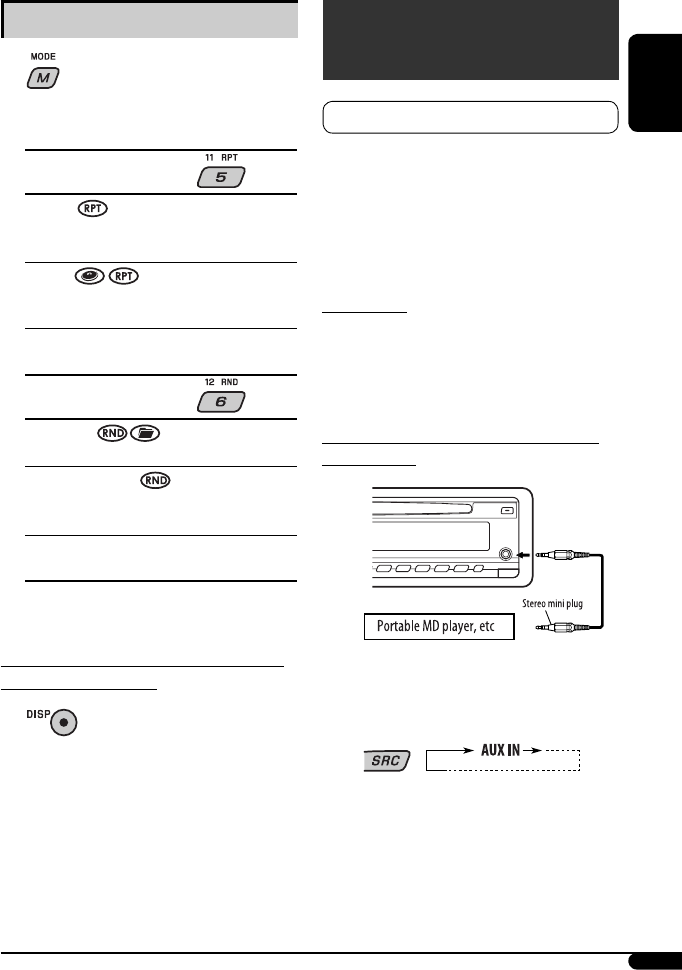
ENGLISH
19
Selecting the playback modes
1
2 Select your desired playback mode.
7 Repeat play
ONE RPT
Functions the same as “Repeat One” of the iPod or
“Repeat Mode = One” for the D. player.
ALL RPT
Functions the same as “Repeat All” of the iPod or
“Repeat Mode = All” for the D. player.
RPT OFF
Cancels.
7 Random play
ALBM RND*
Functions the same as “Shuffle Albums” of the iPod.
SONG RND/RND ON
Functions the same as “Shuffle Songs” of the iPod
or “Random Play = On” of the D. player.
RND OFF
Cancels.
*
For iPod: Only if you select “ALL” in “ALBUMS” of
the main “MENU.”
To check other information while listening
to an iPod or a D. player
Other external component
operations
For KD-G387, only front AUX input jack is available.
You can connect an external component to...
• CD changer jack on the rear using Line Input
Adapter—KS-U57 (not supplied) or AUX Input
Adapter—KS-U58 (not supplied) for any other
components (except iPod and D. player).
• AUX (auxiliary) input jack on the control panel.
For KD-G437:
For connection, see Installation/Connection Manual
(separate volume).
For listening to the iPod or D. player, refer to
pages 17 – 19.
Connecting an external component to the
AUX input jack
~ For selecting the external component
connected to...
• AUX input jack
Continued on the next page
EN14-27_KD-G437_001A_pre.indd 19EN14-27_KD-G437_001A_pre.indd 19 9/27/06 11:23:06 AM9/27/06 11:23:06 AM


















