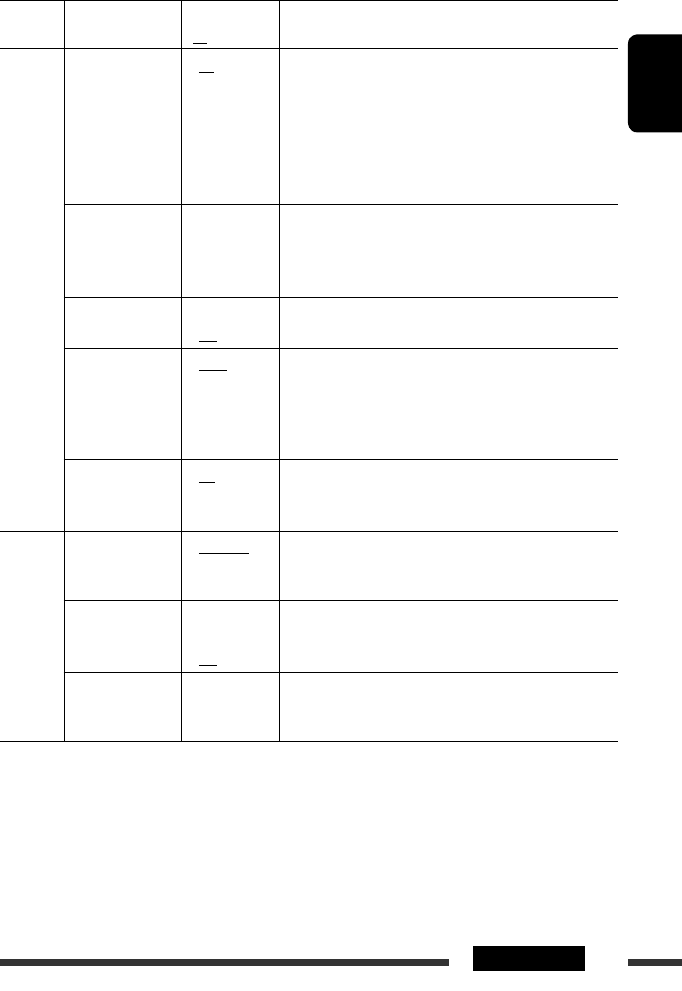
ENGLISH
47SETTINGS
Category Indication Item
( : Initial)
Setting, [reference page]
TUNER
AF-Regn‘l
Alternative
frequency/
regionalization
reception
• AF
• AF REG
• Off
: When the currently received signals become weak, the unit
switches to another station or service (the programme may
differ from the one currently received), [15].
: When the currently received signals become weak, the
unit switches to another station broadcasting the same
programme.
: Cancels (not selectable when “DAB AF” is set to “On”).
TA Vol
Traffic
announcement
volume
Volume 0
– Volume 30
(or Volume 0 –
Volume 50)*
5
: Initial: Volume 15
P-Search
Programme search
• On
• Off
: Activates Programme Search, [15].
: Cancels.
IF Band
Intermediate
frequency band
• Auto
• Wide
: Increases the tuner selectivity to reduce interference noises
between adjacent stations. (Stereo effect may be lost.)
: Subject to interference noises from adjacent stations, but
sound quality will not be degraded and the stereo effect
will remain.
DAB AF *
6
Alternative
frequency reception
• On
• Off
: Traces the programme among DAB services and FM RDS
stations, [36].
: Cancels.
AUDIO
Ext Input *
7
External input
• Changer
• Ext In
: To use a JVC CD changer, [33], JVC DAB tuner, [34], or an
Apple iPod, [37].
: To use any other external component, [41].
Telephone
Telephone muting
• Muting 1/
Muting 2
• Off
: Select either one which mutes the sounds while using a
cellular phone.
: Cancels.
AudioBooks *
8
Speed control of
“Audiobook”
• Normal
• Faster
• Slower
: You can select the playback speed of the “Audiobook”
sound file in your iPod.
• Initial selected item depends on your iPod setting.
*
5
Depends on the amplifier gain control.
*
6
Displayed only when DAB tuner is connected.
*
7
Displayed only when one of the following sources is selected—TUNER, DAB, DISC, USB, LINE IN, AV IN, or Bluetooth.
*
8
Displayed only when an iPod is connected to the USB input jack and playback is controlled from the unit.
Continued on the next page
EN44-51_KD-DV7402_001A_f.indd 47EN44-51_KD-DV7402_001A_f.indd 47 2/20/08 12:14:50 PM2/20/08 12:14:50 PM


















