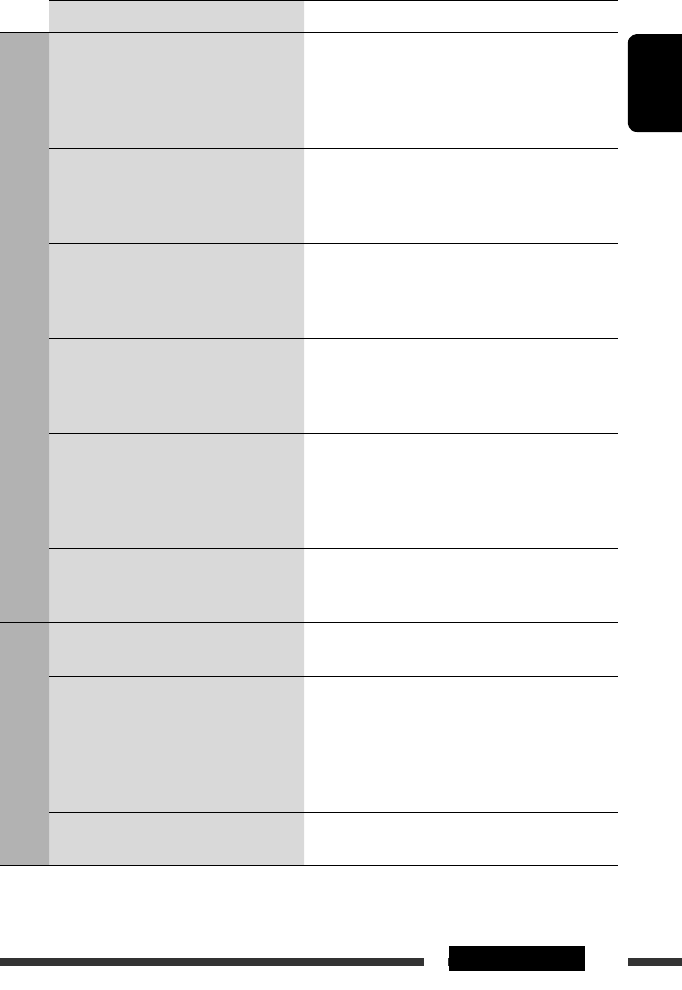
ENGLISH
65REFERENCES
Continued on the next page
Symptom Remedy/Cause
Bluetooth ®
• Bluetooth device does not detect the unit. The unit can be connected with one Bluetooth cellular
phone and one Bluetooth audio device at a time.
While connecting a device, this unit cannot be detected
from another device. Disconnect currently connected
device and search again.
• The unit does not detect the Bluetooth
device.
• Check the Bluetooth setting of the device.
• Search from the Bluetooth device. After the device
detects the unit, select “Open...” on the unit to connect
the device. (See page 26.)
• The unit does not make pairing with the
Bluetooth device.
• Enter the same PIN code for both the unit and target
device.
• Select the device name from “Special,” then try to
connect again. (See page 27.)
• Phone sound quality is poor. • Reduce the distance between the unit and the
Bluetooth cellular phone.
• Move the car to a place where you can get a better
signal reception.
• The sound is interrupted or skipped during
playback of a Bluetooth audio player.
• Reduce the distance between the unit and the
Bluetooth audio player.
• Turn off, then turn on the unit.
• When the sound is not yet restored: Connect the player
again.
• The connected audio player cannot be
controlled.
Check whether the connected audio player supports
AVRCP (Audio Video Remote Control Profile).
(Operations depend on the connected audio player.)
HD Radio reception
• Sound quality changes when receiving
HD Radio stations.
Fix the reception mode either to “Digital” or “Analog”
(see page 31).
• No sound can be heard. • “Analog” is selected when receiving all digital
broadcast of HD Radio station. Select “Digital” or
“Auto” (see page 31).
• “Digital” is selected when receiving weak digital
signals or receiving conventional radio broadcast.
Select “Analog” or “Auto” (see page 31).
• “Reset 08” appears on the display. Reconnect this unit and the HD Radio tuner box correctly,
then reset the unit.
EN60-69_KD-ADV7490[J]f.indd 65EN60-69_KD-ADV7490[J]f.indd 65 1/31/08 10:19:07 AM1/31/08 10:19:07 AM


















