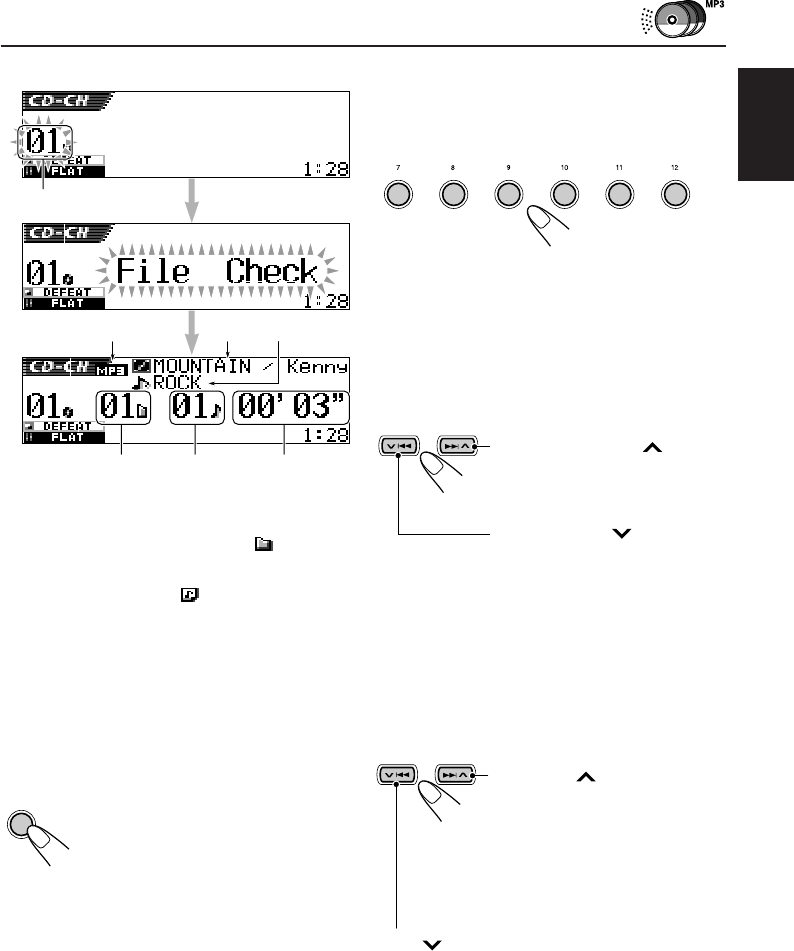
55
ENGLISH
To go to a particular disc directly
Press the number button corresponding to the
disc number to start its playback (while the CD
changer is playing).
• To select a disc number from 1 – 6:
Press 1 (7) – 6 (12) briefly.
• To select a disc number from 7 – 12:
Press and hold 1 (7) – 6 (12) for more than 1
second.
To fast-forward or reverse the track
Note:
During this operation on an MP3 disc, you can only
hear intermittent sounds. (The elapsed playing time
also changes intermittently on the display.)
To go to the next track or the previous
tracks
Press ¢ briefly, while
playing a disc, to go ahead to
the beginning of the next track.
Each time you press the button
consecutively, the beginning of
the next tracks is located and
played back.
Press 4 briefly, while playing a disc, to go
back to the beginning of the current track. Each
time you press the button consecutively, the
beginning of the previous tracks is located and
played back.
Press and hold ¢ , while
playing a disc, to fast-forward
the track.
Press and hold 4, while
playing a disc, to reverse the
track.
4
5
6
7
2 3
1
• When the current disc is an MP3 disc:
1 Disc number
2 Disc type—MP3
3 Album title/performer (or folder name
when “Tag”
is set to “Off”—see page 49, or when no Tag is
recorded)
4 Track title (or track name
when “Tag” is set to
“Off”—see page 49, or when no Tag is recorded)
5 Current folder number
6 Current track number
7 Elapsed playing time of the current track
To change the display pattern
By pressing DISP (D), you can change the
information shown on the display.
Each time you press the button, the
display patterns change.
• For details, see page 31.
If you change the source or turn off the unit
Disc play also stops.
Next time you select “CD-CH” as the source, disc
play starts from where it has been stopped
previously.
345621
D
DISP
EN54-60SH9101[E_EX]f.p65 03.2.27, 23:2055


















