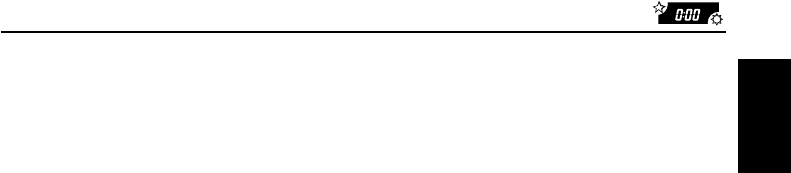
21
ENGLISH
To cancel Advanced SCM – SCM LINK
You can cancel the Advanced SCM (Sound Control
Memory), and unlink the sound modes and the
playback sources.
When shipped from the factory, a different sound
mode can be stored in memory for each source so
that you can change the sound modes simply by
changing the sources.
• LINK ON: Advanced SCM (different sound
modes for different sources)
• LINK OFF: Conventional SCM (one sound
mode for all sources)
To select the level meter – LEVEL
You can select the level display according to your
preference.
When shipped from the factory, “AUDIO 2” is
selected.
• AUDIO 1:
Level meter illuminates from bottom
to top.
• AUDIO 2:
Alternates level meter (moves from
bottom to top) and illumination
display.
• OFF:
Erases the audio level indicator.
To select the telephone muting – TEL
This mode is used when a cellular phone system is
connected. Depending on the phone system used,
select either “MUTING 1” or “MUTING 2,” whichever
mutes the sounds from this unit. When shipped from
the factory, this mode is deactivated.
• MUTING 1: Select this if this setting can mute
the sounds.
• MUTING 2: Select this if this setting can mute
the sounds.
• OFF: Cancels the telephone muting.
EN19-22.KD-S811/713/711R[E]-1 07/12/2000, 05:17 PM21


















