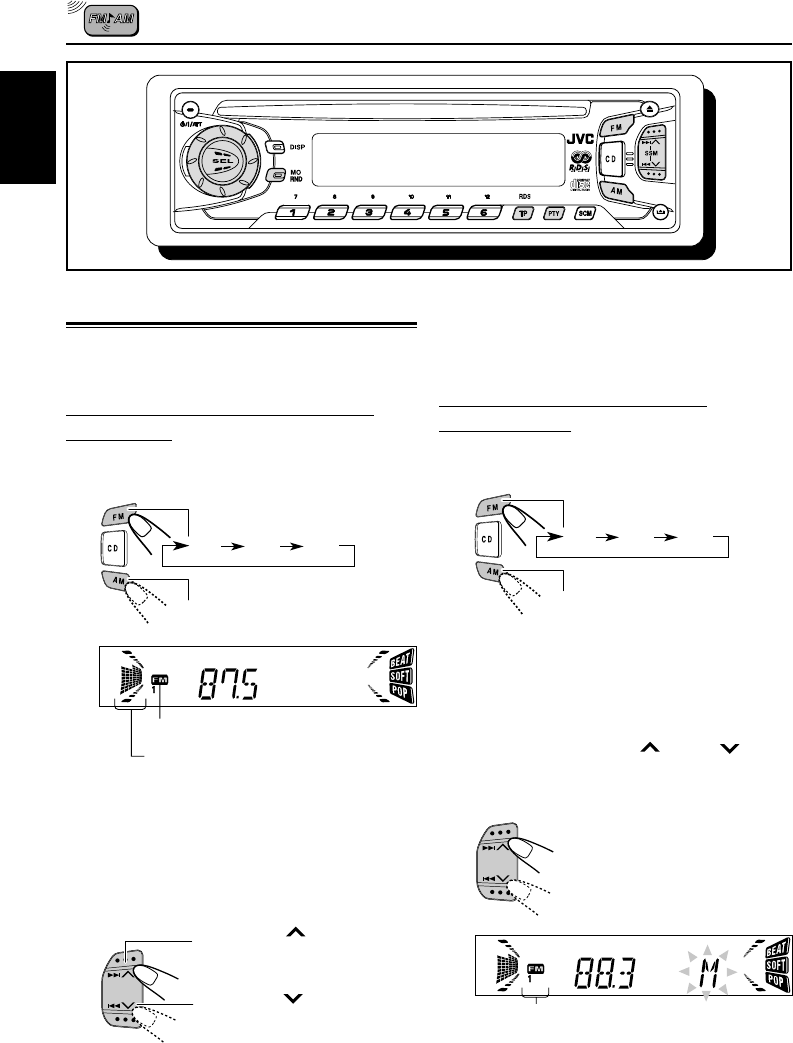
6
ENGLISH
RADIO BASIC OPERATIONS
To stop searching before a station is received,
press the same button you have pressed for
searching.
Searching a station manually:
Manual search
1
Select the band (AM, FM1 – 3).
Note:
This receiver has three FM bands (FM1, FM2,
FM3). You can use any one of them to listen to an
FM broadcast.
2
Press and hold ¢ or 4 until
"M"(manual) starts flashing on the
display.
Listening to the radio
You can use either automatic searching or manual
searching to tune into a particular station.
Searching a station automatically:
Auto search
1
Select the band (AM, FM1 – 3).
Note:
This receiver has three FM bands (FM1, FM2,
FM3). You can use any one of them to listen to an
FM broadcast.
2
Start searching a station.
When a station is received, searching
stops.
Press ¢
to search
stations of higher
frequencies.
Press 4
to search
stations of lower
frequencies.
FM1
FM2 FM3
Selected band appears.
FM1
FM2 FM3
AM
Selected band appears.
Audio (see page 21) or volume level
indicator
AM
EN06-08.KD-S811/713/711R[E]14 07/12/2000, 05:15 PM6


















