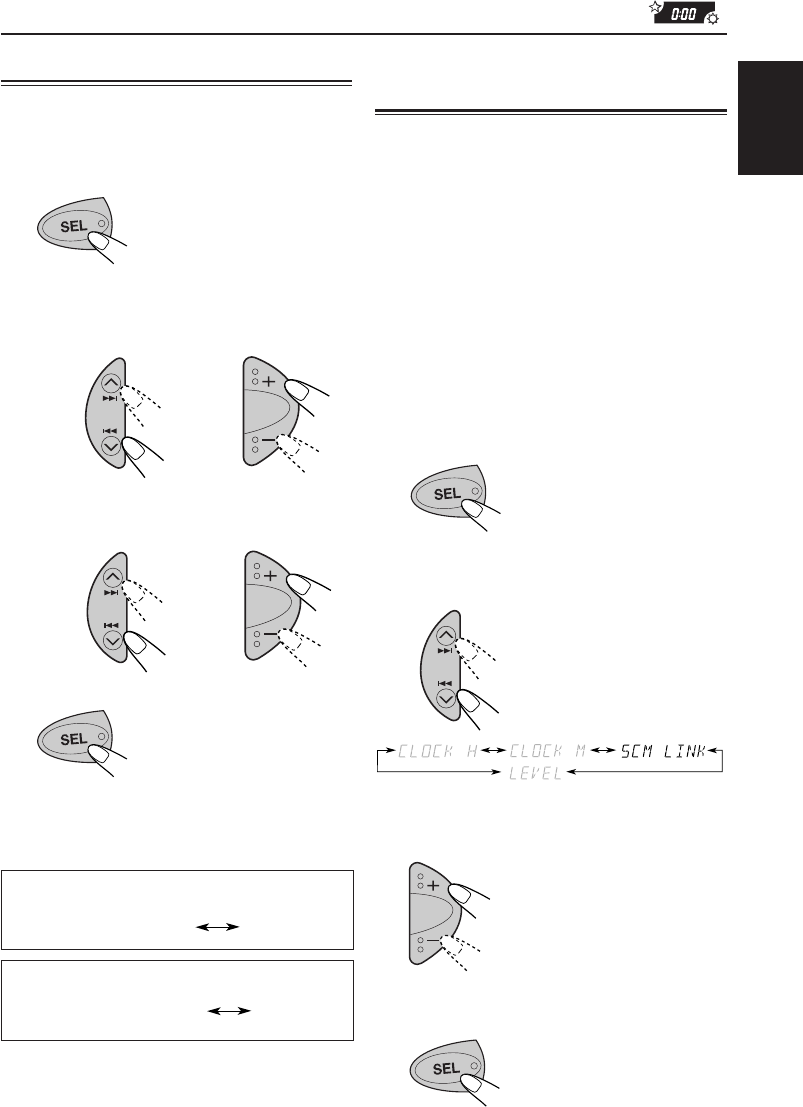
15
ENGLISH
OTHER MAIN FUNCTIONS
Setting the clock
1
Press and hold SEL (Select) for more
than 2 seconds.
“CLOCK H”, “CLOCK M”, “SCM LINK” or
“LEVEL” appears on the display.
2
Set the hour.
1 Select “CLOCK H” if not shown on the
display.
2 Adjust the hour.
3
Set the minute.
1 Select “CLOCK M.”
2 Adjust the minute.
4
Press SEL (Select) to finish the setting.
2
1
During tuner operation:
During CD operation:
Clock
Frequency
To check the current clock time (changing the
display mode)
Press DISP repeatedly. Each time you press the
button, the display mode changes as follows.
Cancelling Advanced SCM
– SCM LINK
You can cancel the Advanced SCM (Sound Control
Memory), and unlink the sound modes and the
playback sources.
When shipped from the factory, a different sound
mode can be stored in memory for each source so
that you can change the sound modes simply by
changing the sources.
LINK ON: Advanced SCM (different SCM for
different sources)
LINK OFF: Conventional SCM (one SCM for all
sources)
1
Press and hold SEL (Select) for more
than 2 seconds.
“CLOCK H”, “CLOCK M”, “SCM LINK” or
“LEVEL” appears on the display.
2
Select "SCM LINK" if not shown on
the display.
3
Select the desire mode — "LINK ON"
or "LINK OFF".
4
Press SEL (Select) to finish the setting.
• If the unit is not in use when you press DISP, the
power turns on, the clock time is shown for
5 seconds, then the power turns off.
2
1
Clock
Elapsed playing time
EN15-17-KD-S5050[J]f 7/31/03, 11:07 AM15


















