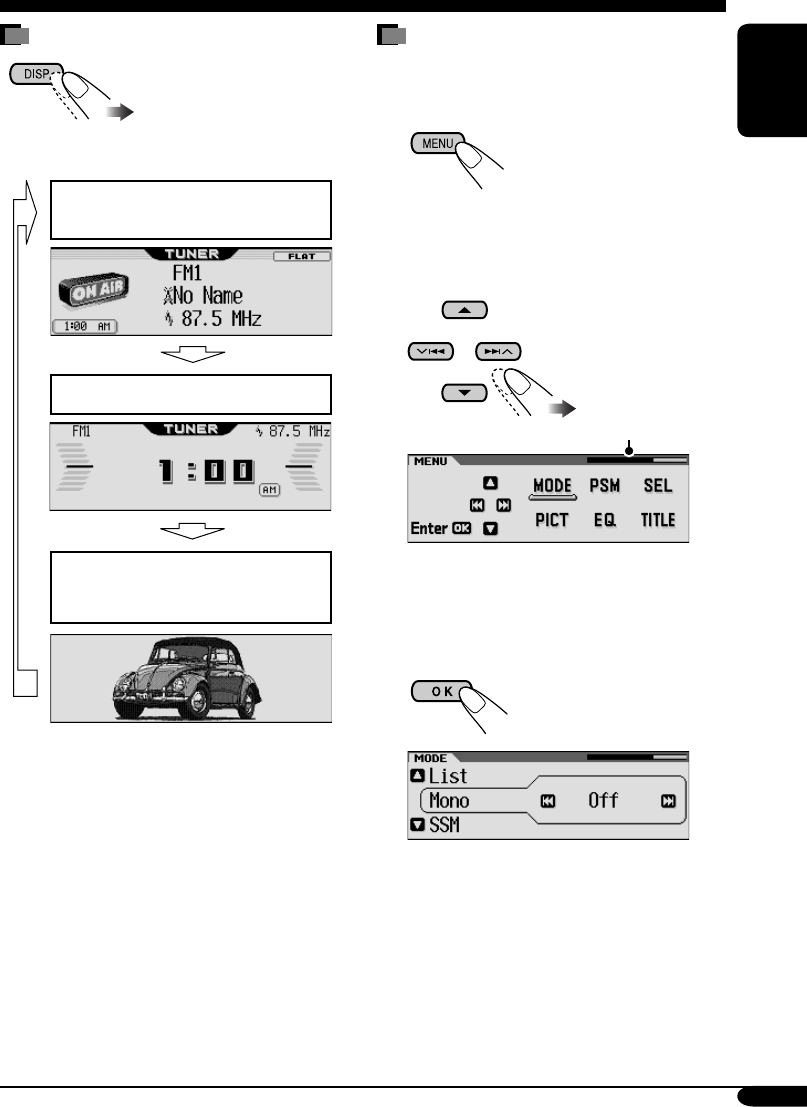
5
ENGLISH
How to change the display pattern
Ex.: When tuner is selected as the source
Source display pattern /
Audio level meters
Clock display pattern
Graphic screen appears only after
you have downloaded a file,
(see pages 25 – 29).
• If the current source is “SIRIUS,” see page 44
for details.
How to enter the various menus
The main menu contains six menus (MODE,
PSM, SEL, PICT, EQ, TITLE).
1
2 Move the cursor to select a menu you
want (MODE, PSM, SEL, PICT, EQ,
TITLE).
• To go back to the previous screen, press
BACK.
* Works as time countdown indicator.
3 Enter the selected menu.
Ex.: When MODE menu is selected
• To go back to the MENU screen, press
MENU.
4 Operate as instructed on the screen.
*
EN02-07_KD-AR960[J]4.indd 5EN02-07_KD-AR960[J]4.indd 5 12/15/04 5:09:19 PM12/15/04 5:09:19 PM


















