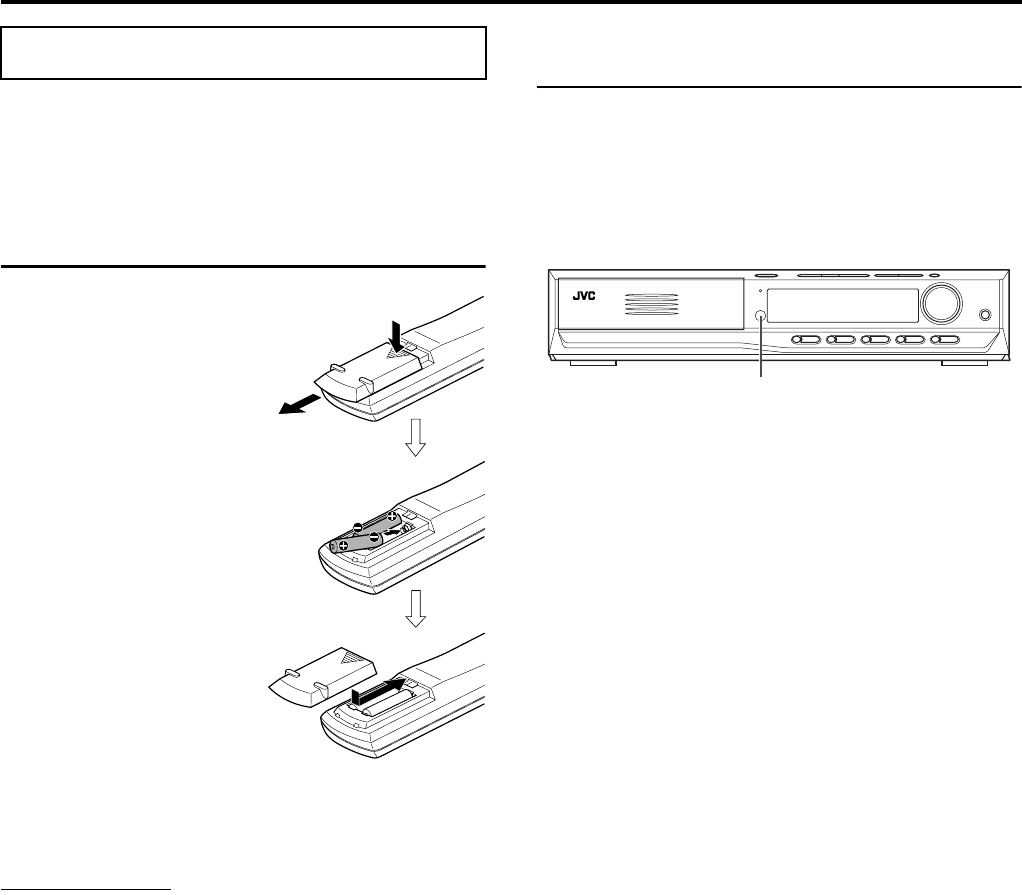
Getting started
14
The remote control makes it easy to use many of the system
functions from a distance of up to 7 m away.
• You can also use the remote control supplied for this system to
operate other manufacturers’ TVs (A pg. 15) and VCRs
(A pg. 16).
Putting batteries in the remote control
Before using the remote control, first put in the 2 supplied batteries.
1 Remove the battery
cover on the back of
the remote control.
2 Insert the batteries.
• Make sure to match polarity: (+) to
(+) and (–) to (–).
3 Replace the cover.
If the range or effectiveness of the remote control decreases,
replace the batteries. Use two R6P (SUM-3)/AA (15F) type dry-
cell batteries.
CAUTION
• Follow these precautions to avoid leaking or cracking batteries;
• Use the correct type of batteries. Batteries that look similar may
differ in voltage.
• Always replace both batteries at the same time.
• Do not expose batteries to heat or flame.
Operating the system from the remote
control
Aim the remote control directly at the remote sensor on the center
unit.
• To control other components, aim the remote control directly at
the remote sensor on each component. Refer also to their
instruction manuals.
• To operate the remote control properly, do not hide the remote
sensor by placing any obstructions in front of it.
Using the remote control
Remote sensor
TH-M45[B].book Page 14 Wednesday, April 2, 2003 12:52 PM


















