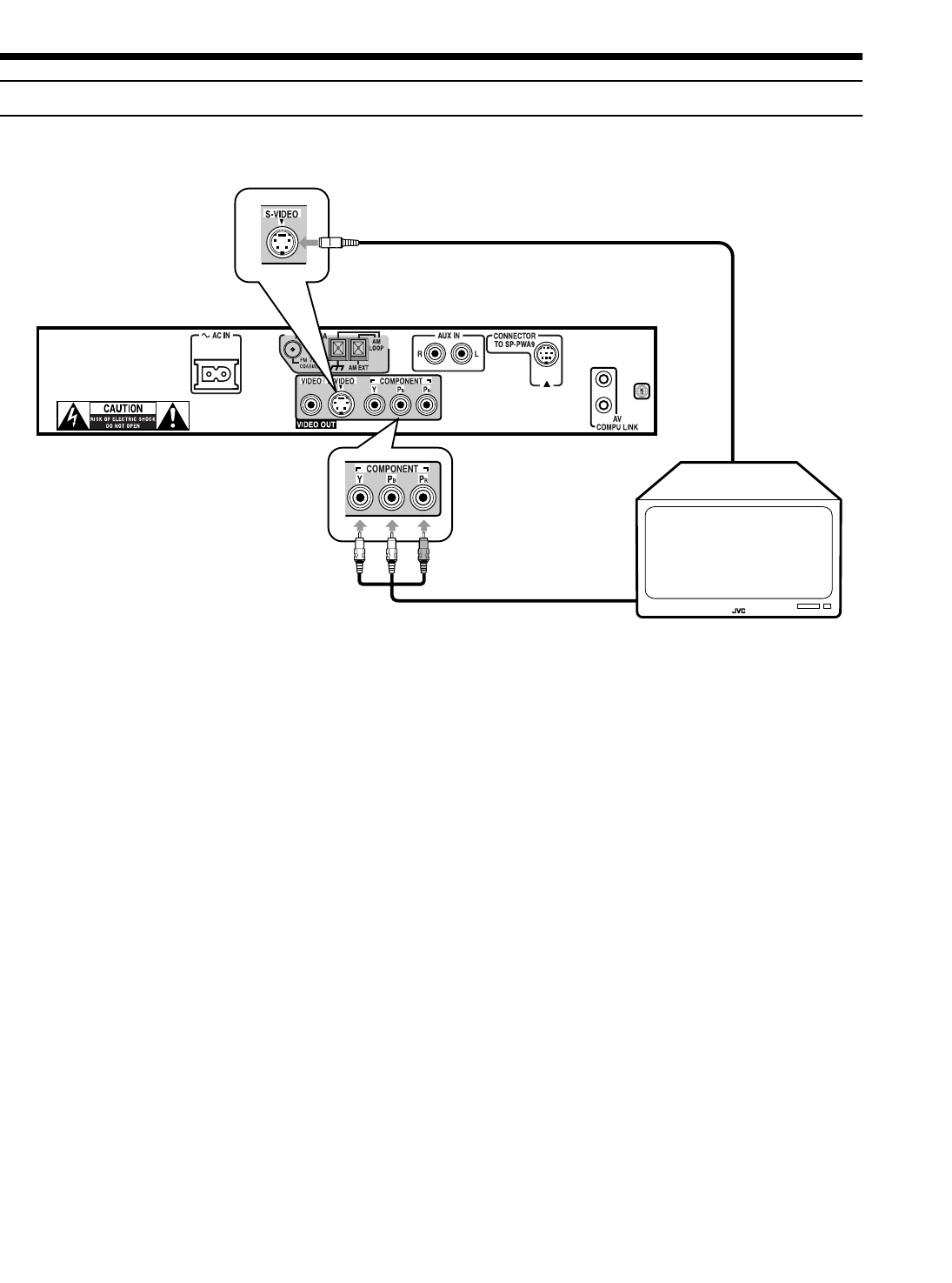
7
Connections
EnglishEnglishEnglishEnglishEnglishEnglishEnglish
Connecting the TV with the component video input jacks
Connect the TV with the component video input jacks to view high quality picture.
Note:
• When the component video input jacks of the TV are of the BNC type, use an adapter to convert the pin jacks to BNC jacks
(not supplied).
• Connect the S-video cable (not supplied). Otherwise, some functions of the TV may not work.
Component video cable
(not supplied)
• Connect “Y” to “Y”, “P
B
” to “P
B
”, and “P
R
” to “P
R
” correctly.
S-video cable (not supplied)
Green
Blue
Red
To component
video input
To S-video
input
TH-A9(J)_Eng.book Page 7 Wednesday, January 24, 2001 6:30 PM


















