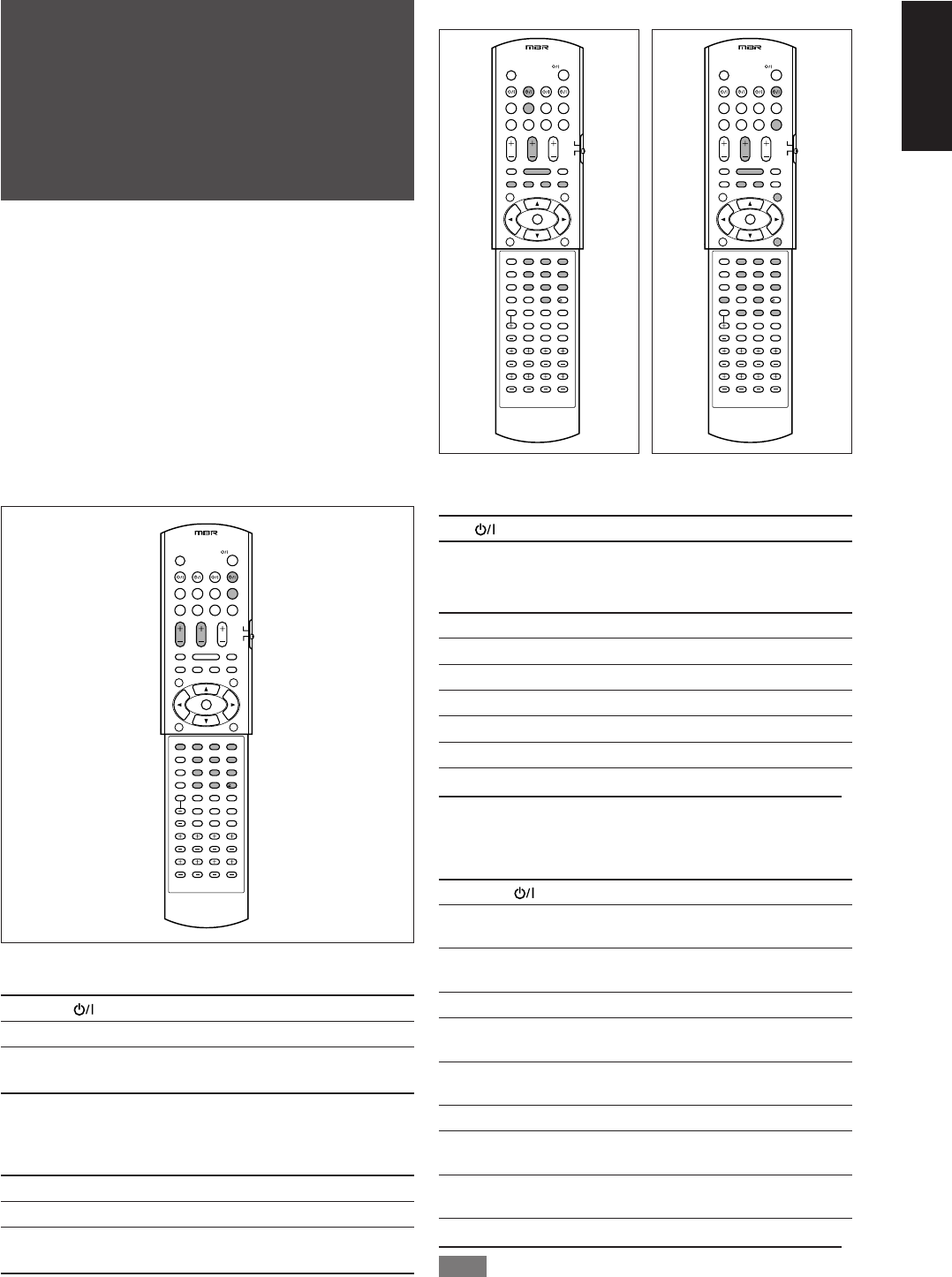
37
English
You can use the supplied remote control to operate not only
this receiver but also other JVC products.
• Refer also to the manuals supplied with the other products.
– Some JVC VCRs can accept two types of control signals—
remote codes “A” and “B.” This remote control can operate a
VCR whose remote control code is set to “A.”
– Some JVC DVD recorders can accept four types of control
signals. This remote control can operate a DVD recorder
whose remote control code is set to the initial code. For
details, refer to the manual supplied with the DVD recorder.
•To operate other products, aim the remote control directly at the
remote sensor on the target product.
7 TV
Operating other
JVC products
You can always perform the following operations:
TV/SIRIUS : Turn on or off the TV.
TV VOL +/–: Adjust the volume on the TV.
TV/VIDEO: Change the input mode (either video
input or TV tuner) on the TV.
After pressing TV, you can perform the following operations on the
TV.
CHANNEL +/–: Change the channel numbers.
1 – 9, 0, 100+ (h10): Select the channel numbers.
RETURN (10): Switch between the previous channel
and the current channel.
7 VCR 7 SIRIUS Satellite Radio
You can always perform the following operation:
VCR : Tu rn on or off the VCR.
After pressing VCR, you can perform the following operations on
the VCR.
CHANNEL +/–: Change the channel numbers on the VCR.
1 – 9, 0: Select the channel numbers on the VCR.
3: Start playback.
7: Stop playback.
8: Pause playback. To release it, press 3.
¡: Fast-wind a tape.
1: Rewind a tape.
After pressing SIRIUS, you can perform the following operations
on the SIRIUS Satellite Radio.
TV/SIRIUS : Tu rn on or off the SIRIUS Satellite Radio.
CHANNEL +/–: Change the channel numbers on the SIRIUS
Satellite Radio.
SELECT: Select a highlighted item on the display of the
SIRIUS Satellite Radio.
CAT 9/( CAT: Change the category of the program.
MENU: Enter and exit from the Menu Option screen of
the SURIUS Satellite Radio.
DISPLAY: Change the text size on the display of the
SIRIUS Satellite Radio.
1 – 9, 0, BAND: Store or tune in to the preset channel.
MEMORY: Store information on the display of the SIRIUS
Satellite Radio.
DIRECT: Enable access to channels of the SIRIUS
Satellite Radio directly by numeric buttons.
PREV: Return to the previous channel.
NOTE
The remote control may not operate properly for a SIRIUS
Satellite Radio other than KT-SR2000 (JVC SIRIUS Satellite
Radio).
1
2
3
4
5
6
7
89
10
0
10
1
2
3
4
5
6
7
89
10
0
10
1
2
3
4
5
6
7
89
10
0
10
EN_37-41RX-D212B[C]f.p65 06.4.12, 10:3437


















