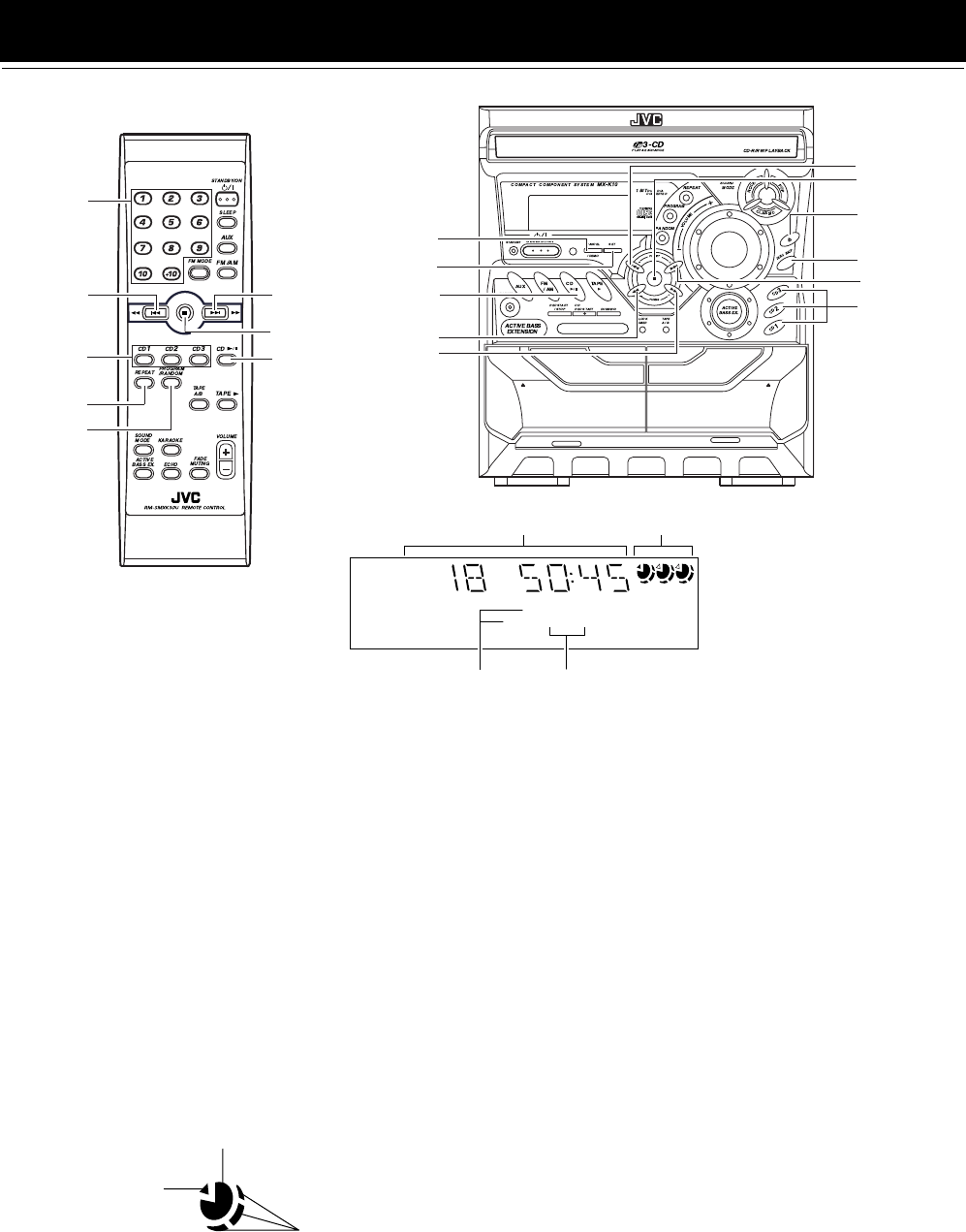
11
English
Using the CD Player
The CD Player has the rotational disc tray that can accommodate
3 CDs.
You can use Normal, Program, Random, or Repeat Play.
Here are the basic things you need to know to play CDs and locate
the different tracks on them.
About the Disc Indicator
The Disc indicator consists of the following three kinds of indica-
tors:
COMPU PLAY CONTROL
EJECT EJECT
REC / PLAY
B
CD SYNCHRO RECORDING
PLAY
A
FULL - LOGIC CONTROL
CD 6
Numeric
keys
SET
¡
* When the System is in use, the display shows other items as well.
For simplicity, we show here only the items described in this section.
PRGMREPEAT
RANDOM ALL1CD
1 2 3
Track number, Playing time,
Program number, etc.
Play mode
indicator
CD1-CD3
CANCEL
22
4
REPEAT
¢
7
CD Open/
Close 0
CD1-CD3
CD 6
Disc indicators
Repeat
indicator
PROGRAM
/RANDOM
4
¢
DISC SKIP
7
Normal Play: Can continuously play all the tracks on all
the CDs.
Program Play: Can play all the programmed tracks on all
the CDs in the programmed order.
Random Play: Can play all the tracks on all the CDs in ran-
dom order.
Repeat Play: Can repeat all the tracks on all the CDs, the
tracks on one of the CDs, or just one of
tracks on one CD.
Disc Number indicator: Lights all the time.
Selected Disc indicator:Lights for the currently selected
disc number.
1
Selected Disc indicator
Disc Number indicator
Disc Rotation indicator
Disc Rotation indicator:Runs when the selected CD is
playing or paused. This indicator
goes out if a CD is not loaded for
the selected disc number.
Once the tray is ejected, the Disc
Rotation indicators for all disc
numbers are lit. However, when
the empty disc number is select-
ed, the Disc Rotation indicator for
the disc number goes out.
MX-K10(A).book Page 11 Wednesday, July 3, 2002 9:44 AM


















