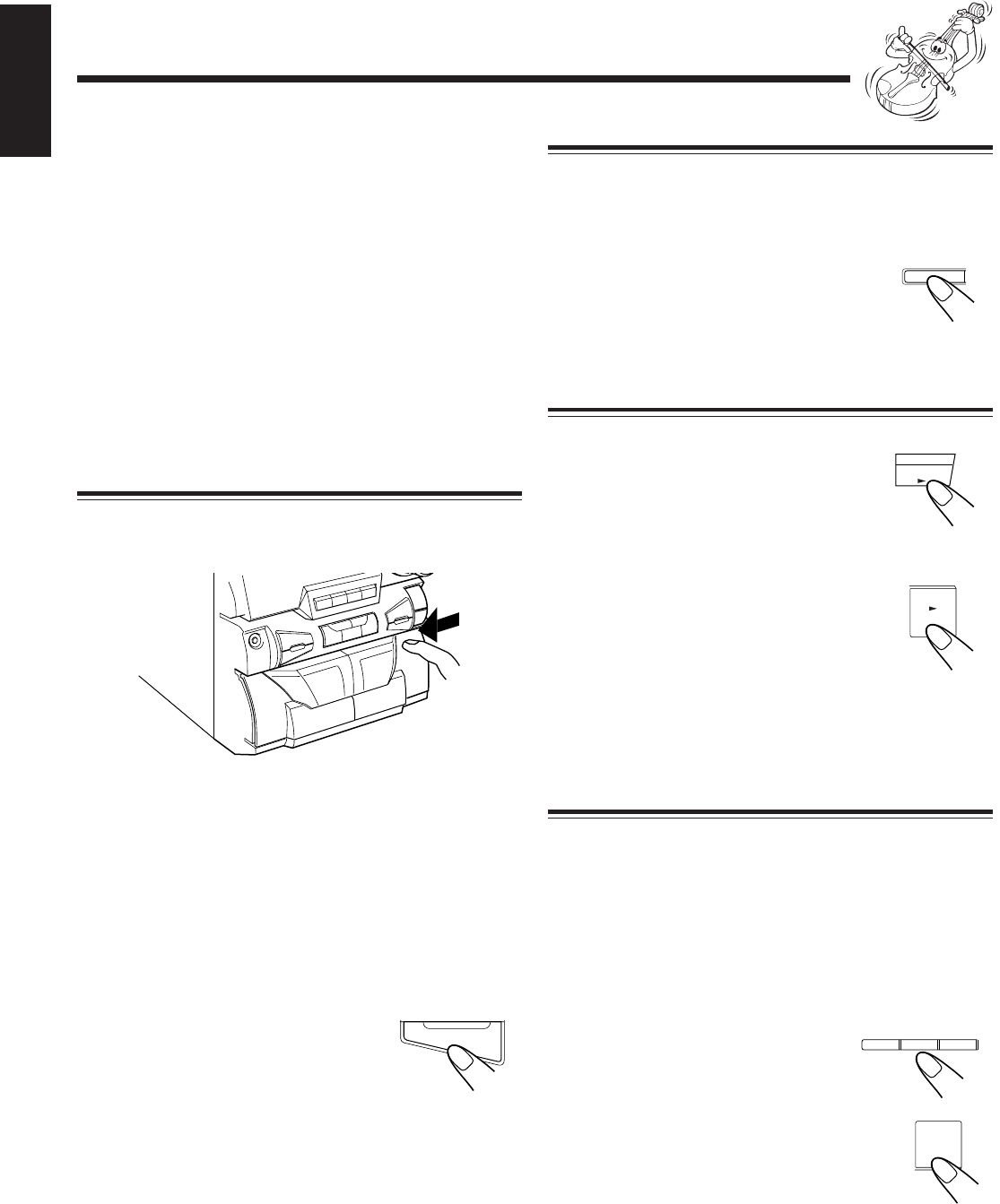
– 15 –
English
Recording
Resetting the Tape Counter
If you wish to take a note on the counter value at the
beginning of each track, reset the counter before starting a
recording.
Press COUNTER RESET on the unit
to reset the counter.
The counter reading becomes “0000.”
• The counter reading also becomes “0000”
when the unit is turned off (stands by).
Dubbing Tapes
1
Press TAPE 3, then 7.
2
Put the source cassette in deck A,
and a recordable cassette into
deck B.
3
Press A 3 B DUBBING.
Dubbing starts.
“DUBBING” and REC indicators light up on
the display.
To stop during dubbing, press 7.
To remove the cassette, press 0 EJECT for deck A and
EJECT 0 for deck B.
CD Direct Recording
Everything on the CD goes onto the tape in the order it is on
the CD, or according to the order you have made for Program
play.
1
Put a recordable cassette into deck B.
2
Place a disc correctly on the circle of the disc
tray, with its label side up.
3
Press one of the disc number
buttons (CD 1 to CD 3) to
select the disc, then 7.
4
Press CD REC START.
“SYNCHRO” appears, and the CD-SYNC,
REC and 1CD indicator light up on the
display.
Deck B starts recording and the CD player
starts playing.
When the recording is done, the CD player and deck B
stop.
To stop during CD Direct Recording, press 7.
To remove the cassette, press EJECT 0 for deck B.
IMPORTANT:
• It may be unlawful to record or play back copyrighted
material without the consent of the copyrighted owner.
• The recording level is automatically set correctly, so it is
not affected by the VOLUME control. Thus, during
recording you can adjust the sound you are actually
listening to without affecting the recording level.
• While recording, you can hear tunes with sound modes
and/or the active bass extension effect through the speakers
or headphones. However, the sound is recorded without
these effects (see page 10).
• If the sound recorded have excessive noise or static, the
unit may be too close to a TV. Please separate the TV from
the unit.
• You can use only type I tapes for recording.
Recording Tapes on Deck B
1
Press EJECT 0 for the deck B.
2
Put in a recordable cassette, with the exposed
part of the tape down.
3
Close the cassette holder gently.
4
Start playing the source — FM, AM, CD
player, or auxiliary equipment connected to
AUX jacks.
• When the source is CD, you can also use CD Direct
Recording.
5
Press REC/PAUSE.
Start recording.
The REC indicator lights up on the
display and recording starts.
To stop during recording, press 7.
To stop recording temporarily, press REC/PAUSE on the
unit. The REC indicator starts flashing on the display.
To resume recording, press REC/PAUSE again.
To remove the cassette, press EJECT 0 for deck B.
EJECT
0
REC/PAUSE
DEMO
COUNTER
RESET
A B
DUBBING
TAPE
CD REC
START
CD
1
CD
2
CD
3
EN15-22.MX-J100[U,US]/f 00.4.27, 2:36 PM15


















