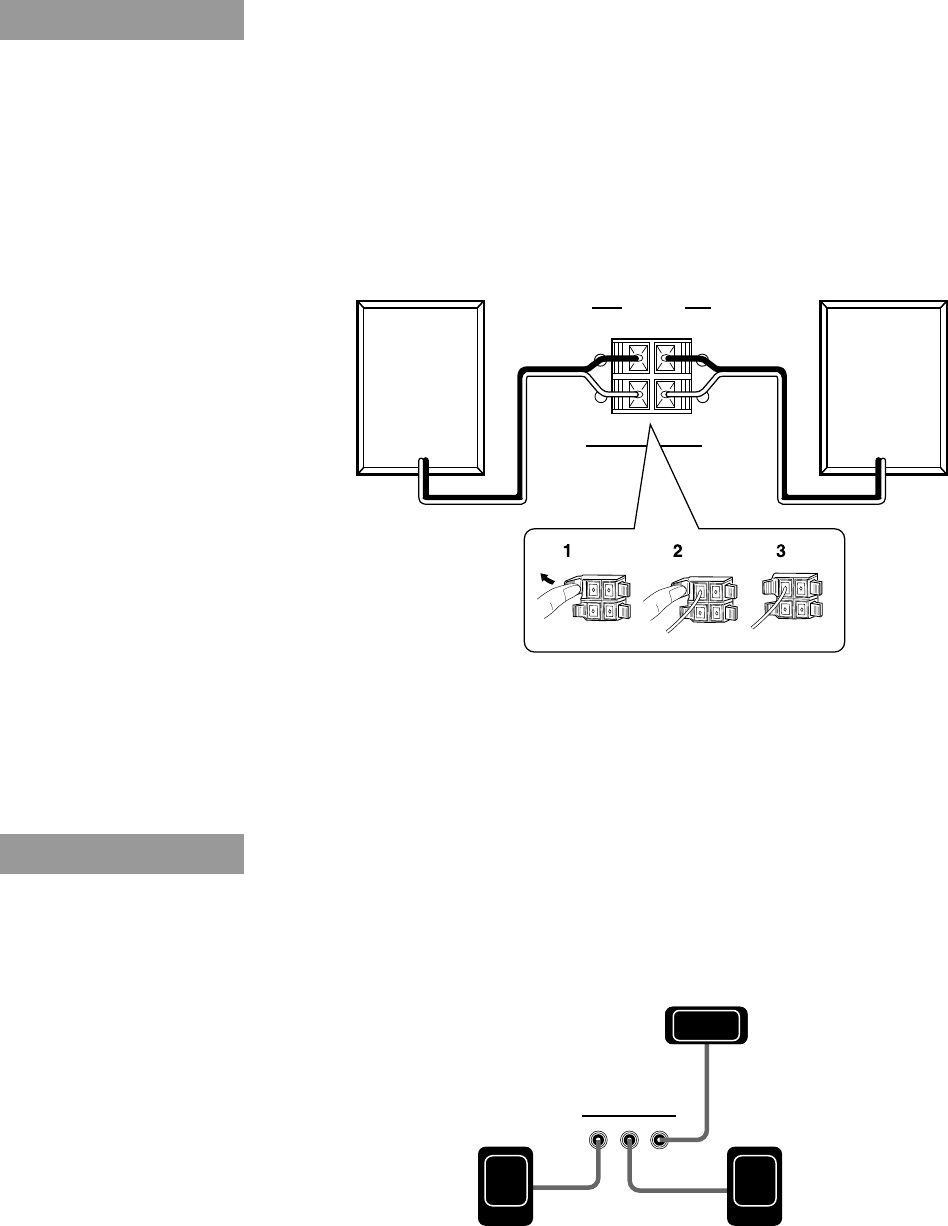
5
CAUTION: Make all connections before plugging the Unit into an AC power outlet.
Connecting the Speakers
For each speaker, connect one end of the speaker wire to the speaker terminals on the back of the System.
1. Open each of the terminals and insert the speaker wires firmly, then close the terminals.
2. Connect the red (+) and black (–) terminals of the right side speaker to the red (+) and black (–)
terminals marked RIGHT on the System.
Connect the red (+) and black (–) terminals of the left side speaker to the red (+) and black (–)
terminals marked LEFT on the System.
IMPORTANT: Use speakers with the correct impedance only.
The correct impedance is indicated on the back panel.
CAUTION: If a TV is installed near the speakers, the TV may
display irregular colors. In this case, set the speakers away from
the TV.
SPEAKERS
RIGHT LEFT
FRONT
+
–
+
–
Right Speaker
Left Speaker
Connecting the Center Speaker and
Rear Speakers
Connect the center speaker and rear speakers.
LEFT
RIGHT
CENTER
REAR
RIGHT REAR
SPEAKER
LEFT REAR
SPEAKER
CENTER
SPEAKER
EN/MX-D602T[J]/f 98.3.31, 2:24 PM5


















