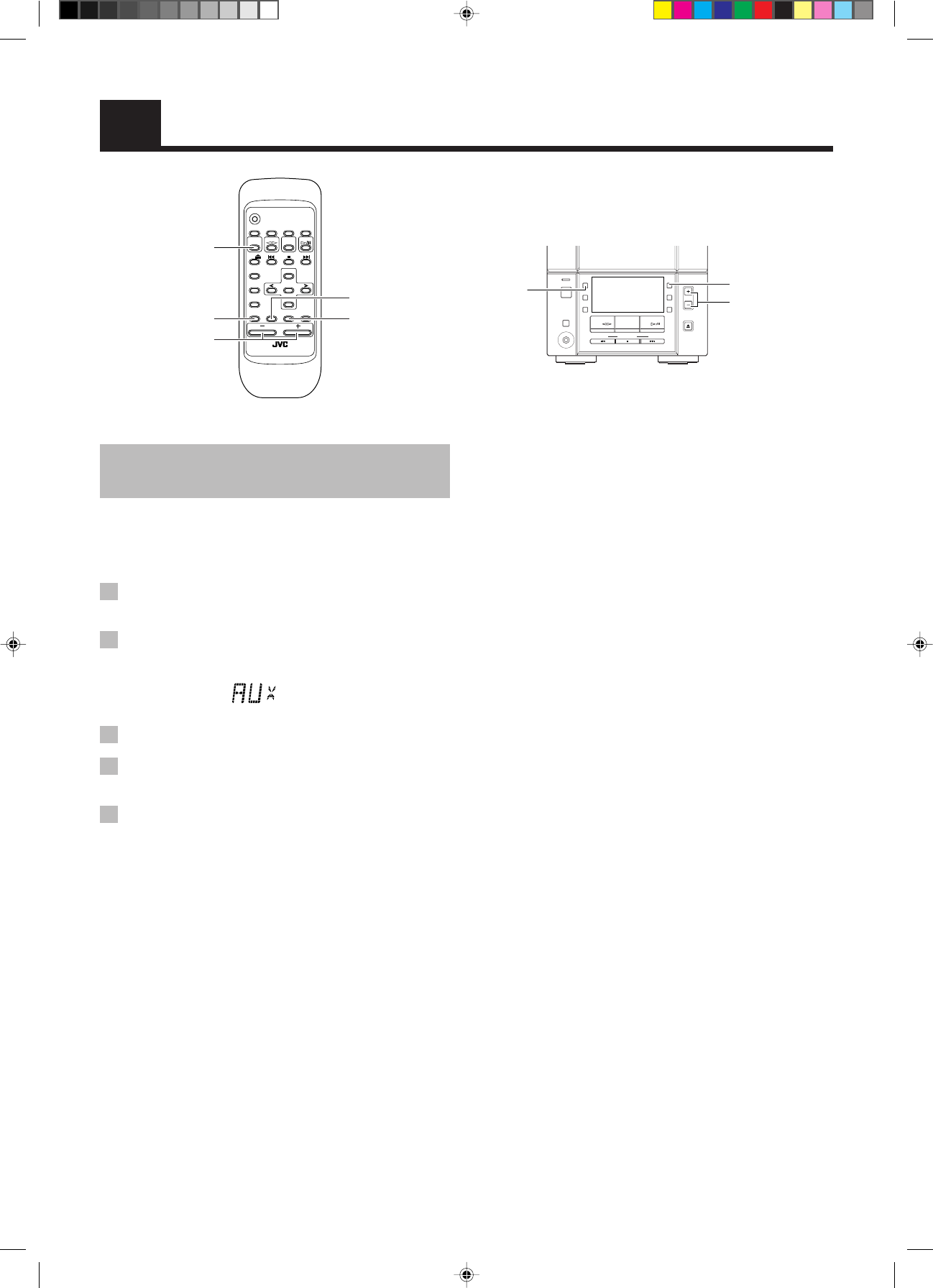
16
Using External Equipment
Listening to External
Equipment
You can connect an audio equipment — used only as a playback
device.
■ First make sure that the external equipment is properly
connected to the System. (See page 4.)
1 Set the VOLUME control to the minimum
position.
2 Press the AUX button.
“AUX” appears on the display.
3 Start playing the external equipment.
4 Adjust the VOLUME control to the desired
listening level.
5 Apply sound effects, if you wish.
■ Press the AHB PRO button to reinforce the bass sound.
■ Press the BASS/TREBLE button on the Remote Control to
control the tone. (See “Controlling the Tone (Bass/Treble)” on
page 7.)
To exit from AUX mode, select another source.
Notes:
• For operation of the external equipment, refer to its
Instructions.
• For recording from the external equipment, refer to “Standard
Recording” on page 14.
AUX
VOLUME +, –
AHB PRO
DOWN UPMULTI CONTROL
TAPE FM/AM CD
STANDBY
PHONES
AUX
REC
REV
MODE
AHB
PRO
TIMER
CLOCK
VOLUME
CD
OPEN/CLOSE
POWER
AUX
AHB PRO
VOLUME +, –
BASS
TREBLE
REMOTE CONTROL RM-SFSV10J
CANCELTREBLE
FM/AM
FM
MODE
DISPLAYSLEEP
AUX
TAPE CD
CD
BASS
AHB
PRO
DOWN
RANDOM
UP
AUTO
PRESET
REPEAT
SET
PROGRAM
VOLUME
POWER
EN10-22.FS-V100[J]f 12/12/00, 10:33 AM16


















