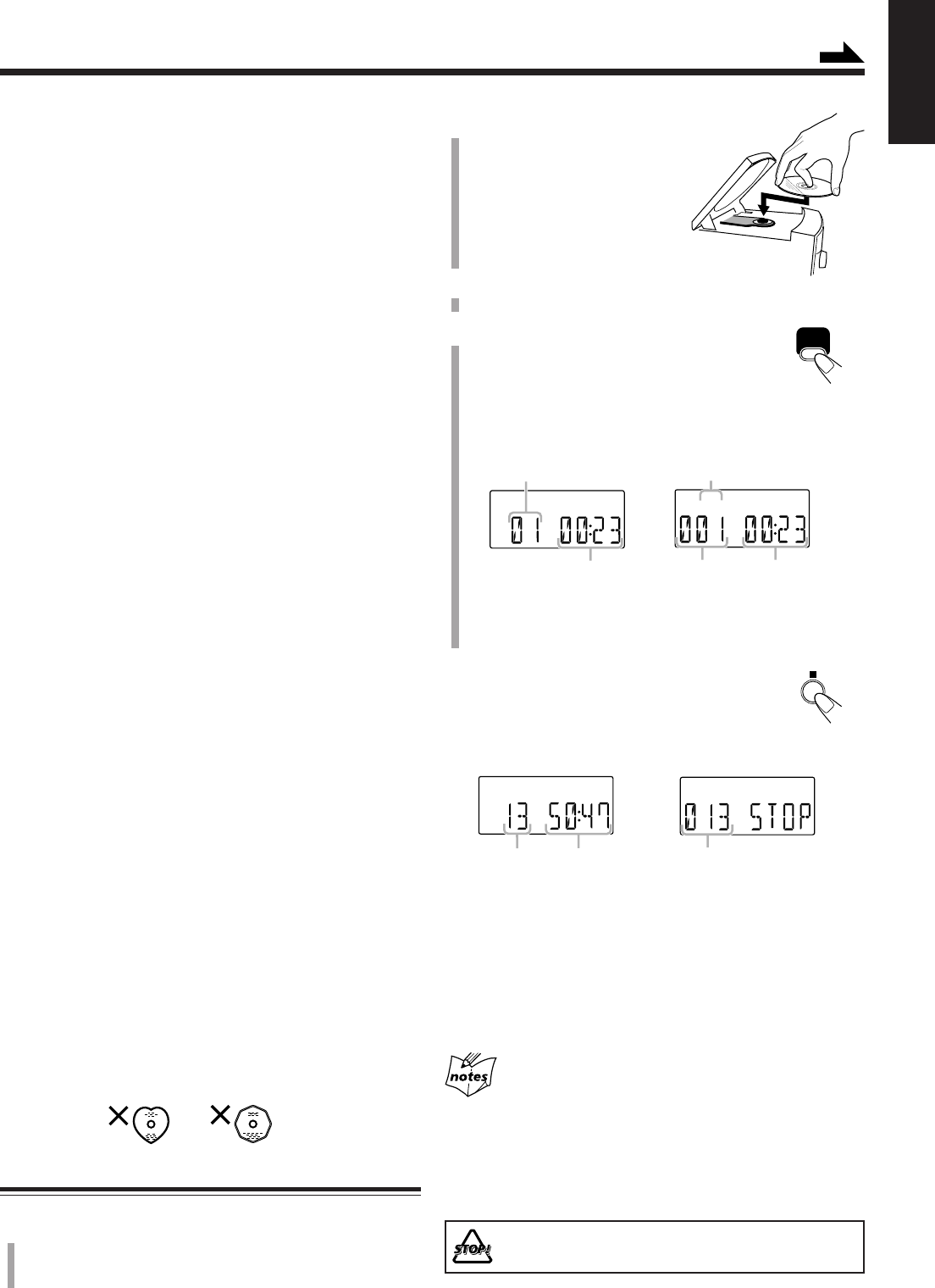
12
English
2
Place a disc correctly
with its label side up,
then press down on the
portions around the
disc’s center hole until
you hear a click.
3
Close the disc cover gently.
4
Press CD 6.
The unit automatically turns on and the source
changes to the CD player.
After loading the disc, the first track of the disc starts
playing.
• The disc automatically stops when the last track has
finished playing.
To stop playing, press 7.
The total track number and total playing time
appear on the display.
•Total playing time does not appear when MP3 disc is
loaded.
To remove the disc, press 0 OPEN on the unit, then take out
the disc by holding it at the edges while pressing the unit’s
pivot lightly.
• If the disc cannot be read correctly (because it is scratched,
for example) or an unreadable CD-R or CD-RW is inserted
Playback will not start.
• If no disc is inserted
“NO DISC” appears on the display.
DO NOT try to open the disc cover by hand as it
will be damaged.
Playing Back the Entire Disc—Normal Play
1
Press 0 OPEN on the unit.
The disc cover opens.
•You can insert a disc while listening to another source.
Playing Back Discs
Current track number
Elapsed playing
time
CD3/8
This unit has been designed to play back the following
discs—CD, CD-R, and CD-RW.
You can play back the discs containing the tracks in music
CD format or MP3 files in ISO 9660 format.
• In this instruction, we call a disc recorded MP3 files “MP3
disc,” and “file” is also referred to as “track.”
When playing CD-Rs or CD-RWs
• Before playing CD-Rs or CD-RWs, read their instructions
or cautions carefully.
• User-edited CD-Rs (CD-Recordable) and CD-RWs (CD-
ReWritable) can be played only if they are already
“finalized.”
• This unit supports “multi-session” discs (up to 5 sessions).
•This unit cannot play “packet write” discs.
• Some CD-Rs or CD-RWs may not play on this unit because
of their disc characteristics, damage or stain on them, or if
the player’s lens is dirty.
• CD-RWs may require a longer readout time. This is
because the reflectance of CD-RWs is lower than for
regular discs.
Notes for MP3 files
•The player can only recognize files with “MP3” or “mp3”
as the extensions, which can be in any combination of
upper and lower case.
•This unit recognizes up to 500 MP3 files on a disc.
• It is recommended that you record your material at a 44.1
kHz sampling rate, using the 128 kbps data transfer rate.
• Some MP3 files or discs may not be played back because
of their characteristics or recording conditions.
• MP3 discs requires a longer readout time than normal discs
because of the complexity of the folder/file configuration.
• ID 3 Tag is not available.
• MP3i and MP3 Pro are not available.
Caution for DualDisc playback
The Non-DVD side of a “DualDisc” does not comply with
the “Compact Disc Digital Audio” standard. Therefore, the
use of Non-DVD side of a DualDisc on this product may not
be recommended.
General notes
In general, you will have the best performance by keeping
your discs and the mechanism clean.
• Store discs in their cases, and keep them in cabinets or on
shelves.
•Keep the unit’s disc trays closed when not in use.
• Continued use of irregular shape discs (heart-shape,
octagonal, etc.) can damage the unit.
MP
3
MP3 indicator
Elapsed
playing time
When playing MP3 disc
Current track
number
When playing audio CD
Total track
number
Total playing
time
MP
3
Total track number
When stop playing
MP3 disc
When stop playing
audio CD
Continued
12-14_FS-G2[C]F.p65 04.12.24, 5:45 PM12


















