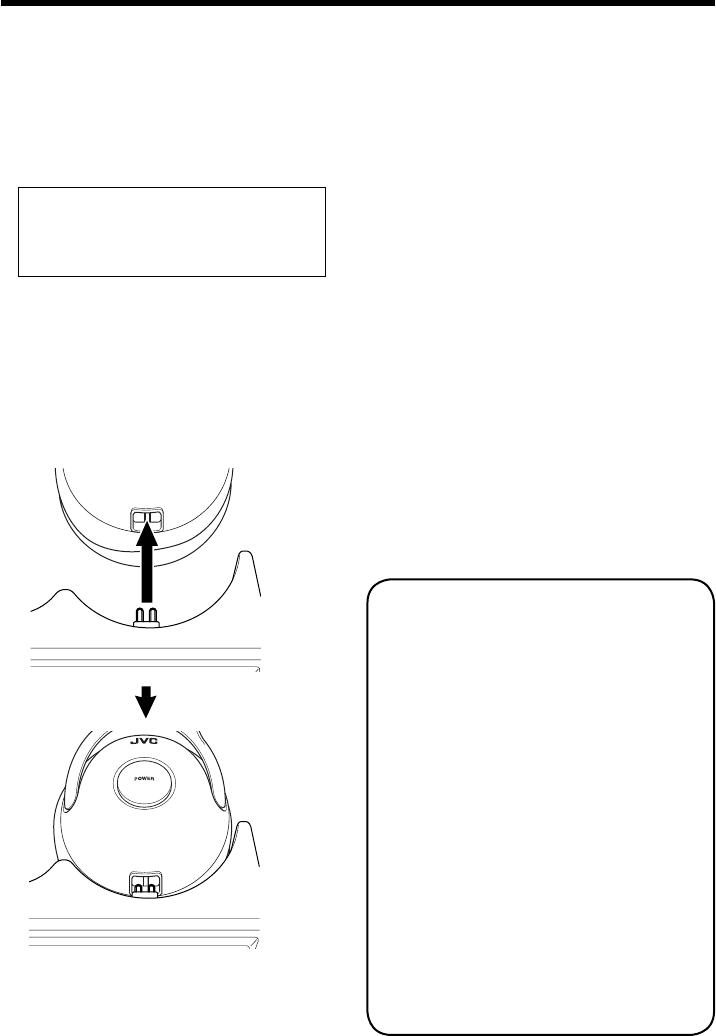
6
Charging the battery
The base station works as the battery charging
unit. Charge the rechargeable battery before
starting to use the headphones.
You can continuously use the headphones for
about 10 hours after full battery charge.
1 Make sure that the headphones are
turned off.
You cannot charge the battery of the
headphones when the headphones
are turned on. Press POWER to turn
the Power indicator off.
2 Put on the headphones on the
base station so that their charging
terminals contact firmly.
When putting the headphones on the base
station, hold them and adjust their position
with your both hands to assure the contact
of the terminals.
3 Confirm the CHARGE indicator
lights up.
If the charge indicator does not light up,
return steps 1 and 2 after checking the
connection of the AC adaptor.
• It takes about 30 hours to charge the
batteries fully.
• 30-hour charging may not charge the
battery fully depending on the battery or
other conditions.
• The cycle life of the rechargeable battery
is approximately 500 times. (It varies
depending on the conditions when
charging.)
• The battery leaks its charge little by little
even when the headphones’ power is off,
due to its characteristics.
Notes on the battery and charging
• To make battery life longer:
– charging the battery within the
temperature range of 10ºC – 35ºC.
– not using the headphones in excessively
cold places. Low temperature decreases
battery life.
– charging the battery after its complete
discharging. Charging before complete
discharge makes the battery life
gradually shorter.
• Replace the batteries when their lives
become about half or the playback sound
become constantly noisy.
Use the exclusive rechargeable Ni-MH
battery J47958 only. When purchasing
the battery, consult the dealer where you
bought the product.
• Replace two batteries at the same time
when replacing.
HAW600RF_B.indb 6HAW600RF_B.indb 6 06.6.26 6:08:39 PM06.6.26 6:08:39 PM


















