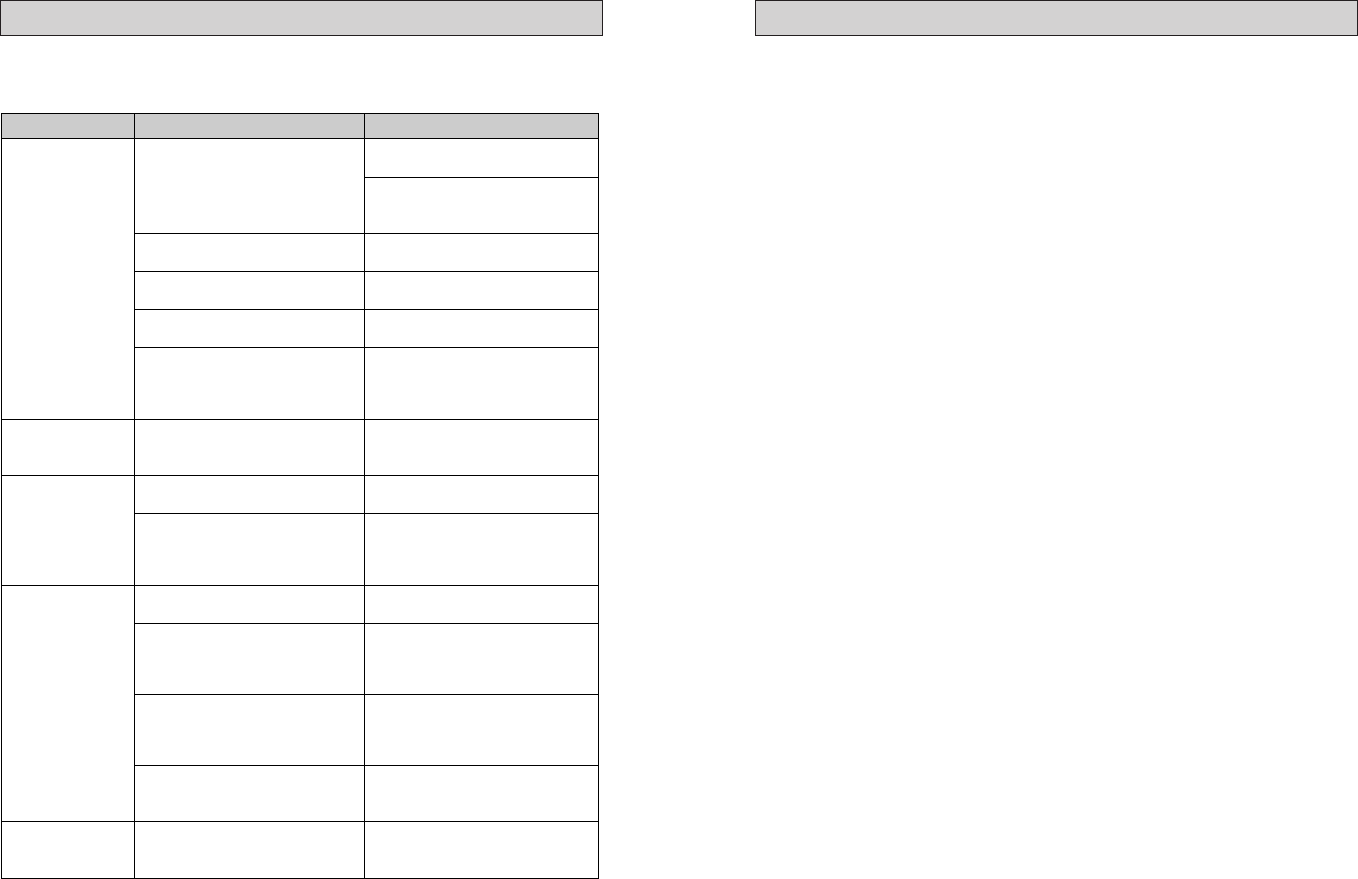
1514
TROUBLESHOOTING SPECIFICATIONS
What appears to be a malfunction may not always be serious. First make
sure...
Symptoms Cause Remedy
Check the connection of the
transmitter.
Turn the power on the connected
AV equipment ON and start
playing.
Connect them with an optional plug
adaptor. (Converts monaural audio
output to stereo audio output.)
Turn the TUNING controls on the
headphones or select the
CHANNEL on the transmitter to
adjust them.
Use them within the range the
frequency modulation signal can
reach. (Refer to page 8.)
Replace it with a new Ni-Cd
battery. Please consult your dealer
for replacement.
Is the transmitter’s power OFF?
Is the headphones’ power OFF?
Is the battery in the headphones
exhausted?
Is the volume of the headphones
set to the minimum level?
Is the volume of the connected AV
equipment set to the minimum
level?
Is the transmitter connected to
equipment with monaural audio
output?
Is the battery in the headphones
exhausted?
Is the volume of the connected AV
equipment set too high?
Is the battery in the headphones
exhausted?
Are the frequency modulation
signals being received correctly?
Is the volume of the connected AV
equipment set too low?
Are the headphones too far away
from the transmitter?
Has the rechargeable Ni-Cd
battery expired?
No sound.
Turn on the headphones’ power.
(The indicator lights.)
Fully charge the headphones.
Adjust the volume of the head-
phones to the appropriate level.
Raise the volume level of the
connected AV equipment as high
as possible without causing
distortion.
Adjust the volume level of the
connected AV equipment as high
as possible without causing
distortion.
Adjust the volume level of the
connected AV equipment as high
as possible without causing
distortion.
Fully charge the headphones.
Fully charge the headphones.
No sound from
the R-channel.
Distorted sound.
Noisy sound.
Battery charging
is impossible.
General Specifications
Modulation system : Stereo frequency modulation system
Carrier frequency : 863 – 865 MHz
Usable area
(distance to reach) : Max. 100 m (328 ft)
(using JVC measurement systems, under controlled
ambient conditions)
Frequency response : 30 – 15,000 Hz
Distortion : Less than 4% (at 1 kHz)
Transmitter (J22121-001)
Power requirements : DC 9 V (with the exclusive AC adaptor)
Audio input terminal : 3.5 mm dia. stereo miniplug
Input impedance : 25kΩ
Reference input level : 300 mV
Dimensions : 100 (W) x 100 (D) x 106 (H) mm
(3-15/16” x 3-15/16” x 4-3/16”) (including antenna)
Mass : 115 g (4.1 oz) (without connection cord and AC adaptor)
Headphones (HA-W500RF)
Power requirements : Rechargeable Ni-Cd battery (1.2 V) x 2
Battery running time : 20 hours (when charged for 24 hours)
Mass : 280 g (9.9 oz)
(with installed rechargeable Ni-Cd battery x 2)
Provided Accessories
Instructions x 1
AC adaptor x 1
Connection cord x 1 (3.5 mm dia. stereo minijack — RCA pin plug x 2: 0.1 m (0.3 ft))
Plug adaptor x 1 (converts 3.5 mm dia. stereo miniplug to a 6.3 mm dia.
standard stereo phone plug)
* Design and specifications subject to change without notice.
HA-W500RF (EK) 10/25/2002 12:55 Page 14










