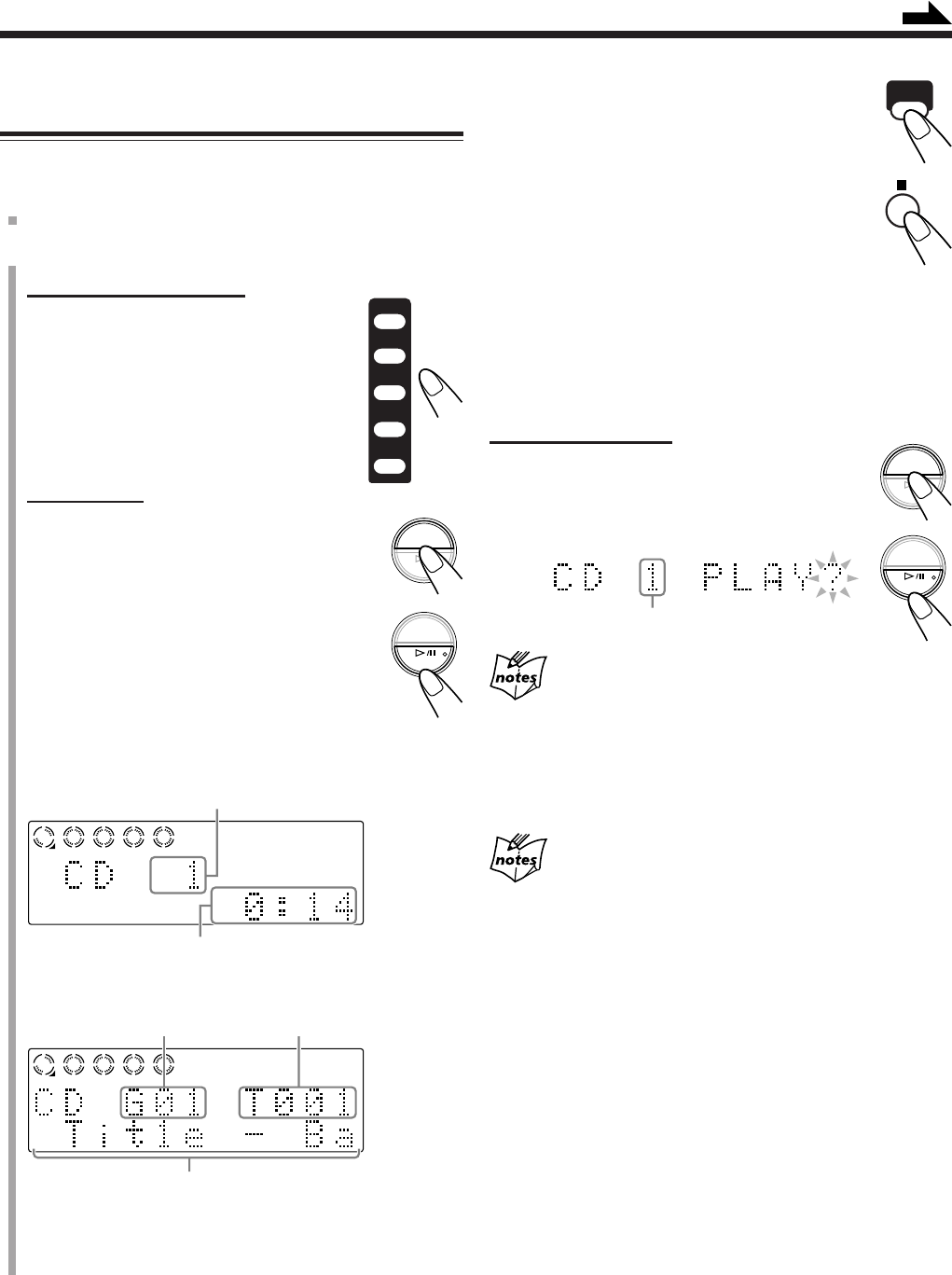
16
Playing Back All the Entire Discs
—Continuous Play
You can play discs continuously.
1
Load discs into the 5-CD Changer.
2
Select a disc and start playback.
On the remote control:
Press one of the disc number
buttons (CD 1 – CD 5).
On the unit:
1) Press DISC SELECT repeatedly
to select the disc you want.
2) Press 3/8 CD.
Playback starts from the first track of the
selected disc.
Ex. When an audio CD is played back.
Ex. When an MP3 disc is played back.
•Without selecting the disc number, pressing 3/8 CD
starts playing back from the currently selected disc.
DISC
SELECT
CD
3/8
CD
To start Continuous Play while a source other than
“CD” is selected
On the unit ONLY:
Press DISC SELECT repeatedly to select a disc,
then press #/8 CD.
• Each time you press DISC SELECT before
#/8 CD, the disc tray number changes.
Disc playback sequence in the 5-CD Changer
When 5 discs are loaded on the disc trays*, they are played in the
following sequence:
Ex.: When playback is started from the CD 2 tray:
CD 2 ] CD 3 ] CD 4 ] CD 5 ] CD 1 (then stops)
* If no disc is on the disc tray, 5-CD Changer skips that tray.
While playing back an MP3 disc
ID 3 Tag information (the name of the title, artist, and album) and
group/file name will be shown on the display. When the name is too
long to be displayed at once, it is scrolled.
Disc tray number
DISC
SELECT
CD
DISC
SELECT
CD
Continued
CD
1
2
3
4
5
Elapsed playing time
Current track number
To stop play for a moment, press 3/8 CD.
While pausing, the elapsed playing time flashes
on the display.
To resume play, press 3/8 CD again.
To stop during play, press 7.
To remove discs, press the corresponding disc eject buttons
(CD10 – CD50) on the unit.
CD
1
2
3
4
5
Current group number
Current track number
ID3 Tag information and group/file name
CD 1
CD 2
CD 3
CD 4
CD 5
DISC
SELECT
CD
15_19_FS_S57[J]_2.p65 04.2.16, 10:00 PM16


















