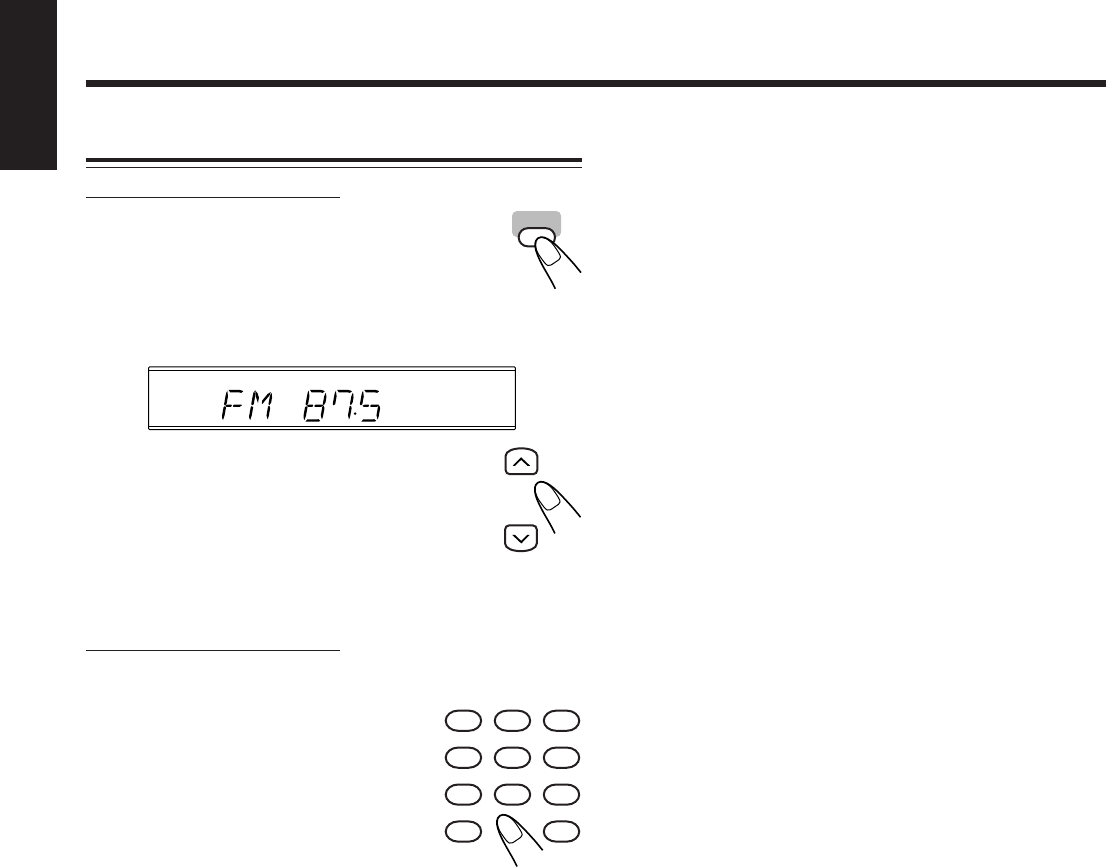
13
English
Tuning in to a Preset Station
On the remote control ONLY:
1
Press FM/AM to select the band.
The unit automatically turns on and tunes in
to the previously received station—either FM
or AM.
• Each time you press the button, the band alternates
between FM and AM.
2
Press UP or DOWN to select a
preset number.
To tune in to a preset station directly using the number
buttons
On the remote control ONLY:
Pressing the number button(s) allows you to select the preset
number you want.
Ex.: For preset number 5, press 5.
For preset number 15, press +10,
then 5.
For preset number 20, press +10,
then 10.
For preset number 30, press +10,
+10, then 10.
UP
DOWN
1 2 3
4 5 6
7 8 9
10 +10
FM/AM
EN01-13_FS-J60&50[C]f.pm6 03.1.23, 7:44 PM13


















