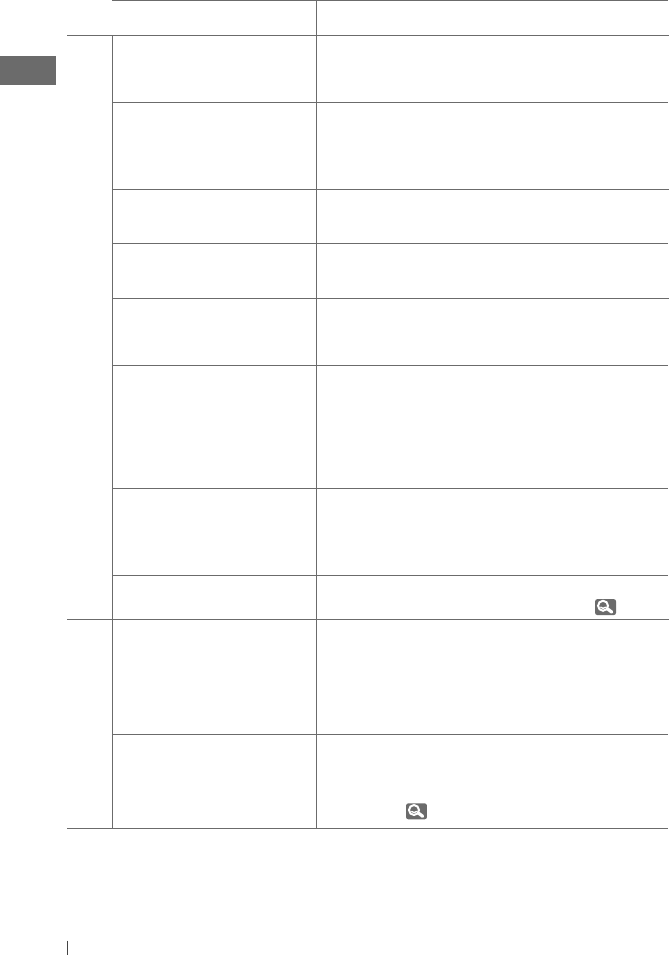
38 ENGLISH
Symptom Remedy/Cause
USB device playback
Noise is generated.
The track played back is not an MP3/WMA track. Skip to
another file. (Do not add the extension code <.mp3> or
<.wma> to non-MP3 or WMA tracks.)
“READING” keeps flashing on
the display.
• Readout time varies depending on the USB device.
• Do not use too many hierarchy or folders.
• Turn off the power then on again.
• Reattach the USB device again.
“NO FILE” appears on the
display.
Check whether the selected folder, the connected USB
device, or the iPod/iPhone contains a playable file.
“NOT SUPPORT” appears on the
display and track skips.
Skip to the next track encoded in an appropriate format
or to the next non-copy-protected WMA track.
Tracks/folders are not played
back in the order you have
intended.
The playback order is determined by the write-in time
stamp. The first track/folder written into the USB device
will be the first track/folder for playback.
• “CANNOT PLAY” flashes on
the display.
• “NO USB” appears on the
display.
• The unit cannot detect the
USB device.
• Attach a USB device that contains tracks encoded in
an appropriate format.
• Reattach the USB device again.
While playing a track, sound is
sometimes interrupted.
The MP3/WMA tracks have not been properly copied
into the USB device.
Copy MP3/WMA tracks again into the USB device, and
try again.
Correct characters are not
displayed (e.g. album name).
This unit can only display letters (upper case),
numbers, and a limited number of symbols. (
8)
Bluetooth *
2
Bluetooth device does not
detect the unit.
The unit can be connected with one Bluetooth mobile
phone and one Bluetooth audio device at a time.
While connecting a device, this unit cannot be detected
from another device. Disconnect currently connected
device and search again.
The unit does not detect the
Bluetooth device.
• Check the Bluetooth setting of the device.
• Search from the Bluetooth device. After the device
detects the unit, select “OPEN” on the unit to connect
the device. (
11)
*
2
For Bluetooth operations, refer also to the instructions supplied with the Bluetooth Adapter.
EN34-43_KD-S37[J]_1.indd 38EN34-43_KD-S37[J]_1.indd 38 5/19/10 10:35:57 AM5/19/10 10:35:57 AM


















