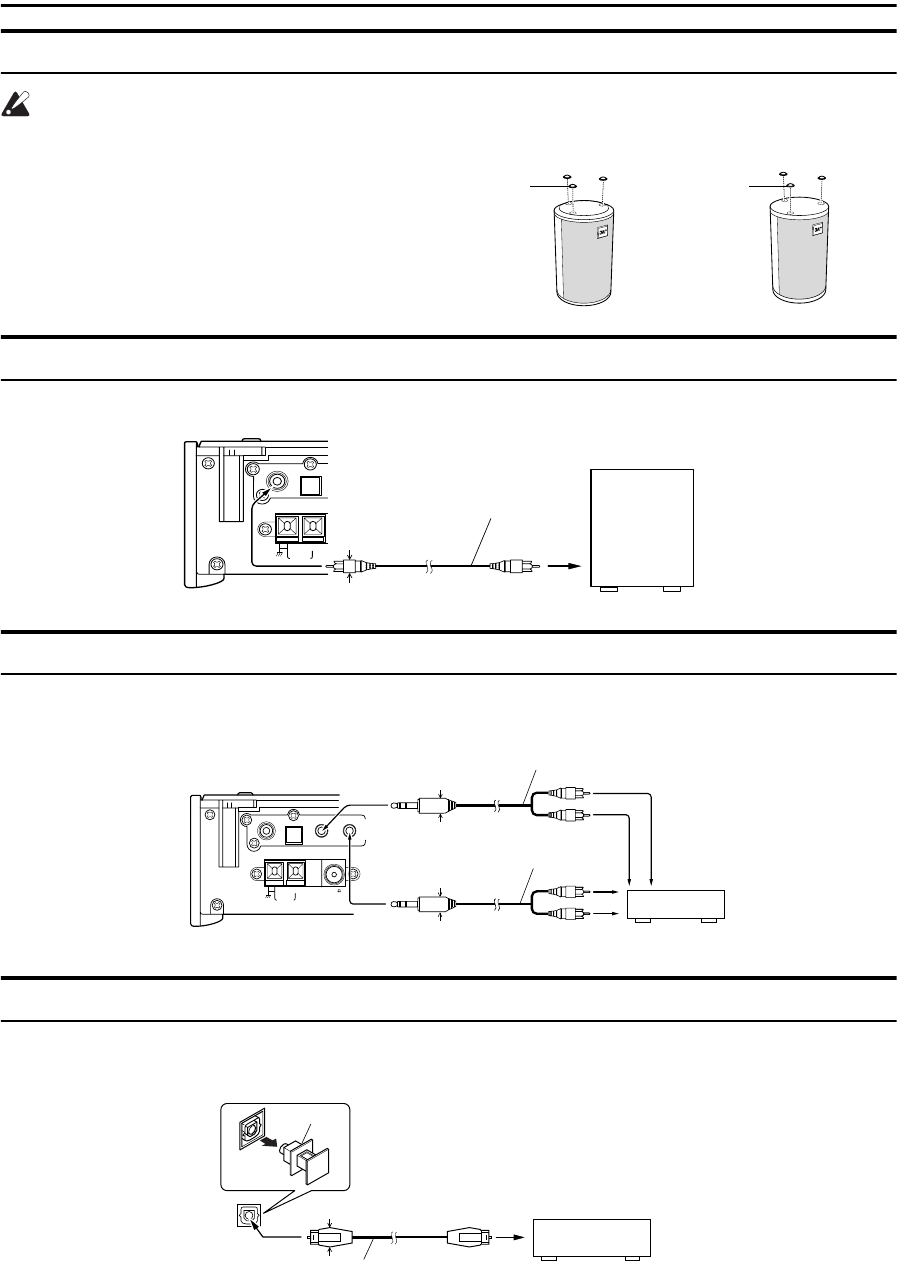
7
Getting Started
Attaching the Spacers
CAUTION:
N
NN
No
oo
ot
tt
te
e e
e f
ff
fo
oo
or
r r
r i
ii
in
nn
ns
ss
st
tt
ta
aa
al
ll
ll
ll
la
aa
at
tt
ti
ii
io
oo
on
nn
n
• Take special care to select an appropriate installa-
tion place where an earthquake or shock does not
cause the speaker to collapse or drop on the floor.
FS-SD7R / SD9R
Attach the supplied spacers to the bottom of the speaker to
protect the cabinet, prevent slipping, and absorb the cabinet
vibration. Peel off the backing from a spacer and attach it.
Connecting a Subwoofer
Connect a signal cord (not supplied) between the System’s SUBWOOFER terminal and the input terminal of an external sub-
woofer.
Connecting External Equipment
Connect signal cords (not supplied) between the System’s MD/AUX-OUT/IN terminals and the output/input terminals of the
external MD recorder, tape deck, etc.
You can then listen to the external source through the System or record the System’s CD player or tuner to the external unit.
Connecting an MD Recorder, etc (Digital Output)
Unplug the cap and connect an optical digital cord (not supplied) between the System’s CD DIGITAL OUT terminal and the
input terminal of the MD recorder, etc.
You can record the digital output signal from the System’s CD Player to the MD recorder, etc.
(FS-SD7R)
(FS-SD9R)
Spacer
Spacer
SUB WOOFER
CD DIGITAL OUT
ANTENNA
AM EXT FM
(
75 11mm Max/
)
COAXIAL
AM LOOP
OUT IN
MD
/
AUX
*
Subwoofer (not supplied)
Signal cord (not supplied)
* Use the plug whose diameter is 11mm or less.
11mm Max.
SUB WOOFER
CD DIGITAL OUT
ANTENNA
AM EXT FM
(
75
)
COAXIAL
AM LOOP
OUT IN
MD
/
AUX
*
*
Signal cord (not supplied)
MD recorder or tape deck
(not supplied)
Pin-plug x 2
Pin-plug x 2
Signal cord (not supplied)
Stereo mini-plug
Stereo mini-plug
* Use the plug whose diameter is 11mm or less.
11mm Max.
11mm Max.
CD DIGITAL OUT
*
MD recorder, etc. (not supplied)
Optical digital cord (not supplied)
Cap
* Use the plug whose diameter is 11mm or less.
11mm Max.
FS-SD5(B).book Page 7 Tuesday, February 15, 2000 1:13 PM


















