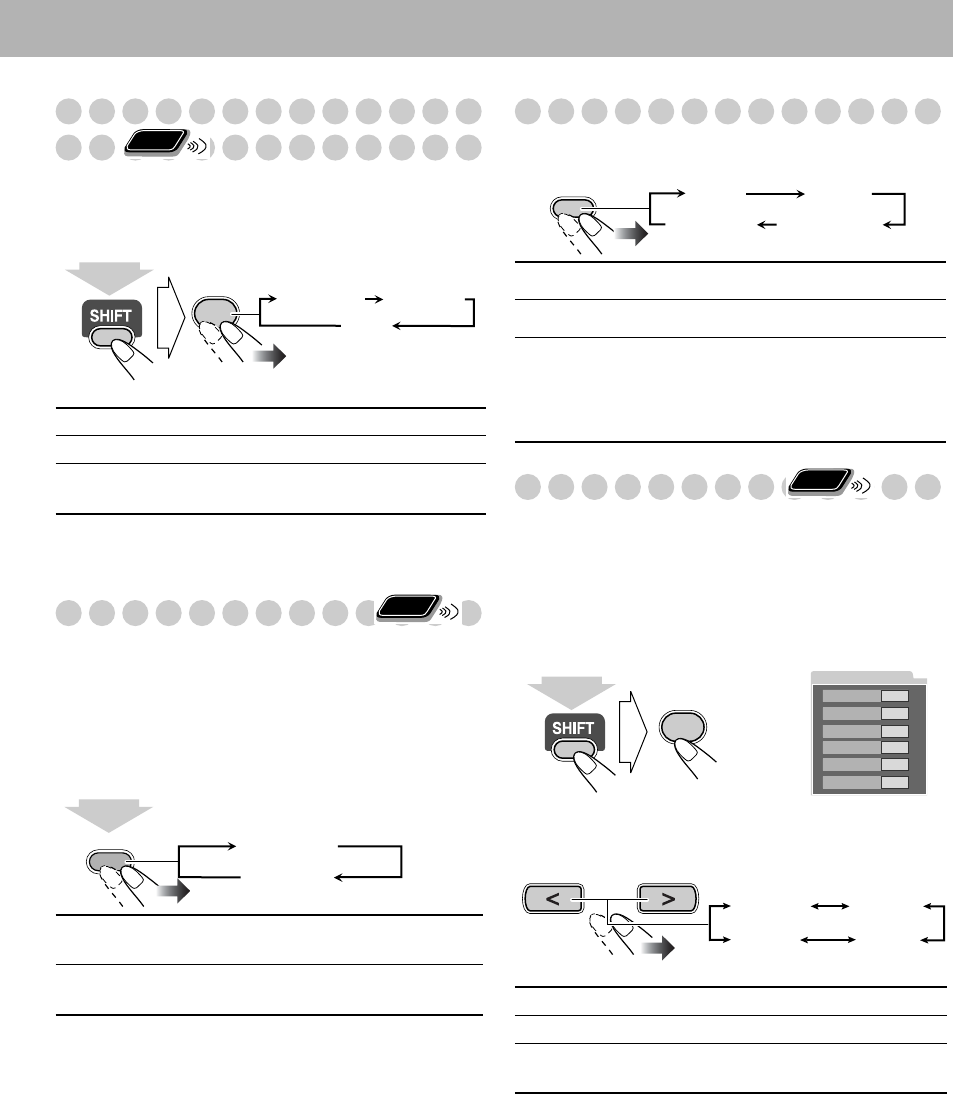
15
Presetting Automatic DVD Sound Increase
Level
The DVD sound is sometimes recorded at a lower level than
for other discs and sources. You can set the increase level for
the currently loaded DVD, so you do not have to adjust the
volume every time you change the source.
• Once the current DVD is ejected, this setting is canceled
and set automatically to “NORMAL.”
Adjusting the Audio Input Level
If the sound from the component connected to the
AUX jacks is too loud or is not loud enough when changing
from another source to “AUX,” you can change the audio
input level through the AUX jacks (without changing the
volume level).
While the “AUX” is selected as a source...
Changing the Display Brightness
You can dim the display window.
Changing the Picture Tone
While showing a playback picture on the TV screen, you can
select the preset picture tone, or adjust it and store your own
likeliness.
To select a preset picture tone
1
Activate VFP.
2
Select a preset picture tone.
NORMAL
Original recording level.
MIDDLE
Output level is increased (less than “HIGH”).
HIGH
Output level is increased (more than
“MIDDLE”).
AUX LVL 1
Select this when the sound is too loud
(initial setting).
AUX LVL 2
Select this when the sound is not loud
enough.
Remote
ONLY
DVD LEVEL
9
NORMAL MIDDLE
HIGH
(at the same time)
Remote
ONLY
SET
2
sec.
AUX LVL 1
AUX LVL 2
DIM 1
Dims the display.
DIM 2
Erases the display illumination.
AUTO DIM
Erase the display illumination a few
seconds after disc playback starts.
• The display illuminates when
playback stops.
NORMAL
Normally select this.
CINEMA
Suitable for a movie source.
USER1/USER2
You can adjust parameters and can
store the settings (see page 16) .
DIMMER
DIM 1
DIM 2
AUTO DIM
DIM OFF
(Canceled)
Remote
ONLY
VFP
6
0
NORMAL
GAMMA
BRIGHTNESS
CONTRAST
SATURATION
TINT
SHARPNESS
0
0
0
0
0
(at the same time)
On the TV screen
NORMAL CINEMA
USER2 USER1
UX-S77[J].book Page 15 Friday, February 27, 2004 9:24 PM


















