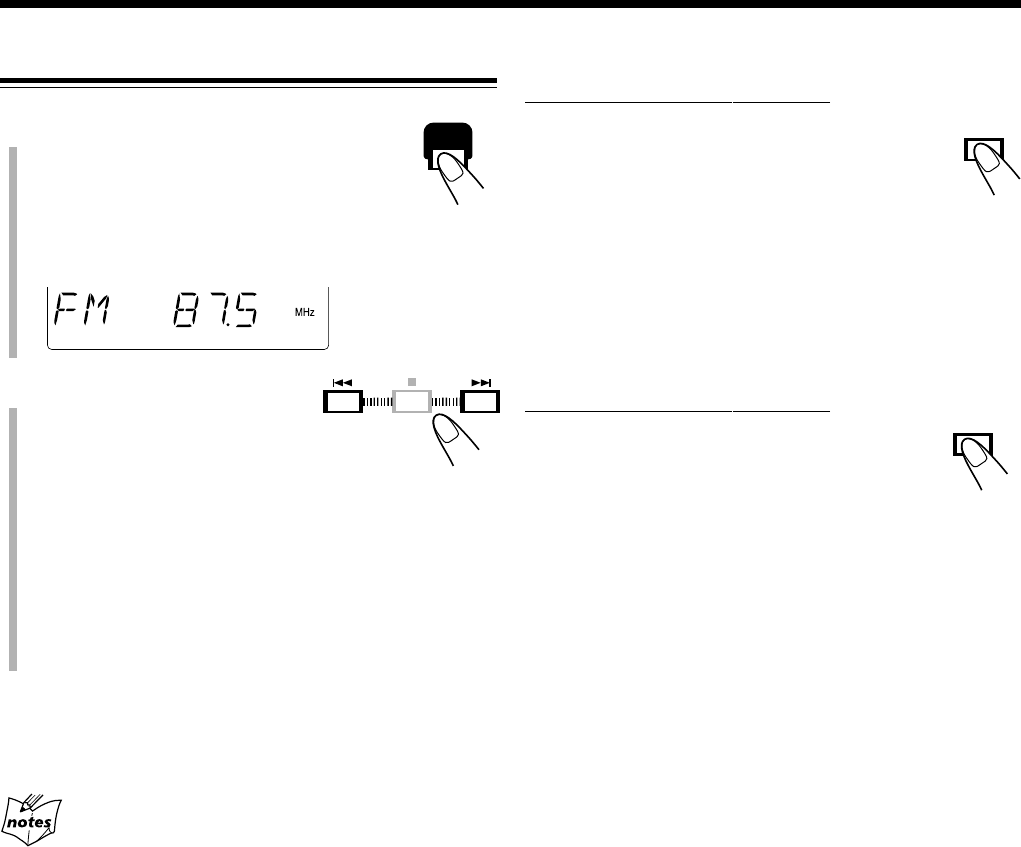
10
Tuning in to a Station
1
Press TUNER/BAND to select either
“FM” or “AM.”
The unit automatically turns on and tunes in to
the previously received station—either FM or AM.
• Each time you press the button, the band alternates
between FM and AM.
2
Press and hold ¢ or 4
(or ¡/¢ or 4/1 on
the unit) for more than 1
second.
• ¢ (¡/¢): Increases the frequencies.
• 4 (4/1): Decreases the frequencies.
The unit starts searching for stations and stops when a
station of sufficient signal strength is tuned in.
• If an FM program is broadcast in stereo, the ST (stereo)
indicator lights up on the display (only when the
reception is good).
To stop during searching, press ¢ or 4 (or ¡/¢ or
4/1 on the unit).
When you repeatedly press ¢ or 4 (or ¡/¢ or
4/1 on the unit)
The frequency changes step by step.
Listening to FM and AM Broadcasts
TUNER
/BAND
To change the FM reception mode
On the remote control ONLY:
When an FM stereo broadcast is hard to receive
or noisy, press REPEAT ST/MONO so that the
MONO indicator lights up on the display.
Reception will improve.
To restore the stereo effect, press REPEAT ST/MONO
again so that the MONO indicator goes off. In stereo mode,
you can hear stereo sound when a stereo program is
broadcast.
To reduce the beat—Beat Cut
On the remote control ONLY:
If the beats are heard while listening a
broadcast, press BEAT CUT.
REPEAT
ST/MONO
BEAT CUT
FS-H10[J]tuner.p65 03.6.5, 11:00 AM10


















