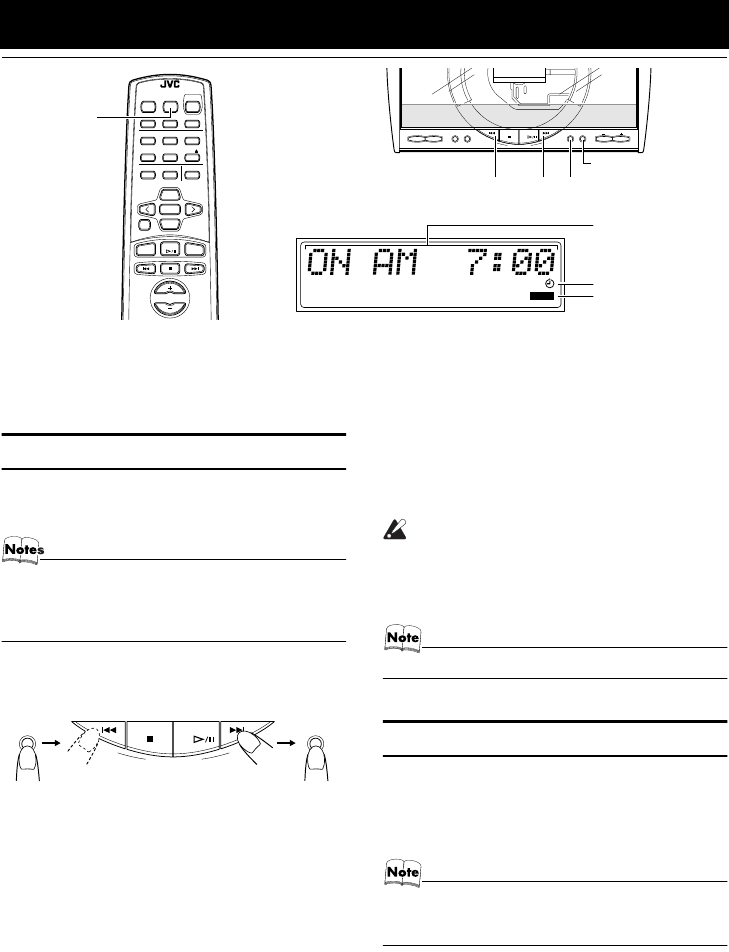
17
FS-SD550(J)/ GNT0008-001A/ English
Using the Timers
The timers let you control listening functions automatically.
Setting the Clock
• Use the Unit’s button to set the clock.
• When you plug the AC power cord into the wall outlet,
the time indication “AM 12:00” blinks on the display.
• The clock must be correctly set for the timers to work.
• The procedure must be completed within two minutes.
Otherwise, the setting is cleared and must be repeated
from the beginning.
1
Press the POWER button.
Then, the Unit’s top buttons appear.
2
Press the CLOCK button on the Unit for
more than two seconds.
The hour digit of the time indication rapidly blinks on
the display.
3
Press the
¢
or
4
button on the Unit
to set the hour.
Pressing the ¢ button moves the time forwards and
pressing the 4 button moves it backwards. Hold
down the button to move the time rapidly.
4
Press the CLOCK button.
The minute digits of the time indication rapidly blink on
the display.
5
Press the
¢
or
4
button to set the
minute.
6
Press the CLOCK button.
The selected time is set and the seconds start counting
from 0.
CAUTION:
• If there is a power failure, the clock loses its
setting after about 20 minutes. “AM 12:00”
blinks on the display and the clock must be
reset.
• The clock may gain or lose one to two minutes per month.
Setting the Daily Timer
Once you have set the Daily Timer, the timer will be acti-
vated at the same time every day.
The Timer indicator on the display shows that the Daily
Timer you have set is in effect.
• Use the Unit’s button to set the timer.
• Perform each setting within 30 seconds. Otherwise, set-
ting will be cleared and the procedure must be repeated
from the beginning.
CD
UPDOWN
AHB PRO CLOCK TIMER VOLUME
PRESET
TUNINGFM/AMMD/AUX
MULTI CONTROL
SLEEP
REMOTE CONTROL
DIMMER SLEEP
DISPLAY FM MODE
POWER
AHB PRO
CD
PROGRAM
DOOR
SLIDE
AUTO
PRESET
REPEATRANDOM
BASS TREBLE CANCEL
UP
SET
DOWN
MD/AUX FM
/
AM
VOLUME
CD
FADE MUTING
SLEEP
Timer indicator
* When the System is in use, the display shows other items as well.
For simplicity, we show here only the items described in this section.
4
¢
TIMER
CLOCK
SLEEP indicator
ON time, OFF time,
Source, Volume
CD
UPDOWN
CLOCK
CLOCK
MULTI CONTROL
(for 2 seconds)
FS-SD5_01E.book Page 17 Tuesday, February 13, 2001 12:02 PM


















