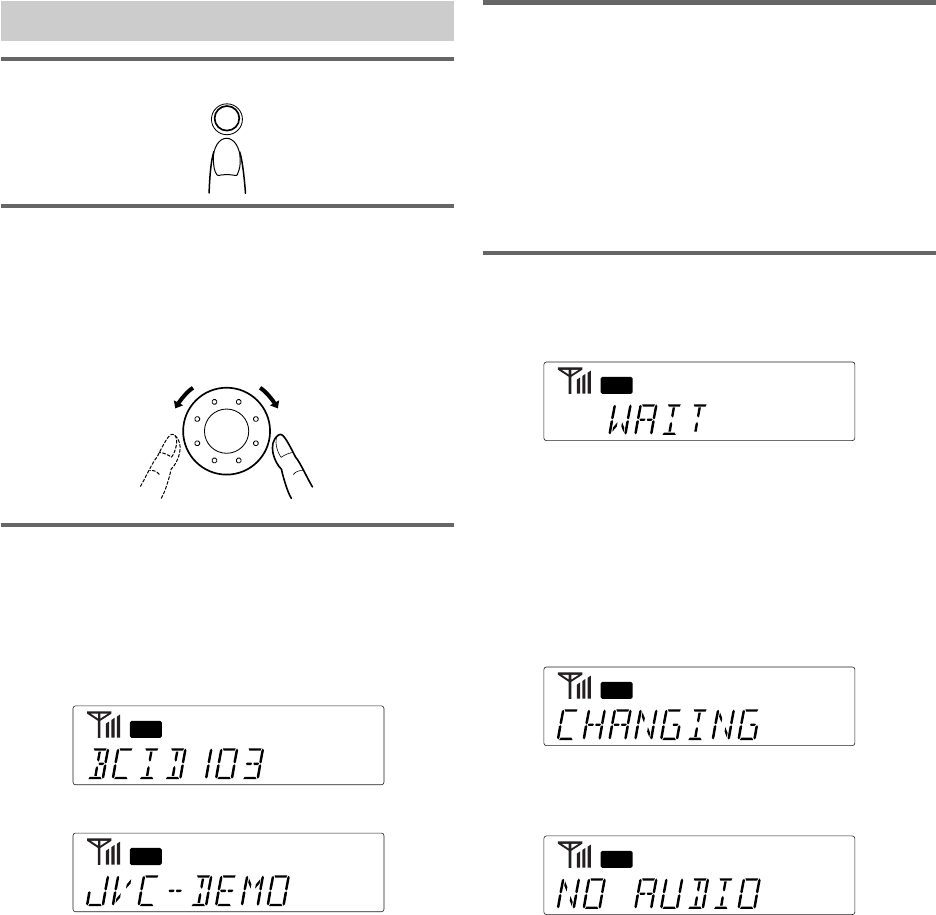
10
WS
Listening to WorldSpace broadcasters
1 Press the WS button to select the WS band.
2 Use the TUNING/SELECT dial to search for a
broadcaster.
Turn clockwise for higher program numbers and
counterclockwise for lower program numbers.
During this operation, “BC UP” or “BC DOWN”
appear in the display indicating the direction of
the search.
3 When the TUNING/SELECT dial is released,
reception of the program at that location begins.
The broadcaster ID (BCID) of the currently
selected broadcaster appears shortly in the
display and is replaced by the Service Label of
the broadcaster.
If the broadcaster has special features, the following
indicators light in the display.
STEREO: The broadcaster you are listening to is in
stereo.
MULTI: The broadcaster you are listening to is
simulcast in multiple languages or with different
services. For more information, refer to page 14.
CODED: The broadcaster is encoded, and cannot be
listened to without a password. For more
information, refer to page 16.
4 When the MULTI indicator lights, the broadcaster
is transmitting multiple programs within the
same BCID.
Press the LANG button to select the program
(PGM) you want. By setting the User Preferred
Language and the User Preferred Program Type,
when a BCID with multiple programs is selected,
the program with the selected language or
program type is automatically tuned. For more
information, refer to pages 14 and 15.
Notes:
• When selecting a broadcaster, the information from each
broadcaster may take several seconds to receive. During
this time, “WAIT” appears in the display.
• Occasionally, a WS broadcaster may broadcast a single
program during a certain time period and then broadcast
simultaneous programs in different languages or with
different content at other times. When this type of
program change occurs, “CHANGING” appears in the
display. During this time, if the TUNING/SELECT dial is
turned, ”WAIT” appears in the display. When “CHANG-
ING” disappears, the TUNING/SELECT dial can be used
to select another broadcaster. If “CHANGING” doesn’t
disappear from the display for some time, turn the unit
off and then on again.
• Occasionally, a selected program may be transmitting
non-audio information. When this occurs, “NO AUDIO”
appears in the display alternately with the broadcaster’s
Service Label (SL).
• Even if a broadcaster is available in the service area
where you live, reception of the signal for that broad-
caster may not be possible in all parts of the service area.
This is not a malfunction.
• If the LEARN function has established that more than one
frequency is available in your area, turning the TUNING/
SELECT dial will switch to broadcasters on other
available frequencies automatically.
• When selecting the WS band, be sure that the telescopic
antenna is retracted and locked in its holding position.
Having the telescopic antenna extended may interfere
with WS antenna reception.
One button WS band operation
When this unit is in standby, pressing the WS button
turns the power on, selects the WS band, and tunes
in the last broadcaster received.
WS
STEREO
Broadcaster ID:
Service Label of the broadcaster:
WS
STEREO
WS
STEREO
WS
WS
TUNING/SELECT
(clockwise)
(counterclockwise)
FR-DS100.09-13 5/5/99, 12:45 PM10


















