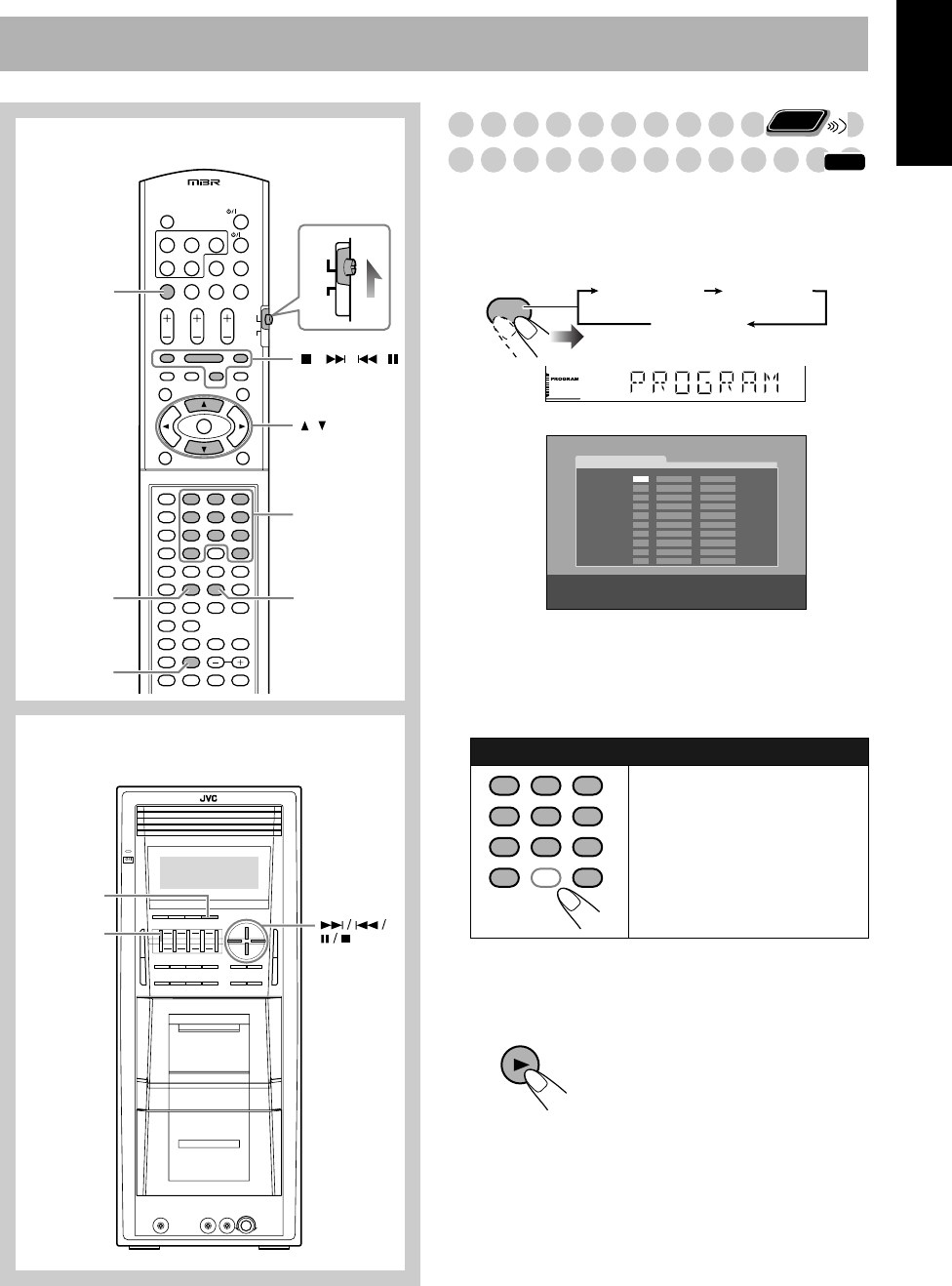
19
English
Advanced Disc Operations
Programming the Playing Order
—Program Play
You can arrange the playing order of the tracks (up to 99)
before you start playback.
1
Before starting playback, activate Program Play.
2
Select chapters or tracks you want for Program Play.
1
Select a disc number.
2
Select a title or group number.
3
Select a chapter or track number.
3
Repeat the above step
2
until you finish what you want
to program.
4
Start playback.
DISC 1 0
DVD/CD
Main unit
123
456
789
10 0 +10
DVD/CD 3
REPEAT
PLAY MODE
CANCEL
//
/
/
AUDIO
TV
10 keys
Remote Control
To enter the numbers:
Examples:
To enter number 5, press 5.
To enter number 15, press +10,
then 5.
To enter number 30, press +10,
+10, then 10.
Playback starts in the order you
have programmed.
Remote
ONLY
INFO
USE NUMERIC KEYS TO PROGRAM TRACKS.
USE CANCEL TO DELETE THE PROGRAM.
PROGRAM
No Group/TitleDisc Track/Chapter
1
2
3
4
5
6
7
8
9
10
On the display
On the TV screen
PLAY MODE
PROGRAM RANDOM
Canceled
123
456
789
10 0 +10
DVD/CD
EN_DX-T5[USUN].book Page 19 Tuesday, February1, 2005 2:27 PM


















