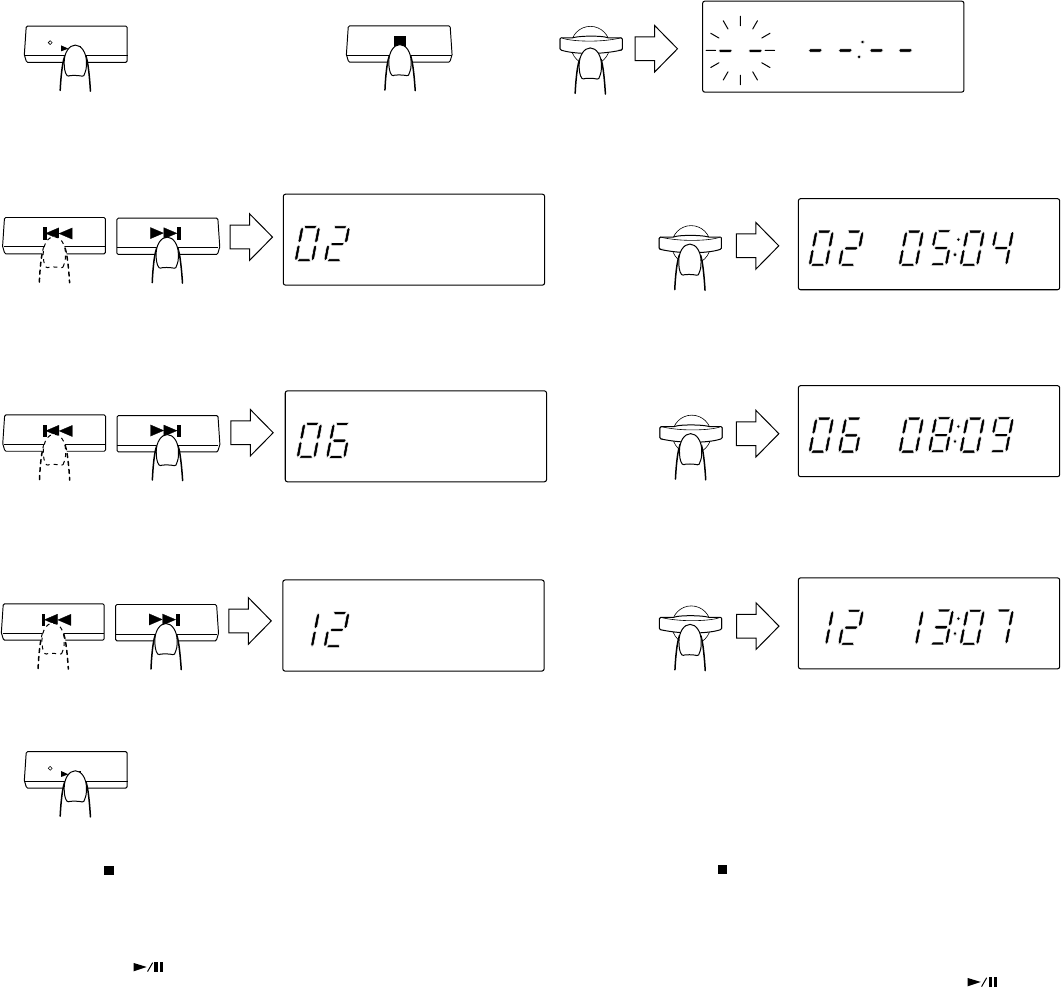
32
Programovaná reprodukce
• Lze naprogramovat až 20 skladeb pro reprodukci v jakémkoli
požadovaném pořadí.
Je zobrazen celkový hrací čas naprogramovaných skladeb (až do
99 minut 59 sekund).
(Příklad: naprogramování 2. skladby pro reprodukci jako první v pořadí,
6. skladby pro reprodukci jako druhé v pořadí a poté 12. skladby jako
další atd.)
1 Nastavte režim reprodukce CD.
2 Stiskněte tlačítko
.
3 Stiskněte tlačítko PLAY MODE a nastavte programovací režim.
4 Stiskněte pro zvolení požadovaného čísla skladby.
5 Stiskněte tlačítko ENTER/MEMORY, abyste uložili do paměti
požadované číslo skladby.
6 Zvolte zbývající skladby stisknutím tlačítek s číslem skladby a tlačítka
ENTER/MEMORY.
7 Po ukončení programování stiskněte tlačítko CD
. Začne
programovaná reprodukce.
Programmed play (using the controls of the main unit)
• Up to 20 tunes can be programmed to be played in any required
order.
The total playing time of programmed tunes is displayed (up to 99
minutes, 59 seconds).
(Example: When programming the 2nd tune to be played first, the 6th
tune next, and then the 12th tune, etc.)
12
4To designate the 2nd tune.
Volba 2. skladby.
6 To designate the 6th tune.
Volba 6. skladby.
To designate the 12th tune.
Volba 12. skladby.
7
1 Set the CD mode.
2 Press the
button.
3 Press the PLAY MODE button and set to the programming mode.
4 Press to designate the required track number.
5 Press the ENTER/MEMORY button to set the required track number.
6 Designate the remaining tunes by pressing the track number and
ENTER/MEMORY buttons.
7 Press the CD
button when programming is completed. Pro-
grammed playback starts.
3
5 For setting the 2nd tune.
Uložení 2. skladby.
For setting the 6th tune.
Uložení 6. skladby.
For setting the 12th tune.
Uložení 12. skladby.
CD
CD
PROGRAM
PROGRAM
PROGRAM
PROGRAM
PLAY MODE
PROGRAM
ENTER/
MEMORY
PROGRAM
ENTER/
MEMORY
PROGRAM
ENTER/
MEMORY


















