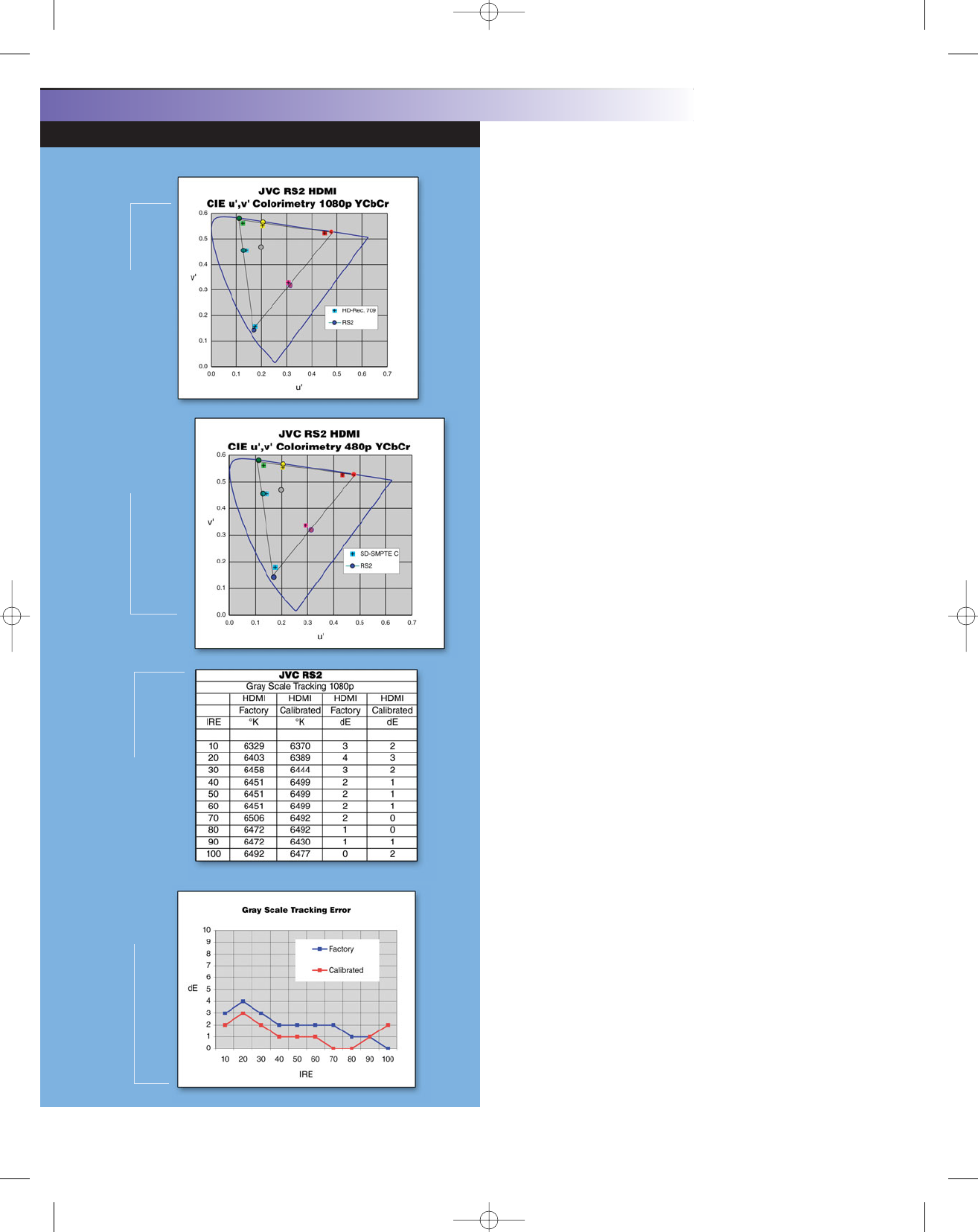
image proportionally in the vertical and horizontal directions to fill the
width of the screen.
Unfortunately, there is no native (dot-by-dot, pixel-by-pixel) mode
to display video input signal formats with less than 1920 x 1080 pix-
els, which there is for PC signals. The Resize function for PC signals
provides three modes. It can fill the vertical height of the screen with
the PC aspect ratio, or fill the 16:9 screen aspect ratio, or display the
PC signal mapped 1:1 within the native 1920 x 1080 pixel screen.
The new V-Stretch mode allows an external anamorphic lens to be
used. It stretches 2.35:1 images to fill the screen, which are then
restored to the correct aspect ratio without letterbox bars by the
anamorphic lens.
Lamp Mode
The projector utilizes a 200-watt UHP (Ultra High-Pressure) pro-
jection lamp. The nominal useable lamp life is 2,000 hours. The lamp
is user replaceable and priced at $399.
The Normal lamp mode (170 watts) produces approximately 85
percent of the brightness of the High mode (200 watts). In the High
mode the fan noise measured 51 dB, C-weighted at 12 inches from
the exhaust port of the projector. In the Normal mode the noise level
dropped below the 50 dB sensitivity of my sound meter.
Gray Scale
An AccuPel HDG-4000 Calibration generator (www.accupel.com)
was used to generate test patterns for measuring light output, con-
trast ratio, gray scale, and color accuracy.
The factory default Color Temperature (High, Middle, Low) meas-
ured 7208 Kelvin, 6506K, and 6147K, respectively, at 70 IRE. The
Memory1 and Memory2 color-temperature modes are initially preset
the same as the High mode. The Middle Color Temperature deviation
from D65 (x = 0.3127, y = 0.329, dE = 0) was only 2 dE at 70 IRE,
and the gray scale tracking was within 4 dE from 10 to 100 IRE. That
is excellent out-of-the-box performance.
The Memory1 and Memory2 Color Temperature modes include a
set of Red, Green, and Blue adjustments that affect the entire gray
scale range, instead of the usual sets of RGB gain and RGB bias
controls. Hence, those controls don’t provide the ability to independ-
ently adjust the low end of the gray scale, but the gray scale tracking
was more constant than most projectors that have those controls. In
addition, you can use the RS2’s new Custom Gamma adjustments to
individually vary the RGB amplitudes over the entire gray scale range
to further optimize the gray scale tracking.
The Red, Green, and Blue Offset adjustments also affect color
temperature. Those adjustments again affect the entire gray scale
range, but they affect all of the Color Temperature modes (hence the
Offset terminology). It may appear confusing to have multiple sets of
controls, but the purpose of the Memory1 and Memory2 color tem-
perature modes is to allow the user to have additional color tempera-
tures for specific applications. The purpose of the Offset adjustments
is to recalibrate all five of the Color Temperature modes simultane-
ously, which is useful during initial setup and when the spectral out-
put of the lamp shifts as it ages. Again, you can apply the Custom
Gamma adjustments to further optimize the gray scale tracking.
I readjusted the Middle Color Temperature using the Offset con-
trols, but without using the Custom Gamma adjustments, to produce
exactly D65 at 70 IRE. That produced a gray scale deviation of only 3
dE from 10 to 100 IRE. That calibration is shown in the accompany-
ing charts and was used for brightness and contrast measurements.
(I use 2 dE as the standard reference white deviation for making
brightness and contrast measurements to ensure that all projectors
are measured with comparable calibration.) With the Custom Gamma
JVC® DLA-RS2U 1080p D-ILA® Front Projector
ThE ROGERS REPORT
Widescreen Review • Issue 129 • March 2008
4
3/7
GRAY SCALE
PERFORMANCE
#129 JVC REPRINT:Layout 1 2/7/08 1:54 PM Page 4









