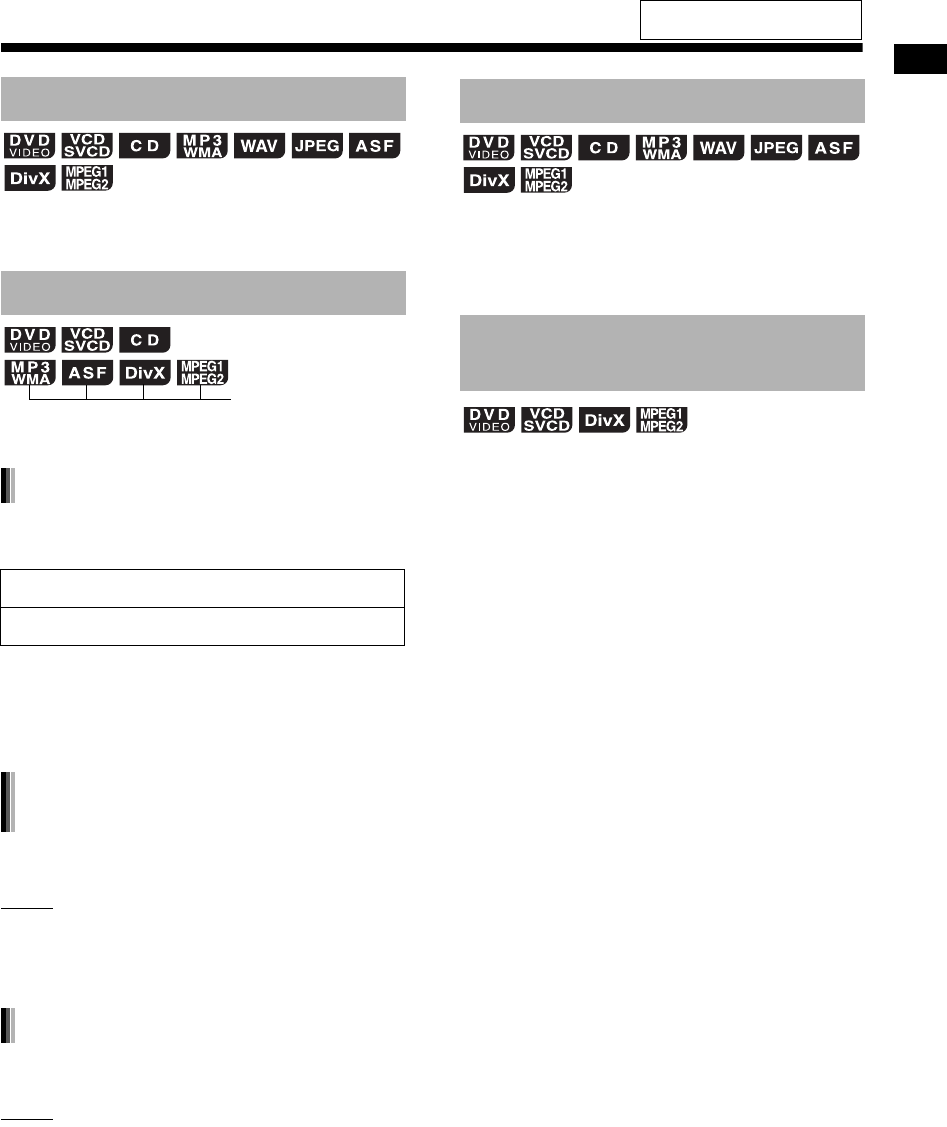
28
Basic operations of disc/file playback
■When a disc/file is played back
Press 7.
When playback is stopped in the middle, playback
can be started from the stopped position.
■When a disc/file is played back
Follow any of the operations below.
*1 “RESUME” is displayed in the display window.
After this operation, the position where playback
has been stopped is stored even when the main
unit is turned off by pressing [F AUDIO].
*2 This operation does not work for a CD.
Press [DVD/CD 3] .
NOTE
• This function does not work in program playback
or random playback.
• You can deactivate the resume playback func-
tion. (Refer to“RESUME” on page 40.)
Press 7 twice.
NOTE
• The stored position is also cleared if the disc tray
is opened.
■When a disc/file is played back
Press 8.
• Press [DVD/CD 3] or [USB 3] to return to the
normal playback.
■When a disc/file is paused
Press 8 repeatedly.
Stopping playback
Resuming playback
Press 7 once.
*1
Press [F AUDIO] to turn off the main unit.
*2
(only for the loaded disc)
Temporarily stopping playback
Starting playback from the stored
position
Clearing the stored position
Pausing playback
Advancing the picture frame
by frame
For the locations of the remote
control buttons, refer to page 23.
DD-831[UJ].book Page 28 Thursday, March 8, 2007 9:35 AM


















