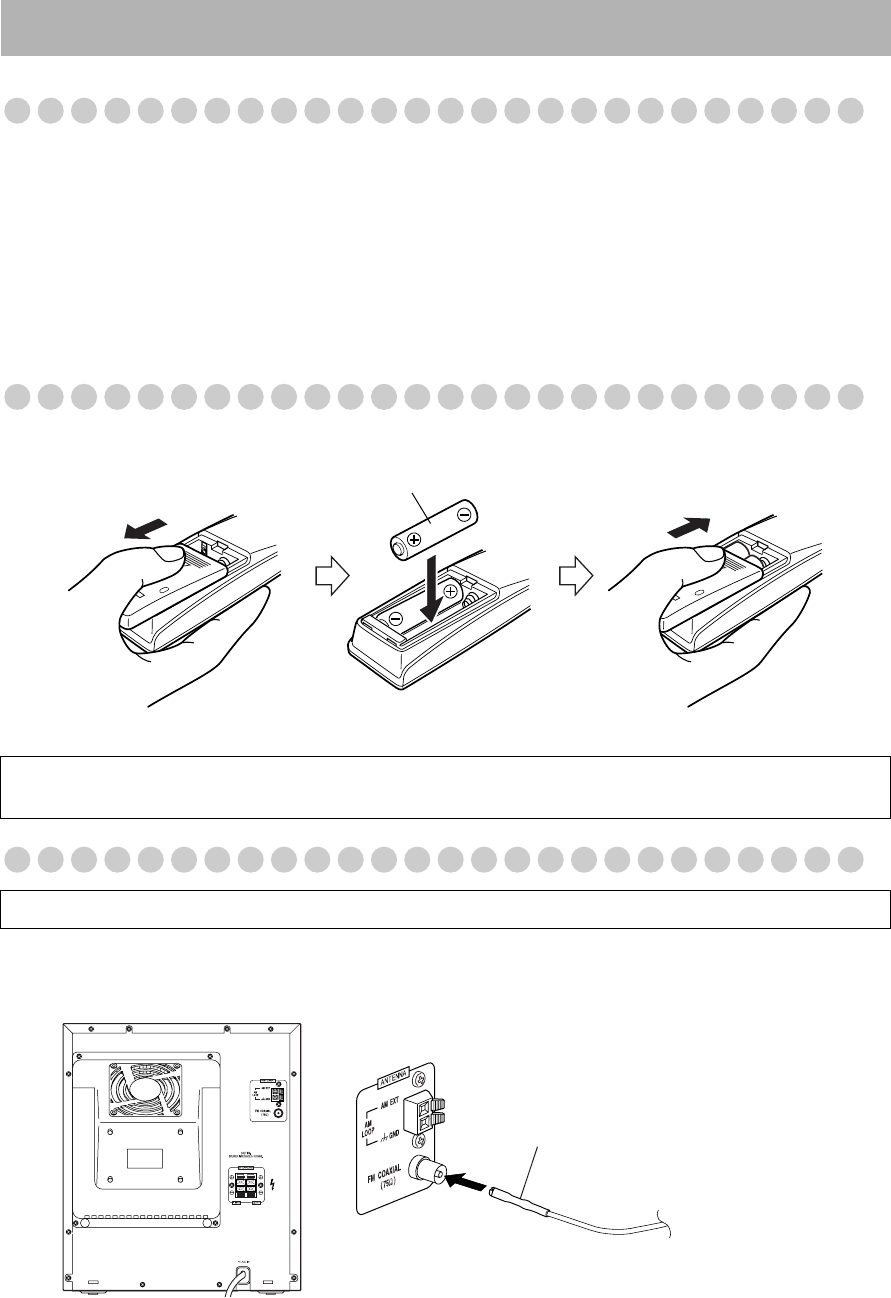
4
Getting Started
Step 1: Unpack
After unpacking, check to be sure that you have all the following items. The number in parentheses indicates the quantity of
each piece supplied.
• AM Loop Antenna (1)
• FM Wire Antenna (1)
• Remote Control (1)
• Batteries (2)
• Connection Cable for iPod (1)
• Stand for iPod (1)
If any of these items are missing, contact your dealer immediately.
Step 2: Prepare the Remote Control
Insert the batteries into the remote control by matching the polarity (+ and –) correctly.
If the range or effectiveness of the remote control decreases, replace both batteries.
Step 3: Hook Up
Connecting the FM Antenna
Using the Supplied Wire Antenna
Caution
Battery shall not be exposed to excessive heat such as sunshine, fire or the like.
Make all connections before plugging the System into an AC power outlet.
R6P(SUM-3)/AA(15F)
FM wire antenna
MX-KC58[J]_EN.book Page 4 Monday, January 29, 2007 10:25 AM


















