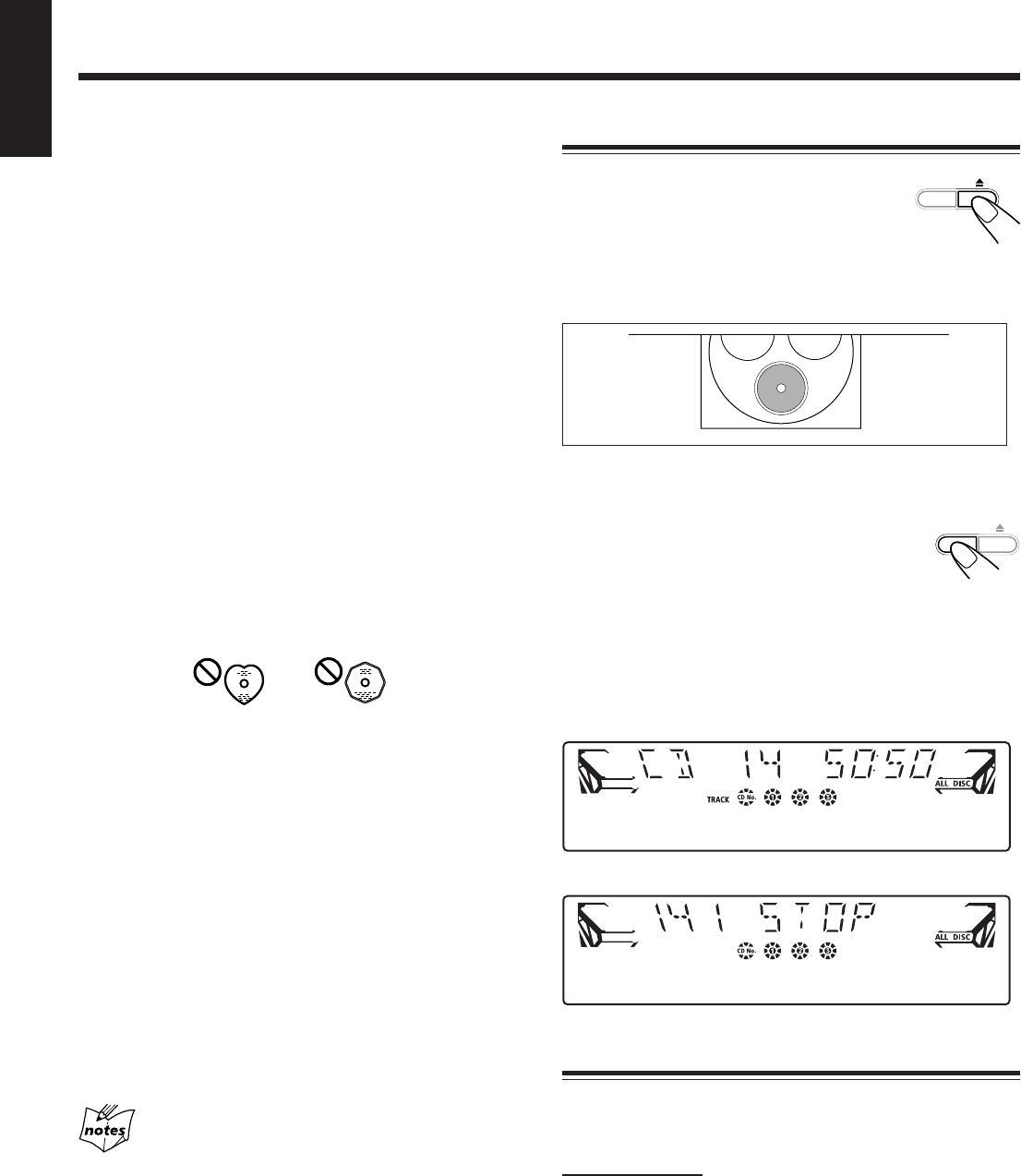
13
English
Playing Back CDs
This unit has been designed to playback the following CDs:
• Audio CD
• CD-R (CD-Recordable)
• CD-RW (CD-ReWritable)
• MP3/WMA disc (MP3/WMA files recorded on a CD-R or
CD-RW)*
When playing a CD-R or CD-RW
• User-edited CD-Rs (CD-Recordable) and CD-RWs
(CD-ReWritable) can be played back when they are
already “finalized.”
• Before playing back CD-Rs or CD-RWs, read their
instructions or cautions carefully.
• Some CD-Rs or CD-RWs may not be played back on this
unit because of their disc characteristics, damage or stain
on them, or if the player’s lens is dirty.
Important notices:
• In general, you will have the best performance by keeping
your CDs and the mechanism clean.
- Store CDs in their cases, and keep them in cabinets or on
shelves.
-Keep the unit’s carrousel closed when not in use.
• Continuous use of irregular shaped discs (heart-shape,
octagonal, etc.) can damage the disc rotating mechanism.
• CD-RWs may require a longer readout time since the
reflectance of CD-RWs is lower than for regular CDs.
*For MP3/WMA discs
•This unit manages files and folders on MP3/WMA discs as
“tracks” and “albums.”
• When playing an MP3/WMA disc, you can choose either
TRACK mode or ALBUM mode. (See also page 17.)
• Playback order of the MP3/WMA files (tracks) recorded on
a disc are determined by the writing (or encoding)
application; therefore, playback order may be different
from the one you have intended while recording the files
and the folders.
•This unit shows the file (track) names and the ID3v1/1.1
tags (only “Title” and “Artist”) on the display after the file
starts play; however, there is a limitation on available
characters and some file names and ID3v1/1.1 tags are not
shown correctly.
More about MP3/WMA discs
• MP3 discs (either CD-R or CD-RW) require a longer readout
time. (It varies due to the complexity of the recording
configuration.)
•When making an MP3 disc, select ISO 9660 Level 1 or Level 2 as
the disc format.
• This unit does not support multisession recording.
•This unit can play MP3 files only with the following file
extensions— “.MP3,” “.Mp3,” “.mP3,” and “.mp3.”
• Non-MP3/WMA files are ignored. If non-MP3/WMA files are
recorded together with MP3/WMA files, this unit will take a
longer time to scan the disc. It may also cause the unit to
malfunction.
• Some MP3/WMA discs may not be played back because of their
disc characteristics or recording conditions.
Loading CDs
1
Press 0.
The unit automatically turns on and the
carrousel comes out.
2
Place a disc correctly on the front recesses of
the disc tray, with its label side up.
• When using a CD single (8 cm), place it on the inner
recess of the disc tray.
3
If you wish to load the second and
third discs, press DISC SKIP on
the unit.
Each time you press DISC SKIP, the disc tray rotates by
120˚.
4
Press 0 again.
The carrousel closes.
For Audio CD:
For MP3/WMA disc:
Playing Back CDs—All Disc and One Disc
You can play all loaded CDs continuously—All disc
playback, or one selected disc—One disc playback.
All disc playback
On the remote control ONLY:
1
Load CDs.
• If the current playing source is not CD, press CD 6,
then 7 before going to the next step.
DISC SKIP
DISC SKIP


















