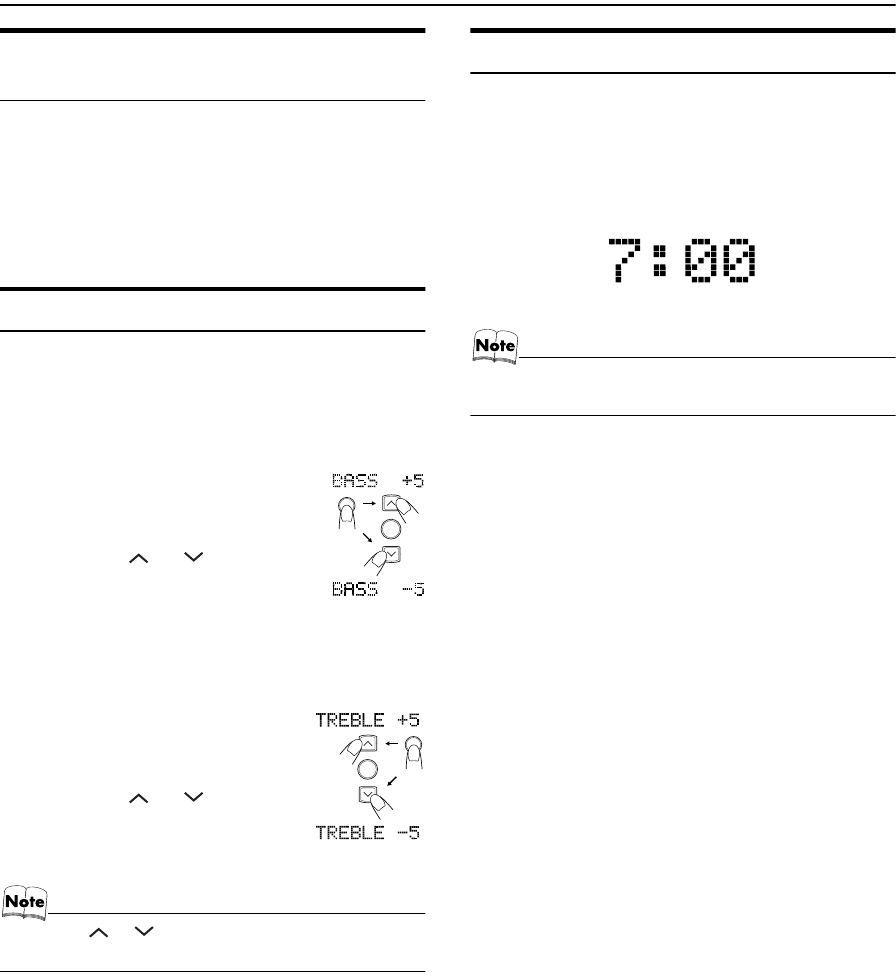
14
Basic Operations
Reinforcing the Bass Sound
(AHB PRO)
(Using the Remote Control)
You can reinforce the bass sound to maintain rich, full bass
at low volume.
To get the effect,
press the AHB (Active Hyper Bass)
PRO button.
The “AHB PRO” indicator lights up on the display.
To cancel the effect,
press the button again.
The “AHB PRO” indicator goes out.
Tone Control (BASS/TREBLE)
(Using the Remote Control)
You can control the tone by changing the bass and treble.
BASS Control
You can adjust the bass level (low frequency range level)
between –5 and +5. (0: Flat)
1
Press the BASS button
on the Remote Control.
2
Press the or button
on the Remote Control to
adjust the bass level.
TREBLE Control
You can adjust the treble level (high frequency range level)
between –5 and +5. (0: Flat)
1
Press the TREBLE button
on the Remote Control.
2
Press the or button
on the Remote Control to
adjust the treble level.
• Press the or button within 5 seconds to adjust the
level after pressing the BASS or TREBLE button.
Showing the Time (DISPLAY)
(Using the Remote Control)
You can show the current time on the display.
To display the clock,
press the DISPLAY button on the
Remote Control.
To return to the previous mode,
press the same button
again.
• To let the clock work, you need to set the clock first. (See
“Setting the Clock” on page 24.)
BASS
SET
TREBLE
SET
VS-DT6-9R(B)_EN.book Page 14 Thursday, January 17, 2002 1:26 PM


















