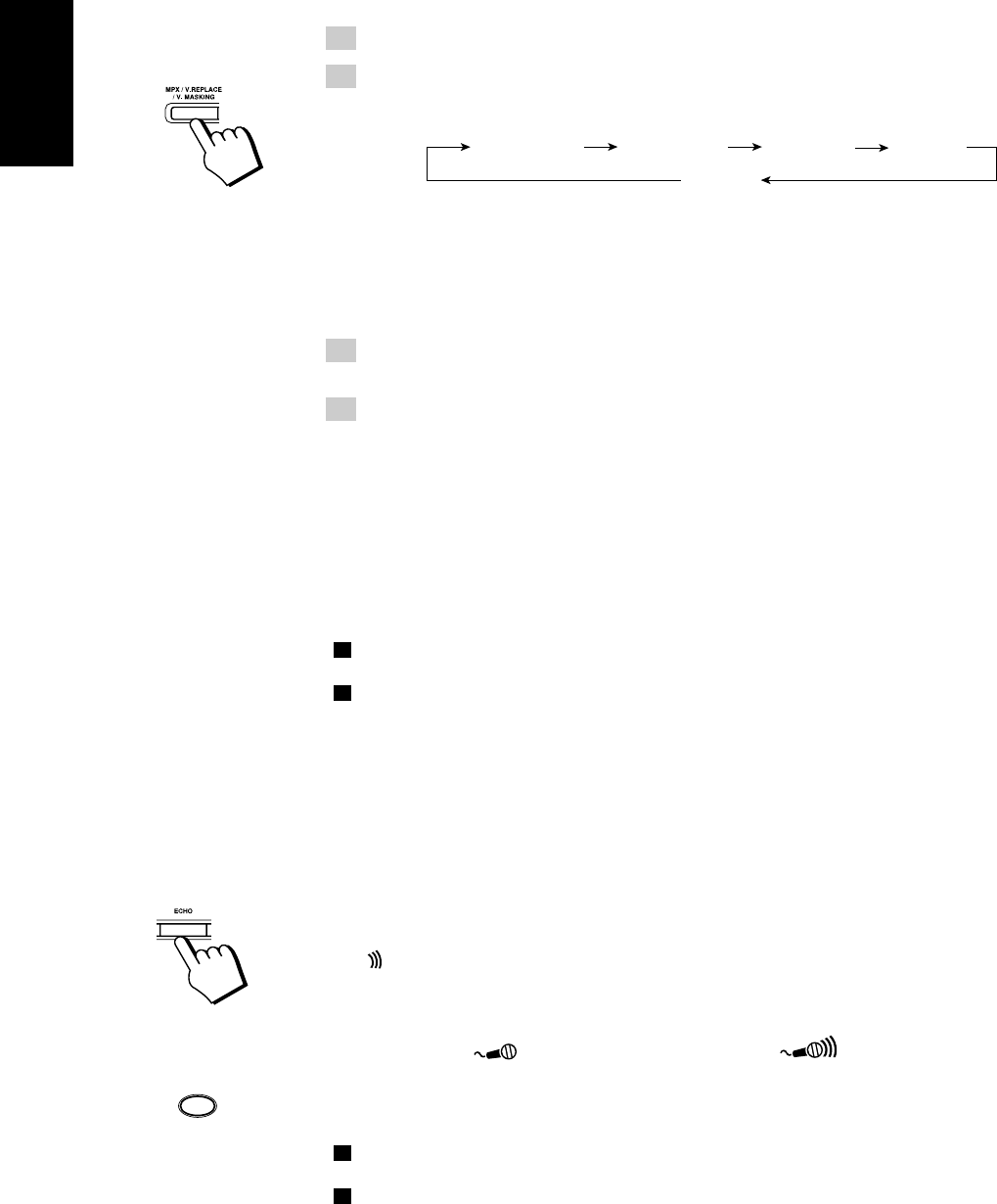
46
English
3. Start the source CD, tape or other equipment.
4. Press MPX/V.REPLACE/V.MASKING until “V.MASK” appears on the
display.
Each time you press the button, Karaoke function changes as follows
Lch MONO: See page 47.
Rch MONO: See page 47.
REPLACE: See page 47.
V.(Vocal) MASK: Reduces the lead vocals (but never erases) recorded on a stereo source.
NORMAL: Cancels the Karaoke function.
5. Turn MIC LEVEL and VOLUME to adjust the microphone level and
the speaker output level.
6. Sing into the microphone.
To apply echo to your voice, see “Applying Echo to Your Voice” below.
To adjust the music key, see “Adjusting the Music Key Control” on page 48.
To record your singing along, see “Microphone Mixing” on page 48.
Note:
When finish singing, restore the stereo effect by pressing MPX/V.REPLACE/V.MASKING until
“NORMAL” appears on the display.
Important Information on Vocal Masking
Because a radio signal is not as reliable as signals coming from a tape or CD, you may not always get
satisfactory results using the radio as a source for Karaoke.
Some tapes and CDs are better sources for Karaoke than others.
• Mono sources are not suitable for Karaoke.
• The lead vocals may not be completely reduced for sources with duets, strong echo, a chorus, or
only a few instruments.
• Poorly dubbed tapes may not be suitable for Karaoke.
Note: For preventing howling and squealing when using the microphone, adjust MIC LEVEL and
VOLUME, and try not to point the microphone at the speakers.
Applying Echo to Your Voice ———————————————
You can get an echo effect to apply to your voice.
Press ECHO on the Unit or FM MODE/ECHO on the remote control.
The (Echo) indicator lights up.
No echo is applied. An echo is applied.
To prevent howling and squealing (feedback) when using the microphone, adjust MIC LEVEL and
VOLUME. Also, try to avoid pointing the microphone towards the speakers.
When two microphones are connected, turn the microphone ON/OFF switch on the microphone that
is not being used to OFF.
When recording sound from the microphone, the digital echo effect is also recorded.
Note: When the tuner is selected as the source, you cannot turn on and off the digital echo using ECHO
on the Unit or FM MODE/ECHO on the remote control. You can change the FM reception mode using
this button when the tuner is selected as the source. (See page 20.)
➧
REPLACE
Lch MONO
Rch MONO
V.MASK
NORMAL
FM MODE
/ ECHO
or
EN39-53.CA-V908T[U]/f 98.7.22, 8:07 PM46


















