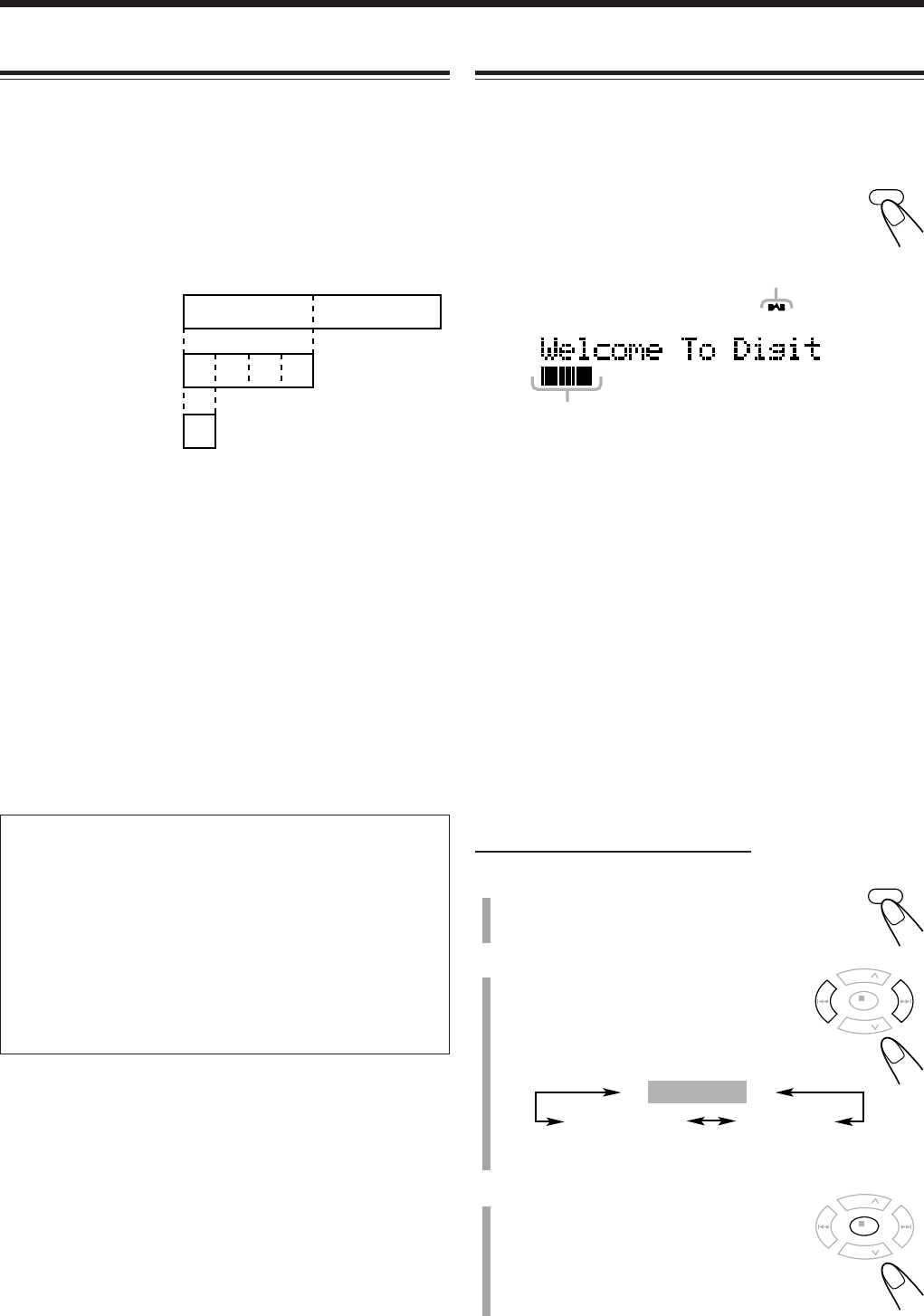
17
Listening to DAB Broadcast
What is DAB?
Digital Audio Broadcasting (DAB) is a radio which carries
information in digital format enabling near CD-quality audio
sound. Also DAB enables broadcasters to transmit additional
data along with the audio.
DAB structure
DAB is broadcast as groups of data called “ensembles.” Each
ensembles can contain a number of stations (services) and
each station contains services.
The unit can receive ensembles in frequency band III
(174.928 – 239.200 MHz) and store their services in each
ensemble. The number of ensemble you receive varies
depending on your location. Band III is divided into 41
channels identified as 5A to 13F. Each channel can contain
one ensemble. Channels allocated to the United Kingdom are
in the range 11B to 12D.
Ensembles and stations have labels (names) which are used to
identify them. Instead of memorizing a particular frequency
to listen to a program you like, you can simply select a
program by the station name.
About the display symbol
While tuning in to a station, the following symbols may
appear by the side of the station names:
♥ The tuned station is sorted as one of your ten
favorite stations. (See page 19 for details.)
? The tuned station is not available or not active.
>> The tuned station is a primary station with
secondary services.
<< The tuned station is a secondary station.
Initial Scanning
When you change the source to DAB for the first time, the
unit performs the initial scanning to search for the available
stations.
Press FM/AM/DAB repeatedly to select
“DAB.”
“Welcome To Digital Radio” scrolls and the initial
scanning starts.
When the progress bar reaches to the right side, the initial
scanning finishes.
• Once the scanning is completed, all the available stations
are listed by numerical, then alphabetical order and stored
in the memory.
The unit will tune in to the first listed station.
If you stop the scanning by pressing any button,
no station is listed. In this case, do the local or full scan (see
page 19).
When there is no available station,
“Station Not Available” appears. The unit enters to the
manual scanning mode (see below).
Manual tuning
If the scanning does not go successfully, you can perform the
manual tuning.
On the remote control ONLY:
1
Press RDS/INFO.
2
Press SEARCH/SCROLL UP
or SEARCH/SCROLL DOWN
to select “Manual Tune.”
• Each time you press the button, the
option changes as follows:
* See page 19 for details.
3
Press SELECT.
A station with frequency appears.
FM/AM/DAB
DAB indicator
Progress bar
Service Order DRC Value
Manual Tune
PRESET
GROUP
PRESET
GROUP
UP
DOWN
SEARCH/
SCROLL
DOWN
SEARCH/
SCROLL
UP
/
SELECT
PRESET
GROUP
PRESET
GROUP
UP
DOWN
SEARCH/
SCROLL
DOWN
SEARCH/
SCROLL
UP
/
SELECT
RDS/INFO
Ensembles
(Primary) service
Secondary service
**
17-24_UX-HB4[B]6.p65 04.8.5, 6:17 PM17


















