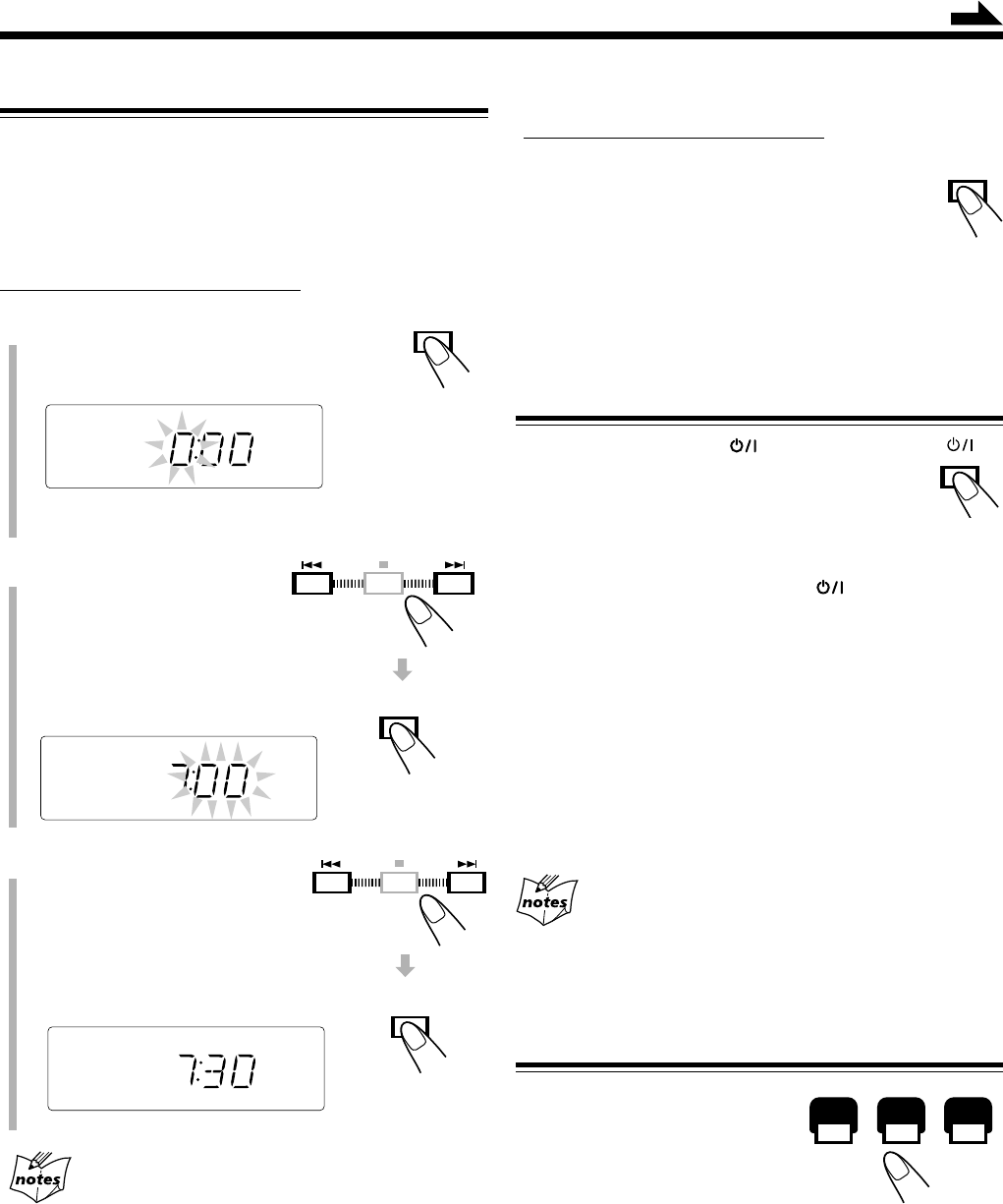
8
Basic and Common Operations
Setting the Clock
Before operating the unit any further, first set the unit’s clock.
When you plug in the power cord, “0:00” starts flashing on
the display.
You can set the clock when the unit is either turned on or in
standby mode.
On the remote control ONLY:
1
When the unit is in standby mode,
press and hold PROGRAM until the
hour indication starts flashing.
• When the unit is on, press DISPLAY/CLOCK SET to
enter clock mode, then press and hold PROGRAM.
2
Press 4 or ¢ to
adjust the hour, then
press PROGRAM.
• When you press and hold 4 or
¢, the hour indication changes
continuously.
The minute indication start flashing.
3
Press 4 or ¢ to adjust
the minute, then press
PROGRAM.
• When you press and hold 4 or
¢, the minute indication changes
continuously.
The built-in clock starts.
• When you unplug the AC power cord or if a power failure
occurs
The clock is reset to “0:00” right away. If this happens, set the
clock again.
• The clock may gain or lose 1 to 2 minutes per month
If this happens, reset the clock.
DISPLAY
/CLOCK SET
PROGRAM
PROGRAM
PROGRAM
Turning On the Power
To turn on the unit, press STANDBY/ON.
The STANDBY lamp on the unit goes off.
• When you press the source button—TAPE,
TUNER/BAND and CD, the unit automatically
turns on.
To turn off the unit (standby), press STANDBY/ON
again.
The STANDBY lamp on the unit lights red.
• “0:00” flashes on the display until you set the built-in
clock. After setting the clock, the clock time will appear on
the display while the unit is on standby.
• A little power is always consumed even while the unit is in
standby mode.
To switch off the power supply completely, unplug the AC
power cord from the AC outlet.
When you unplug the AC power cord or if a power
failure occurs
The clock is reset to “0:00” right away. If this happens, set the clock
again.
STANDBY/ON
Selecting the Source
To select the source, press TAPE,
TUNER/BAND, or CD.
• When you select TAPE or CD as
the source, playback does not start
automatically.
To operate the tuner (FM or AM (MW)), see pages 10 – 12.
To operate the CD player, see pages 13 – 15.
To operate the tape deck, see page 16.
To record on a tape, see pages 17 and 18.
TAPE CD
TUNER
/BAND
To show the clock when the unit is turned on
On the remote control ONLY:
Press DISPLAY/CLOCK SET.
• Each time you press the button, the display
changes the clock indication and the normal
indication alternately.
To change the clock
Repeat steps
1
to
3
of the procedure “Setting the Clock.”
Continued
EN08-09_UX-H9[B]f.p65 03.6.23, 11:41 AM8


















