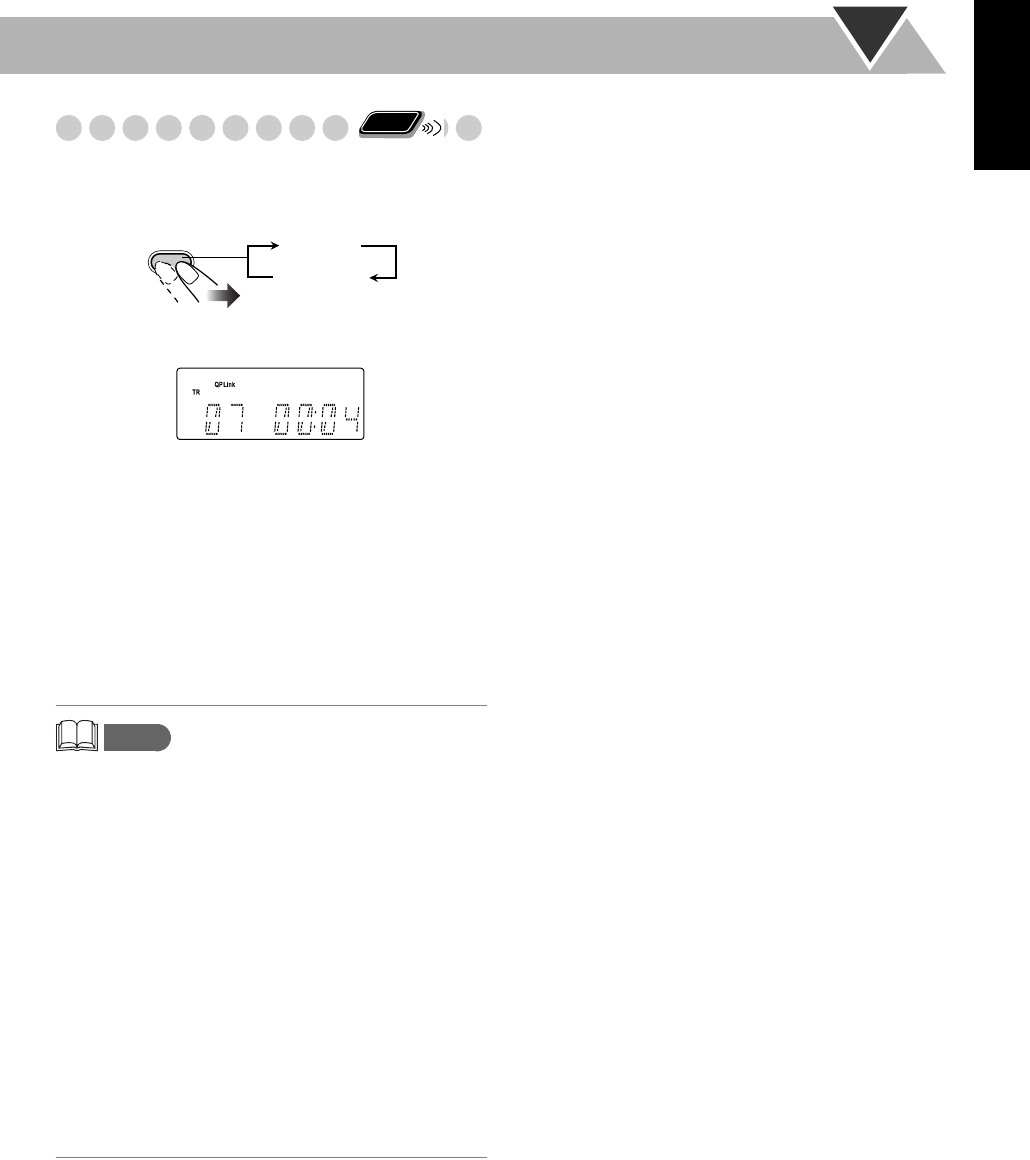
14
English
Quick Portable Link (QP Link)
If you connect other equipment such as a digital audio player
to the AUX terminal and play it back, the source
automatically changes to AUX.
The QP Link indicator is lit while QP Link is activated.
When QP Link is activated...
• If an audio input is received at AUX when the System is
turned on, the source automatically switches to AUX.
• If an audio input is received at AUX when the System is in
standby mode, the system automatically turns on and plays
the audio.
• You cannot change the source while audio input is being
received at AUX.
If you press another source button, the QP Link indicator
blinks several times.
memo
• While playback is going on the portable audio device, QP
Link may turn the System on even if the Sleep Timer turn
the System to standby or if you turn the System to standby.
In this case, deactivate QP Link or stop playback on the
device connected to the AUX jack.
• If the audio input received at AUX is small, the source may
not switch to AUX.
• The source may not switch to AUX depending on the
content of the music.
• It takes a second or two for the source to switch to AUX
after another equipment such as a digital audio player is
started and sound is output. This is due to the System
detecting the signal from the equipment.
• The QP Link does not function:
– If the clock indication is turned off at standby
– During recording
– While Daily Timer is active
– While Recording Timer is active
Remote
ONLY
QP LINK
(No indication)
QP Link
Canceled
UX-G45[US].BOOK Page 14 Thursday, June 15, 2006 4:16 PM


















