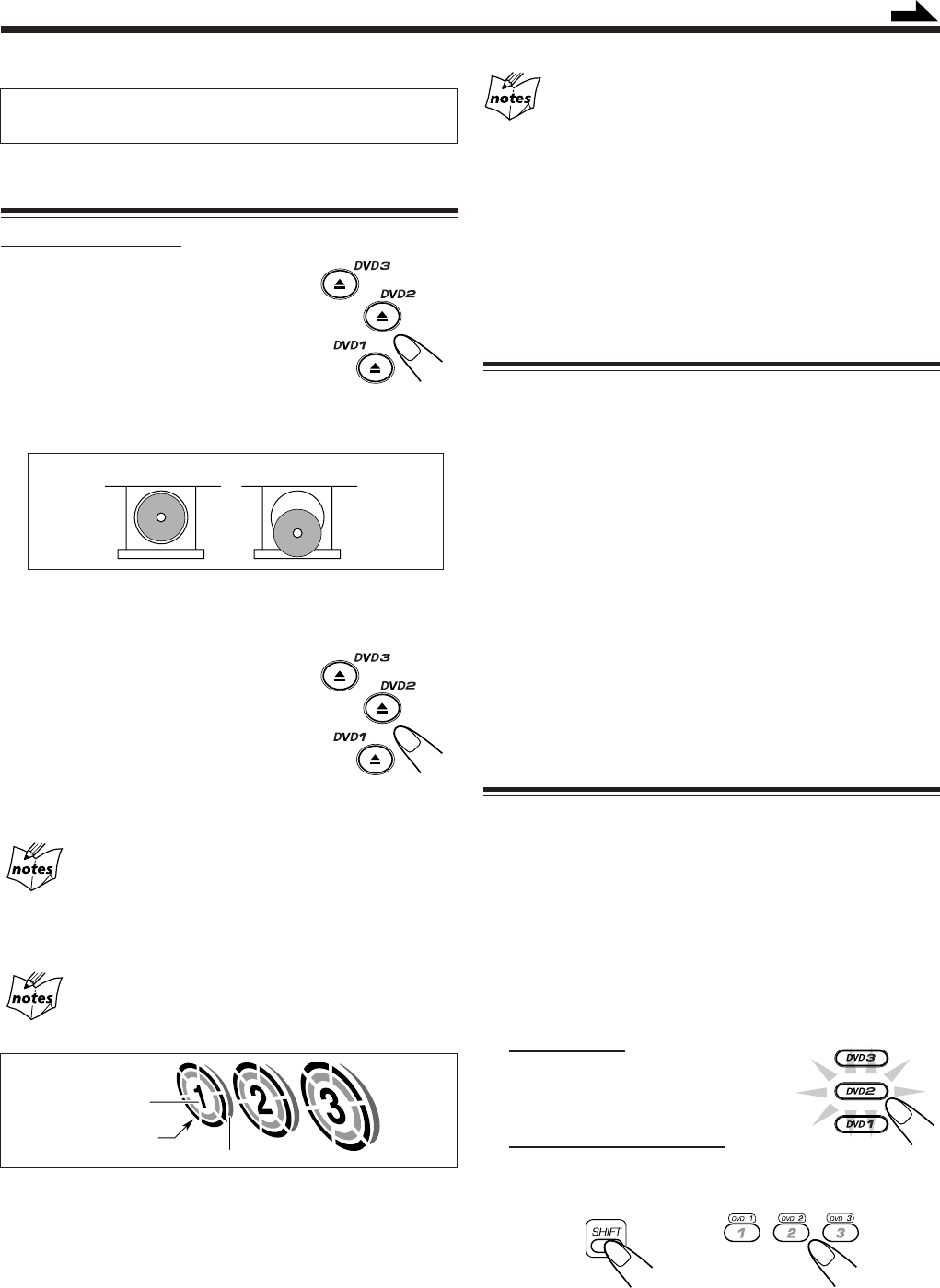
– 20 –
Basic Disc Playback
Disc number
Disc indicator
Disc marker
This unit cannot accept any disc operations while reading
disc contents.
Loading Discs
On the unit ONLY:
1
Press 0 for the disc tray
(DVD1, DVD2, or DVD3) you
want to load a disc onto.
The unit automatically turns on and the
disc tray comes out.
2
Place a disc correctly on the circle of the disc
tray, with its label side up.
• When using a single disc (8 cm), place it on the inner
circle of the disc tray.
3
Press the same 0 you have
pressed in step 1.
The disc tray closes, and the
corresponding disc number lamp and
disc indicator light up on the display.
4
Repeat steps 1 to 3 to place other discs.
When loading more than one disc continuously
When you press 0 for the next tray you want to place another disc
onto, the first disc tray automatically closes and then the next tray
comes out.
About the disc indicators
Each disc indicator corresponds to the disc tray of the same number.
• The disc marker lights up for the disc number you have selected.
• The disc indicator rotates while the corresponding disc is being
played.
• The disc indicator goes off when the unit has detected that there is
no disc on the corresponding disc tray.
+
CORRECT
INCORRECT
VCD/CD playback sequence during Continuous play
When 3 VCDs or CDs are loaded on the disc trays, they are played
in one of the following sequences.
• When DVD1 is pressed : DVD1 ] DVD2 ] DVD3 (then stops)
• When DVD2 is pressed : DVD2 ] DVD3 ] DVD1 (then stops)
• When DVD3 is pressed : DVD3 ] DVD1 ] DVD2 (then stops)
* When only 2 VCDs or CDs are loaded, they are played in the
same order, but the disc tray without a disc is skipped.
* This function cannot be used for VCD with the PBC function and
DVD.
Common Basic Disc Operations
While playing a disc, you can do the following operations.
To exchange discs during playback of another
Press 0 corresponding to a disc, not playing or selected
currently, to eject and exchange the disc.
If you exchange discs during play, the current play will not
stop.
To stop play for a moment
Press DVD 3¥8 (or 8 on the remote control).
While pausing, the elapsed playing time flashes on the
display.
To resume playing, press DVD 3¥8 again (or press DVD 3
on the remote control).
DVD Playback
• To play back a VCD or CD see page 22.
• Playback will stop when a disc menu appears on the TV
screen. If a menu appears while playing, see “Menu-
Driven Playback—DVD/VCD with PBC Function” on
page 24.
1
Load discs.
2
Select the disc number button you want to
play.
On the unit:
Press one of the disc number
buttons (DVD1, DVD2, or
DVD3).
On the remote control:
Press one of the disc number buttons (DVD 1,
DVD 2, or DVD 3) while holding down
SHIFT.
The unit starts reading the disc contents and “DVD” is
shown on the display. Then the total title number appears.
• Playback starts from the first chapter of the first title and
the disc number lamp starts flashing.
Continued
EN20-24.CA-MXDVA9&9R[A,B,UJ]_1 01.8.6, 7:45 PM20


















