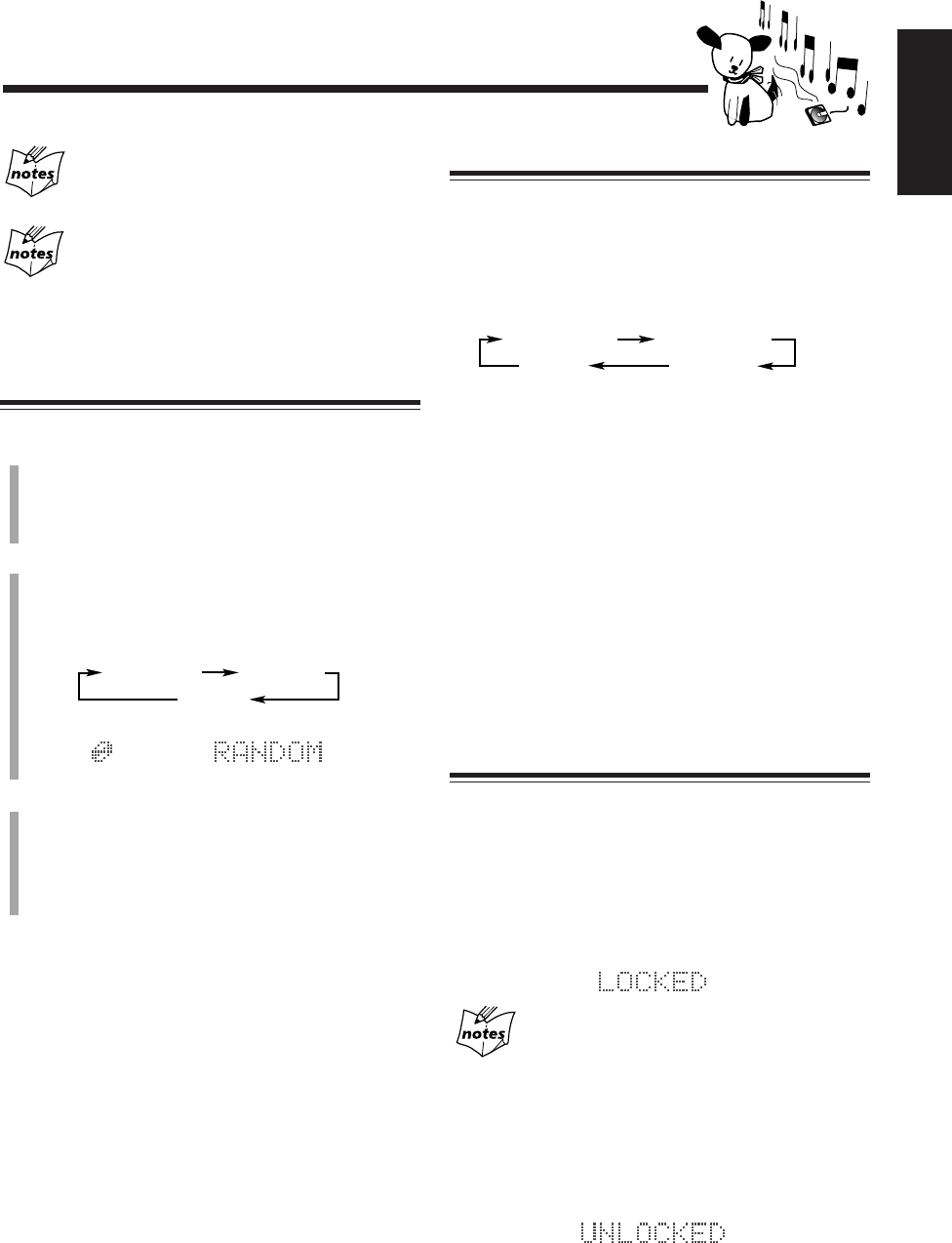
– 18 –
English
REPEAT ALL REPEAT 1CD
REPEAT 1
Canceled
(Continuous play)
Repeating Tracks or CDs — Repeat Play
You can have all the CDs, the program or the individual
track currently playing repeat as many times as you like.
To repeat play, press REPEAT during or before playing.
Each time you press the button, Repeat play mode changes
as follows, and appears in the main display:
REPEAT ALL: Repeats all the tracks on all the CDs
(continuously or at random), or all the
tracks in the program.
REPEAT 1CD*: Repeats all the tracks on one CD.
REPEAT 1: Repeats one track on one CD.
* REPEAT 1CD is not used for Program play and
Random Play.
To cancel Repeat play, press REPEAT repeatedly until no
REPEAT indication (REPEAT ALL, REPEAT 1CD, or
REPEAT 1) lights on the display window.
• REPEAT 1CD is also canceled when you press PLAY
MODE to change the play mode.
Prohibiting Disc Ejection — Disc Lock
You can prohibit CD and MD ejection from the unit and
can lock discs.
• This operation is only possible using the unit.
To prohibit disc ejection, press 0 1 while holding 7 of
the CD control with the unit set in standby mode.
“LOCKED” appears for a while, and the loaded discs (both
CDs and MD) are locked.
If you try to eject the locked discs
“LOCKED” appears to inform you that the Disc Lock is in use.
To cancel the prohibition and unlock the discs, press 0 1
again while holding 7 of the CD control with the unit set in
standby mode.
“UNLOCKED” appears for a while, and the loaded discs
(both CDs and MD) are unlocked.
If you try to program a 33rd step
“PROGRAM FULL” will appear in the main display.
If your entry is ignored
You have tried to program a track from an empty tray, or a track
number that does not exist on the CD (for example, selecting track
14 on a CD that only has 12 tracks). Such entries are ignored.
Playing at Random — Random Play
The tracks of all loaded CDs will play at random.
1
Prepare discs.
• If the current playing source is not the CD player,
press CD 6, then 7 of the CD control before going
to the next step.
2
Press PLAY MODE repeatedly until “RANDOM”
appears in the main display.
• Each time you press the button, play mode changes
as follows:
3
Press CD 6.
The tracks are played at random.
Random play ends when all the tracks are played once.
• Random play also ends when the disc compartment is
opened.
To stop during play, press 7 of the CD control.
To exit from Random play mode, press PLAY MODE
once or twice so that the unit enters another playback mode
(Continuous play or Program play mode).
PROGRAM
Canceled
(Continuous play)
RANDOM
EN15-27.CA-MD70[U] 98.11.18, 3:18 PM18


















