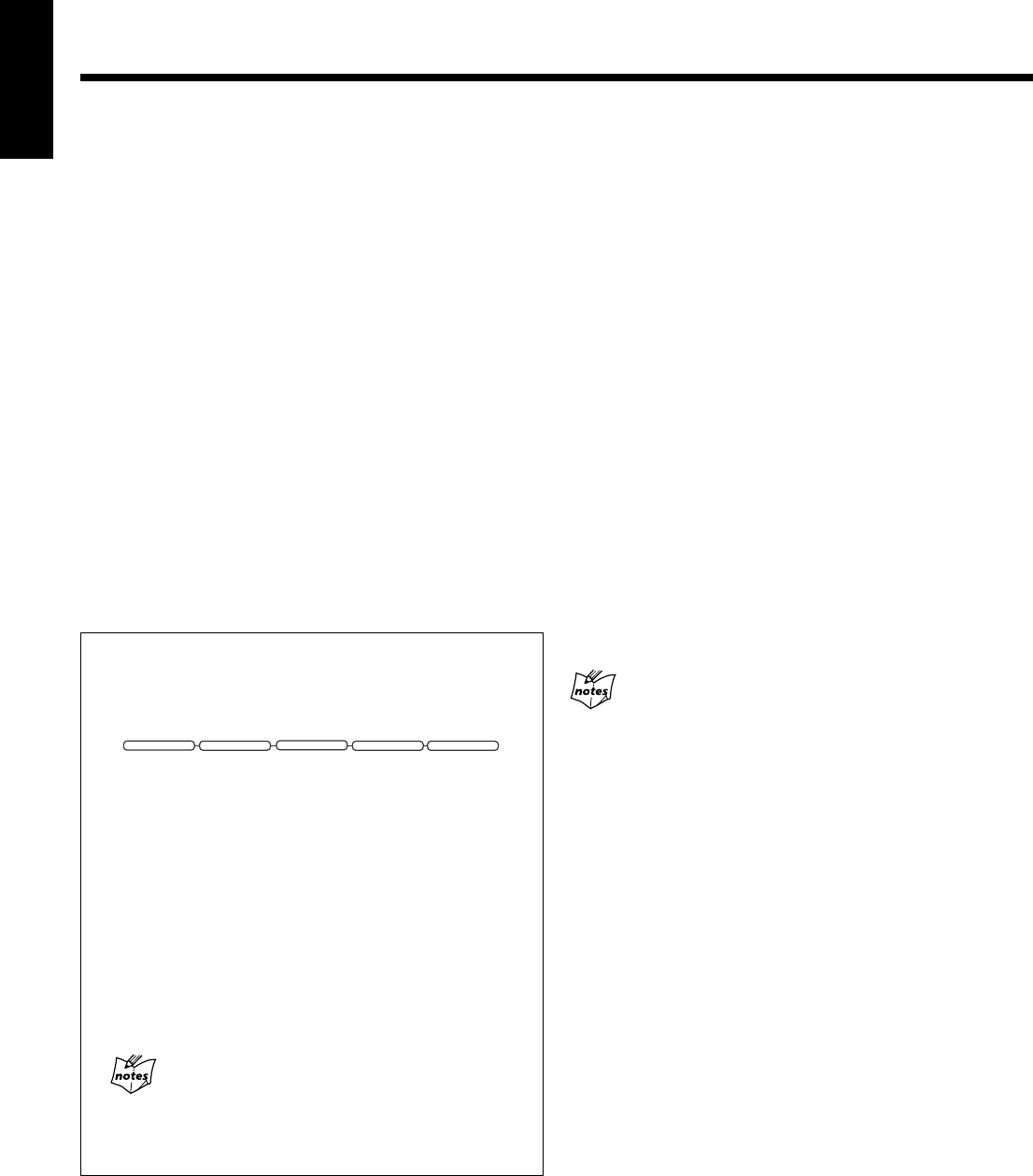
13
English
This unit has been designed to play back the following discs:
• CD (Audio CD)/CD-R (CD-Recordable)/CD-RW (CD-
ReWritable)
• MP3 disc (MP3 files recorded on a CD-R or CD-RW)*
When playing a CD-R or CD-RW
User-edited CD-Rs (CD-Recordable) and CD-RWs
(CD-ReWritable) can be played back only if they have been
“finalized.”
• You can play back your original CD-Rs or CD-RWs recorded
in music CD format or in MP3 format. However, they may
not be played back depending on their characteristics or
recording conditions.
• Before playing back CD-Rs or CD-RWs, read their
instructions or cautions carefully.
• Some CD-Rs or CD-RWs may not play back on this unit
because of their disc characteristics, damage or stain on
them, or if the player’s lens is dirty.
• CD-RWs may require a longer readout time. This is caused
by the fact that the reflectance of CD-RWs is lower than for
regular discs.
About the CD ready lamps
Each CD ready lamp shows the status of a disc placed on
each corresponding disc tray (CD1 – CD5).
• CD ready lamps light up
When the disc is loaded and currently selected.
• CD ready lamps light slightly
When the disc is loaded, but not currently selected.
• CD ready lamp flashes
When the disc is played back or paused.
• CD ready lamps goes off
When the unit detects there is no disc loaded on a
certain tray. (“NO DISC # (number)” appears on the
display.)
If the loaded disc is an MP3 disc
The corresponding CD ready lamp and the MP3 indicator will
light up.
Disc Play Introduction
*About MP3
MP3 is an abbreviation of Motion Picture Experts Group 1
(or MPEG-1) Audio Layer 3. MP3 is simply a file format
with a data compression ratio of 1:10 (128 kbps*). By using
MP3 format, one CD-R or CD-RW can contains 10 times as
much data volume as a regular CD can.
* Bit rate is the average number of bits that one second of audio
data will consume. The basic unit of measurement for bitrate is
kbps (1,024 bits per second). To get a better audio quality, choose
a higher bit rate. The most popular bit rate for encoding
(recording) is 128 kbps.
MP3 disc structure
On an MP3 disc, each song (material) is recorded as a file.
Files are grouped into a folder. Folders can also include other
folders, creating hierarchical directory layers. (See “How are
MP3 files recorded and played back?” on page 14.)
This unit manages files and folders as “tracks” and “groups.”
This unit can recognize up to 255 groups per disc (up to 999
tracks). The unit ignores those exceeding the maximum
numbers and cannot play them back.
More about MP3 discs
• MP3 discs (either CD-R or CD-RW) require a longer readout time.
(It varies due to the complexity of the recording configuration.)
• When making an MP3 disc, select ISO 9660 Level 1 or Level 2 as
the disc format.
• This unit does not support multisession recording.
• This unit can play MP3 files only with the following file extensions—
“.MP3,” “.Mp3,” “.mP3,” and “.mp3.”
• Files other than MP3 are ignored.
• Some MP3 discs may not be played back because of their disc
characteristics or recording conditions.
CD1 READY
CD2 READY CD3 READY CD4 READY CD5 READY
EN13-20.HX-Z10&30[UW&UJ]1 03.3.6, 5:23 PM13


















