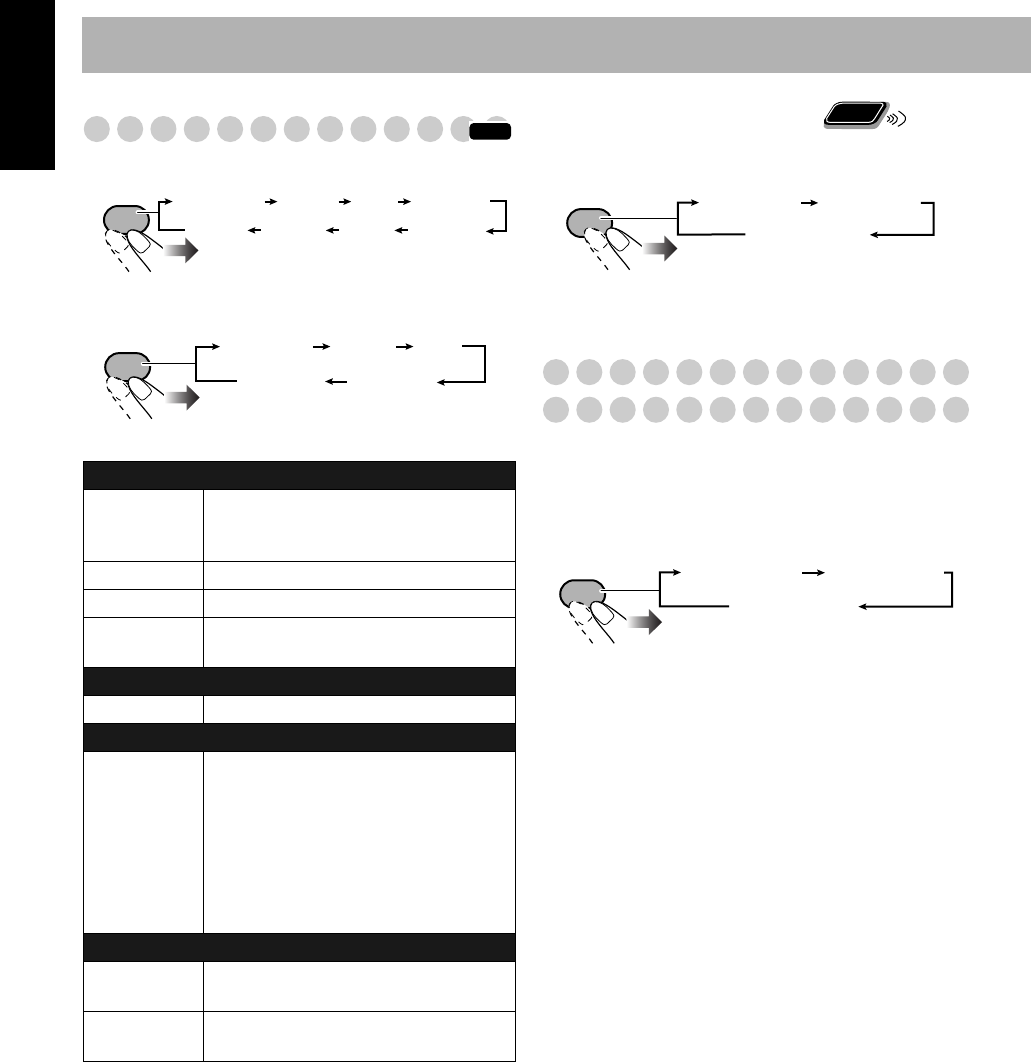
16
English
Selecting the Surround Modes
• For DVD/CD, TAPE-A, TAPE-B, AUX:
•
For FM/AM:
To adjust the DSP effect level
When one of the DSP Modes (except for “ALL CH. ST”) is
selected...
• The initial setting is “EFFECT3.”
Presetting Automatic DVD Video
Sound Increase Level
The DVD Video sound is sometimes recorded at a lower
level than for other discs and sources. You can set the
increase level for the currently loaded DVD Video, so you
do not have to adjust the volume when you change the
source.
As the number increases, sound level also increases.
• The initial setting is “DVD LEVEL3.”
DSP Modes
ALL CH. ST
All Channel Stereo; Creates larger stereo
sound field using all the connected
speakers (initial setting).
DANCE
Increases resonance and bass.
HALL
Adds depth and brilliance to the sound.
STADIUM
Adds clarity and spreads the sound, as in
an outdoor stadium.
Stereo Mode
STEREO
Canceles the Surround Mode.
Auto Surround Mode
AUTO
• When multi-channel surround signal
comes in, multi-channel surround mode
is activated.
• When Dolby Surround signal comes in,
MOVIE (Dolby Pro Logic II Movie)
mode is selected.
• When 2-channel signal comes in,
STEREO mode is selected.
Dolby Pro Logic II Modes
MOVIE
Creates 5.1-channel surround field from
2-ch source (suitable for movie source).
MUSIC
Creates 5.1-channel surround field from
2-ch source (suitable for music source).
INFO
SURROUND
MODE
DANCEALL CH. ST
MUSIC
MOVIE AUTO
HALL
STEREO
STADIUM
SURROUND
MODE
DANCE HALL
STEREO STADIUM
ALL CH. ST
Remote
ONLY
EFFECT
EFFECT 1 EFFECT 2
EFFECT 3
DVD LEVEL
DVD LEVEL1 DVD LEVEL2
DVD LEVEL3
DX-T7_T9[USUN]-f.book Page 16 Wednesday, February16, 2005 1:12 PM


















