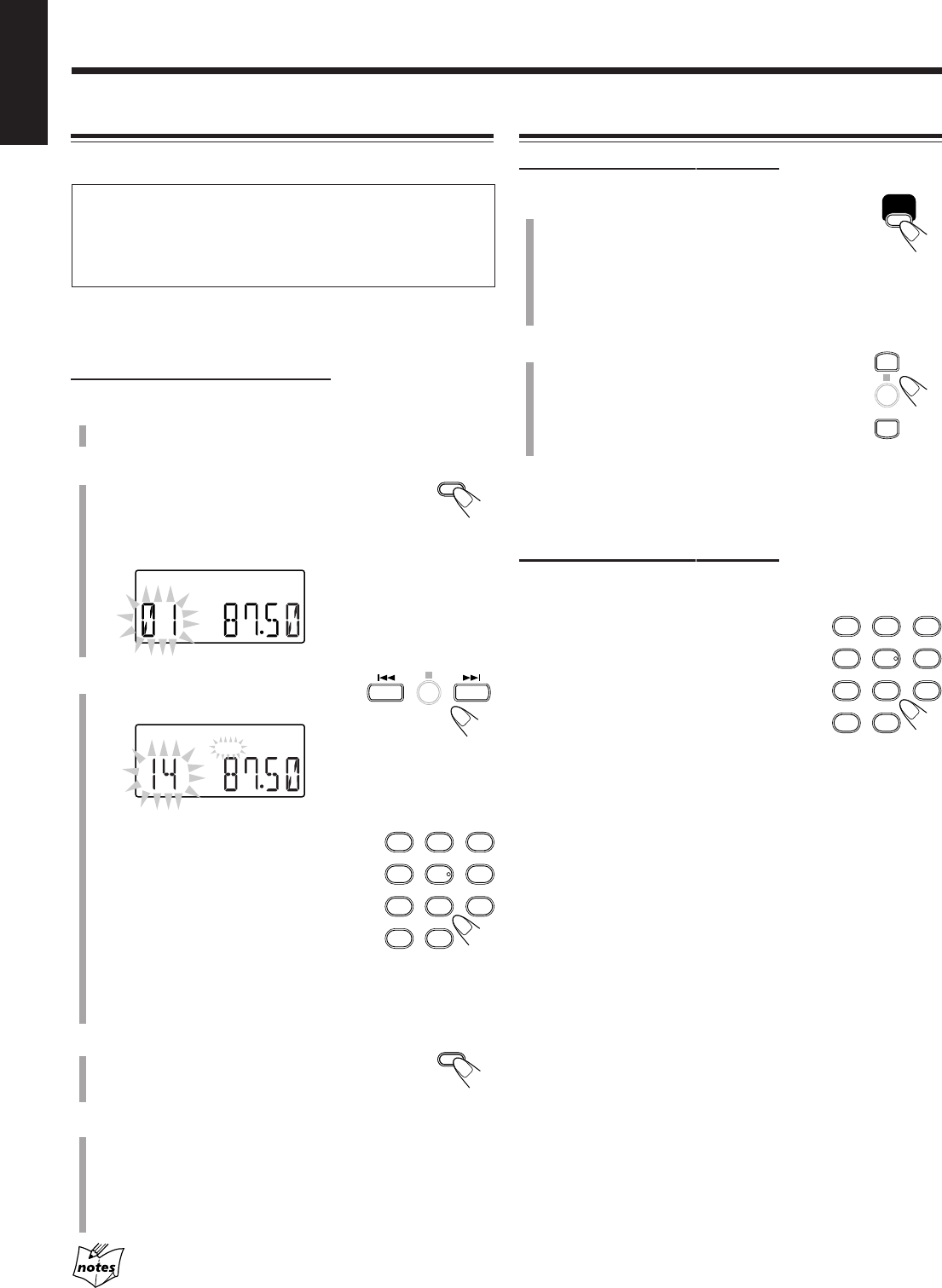
11
English
Tuning in to a Preset Station
On the remote control ONLY:
1
Press FM/AM to select either “FM”
or “AM.”
The unit automatically turns on and tunes in to
the previously received station—either FM or AM.
• Each time you press the button, the band alternates
between FM and AM.
2
Press PRESET UP or
PRESET DOWN repeatedly to
select a preset number.
To tune in to a preset station directly using the number
buttons
On the remote control ONLY:
Pressing the number button(s) allows you to select the preset
number you want.
Ex.: For preset number 5, press 5.
For preset number 15, press +10, then
5.
For preset number 20, press +10, then
10.
For preset number 30, press +10, +10,
then 10.
FM/AM
PRESET UP
PRESET DOWN
1
4
7
10
2
5
8
+10
3
6
9
Listening to FM and AM Broadcasts (continued)
Presetting Stations
You can preset 30 FM and 15 AM stations manually.
In some cases, test frequencies have been already stored
for the tuner since the factory examined the tuner preset
function before shipment. This is not a malfunction. You
can preset the stations you want into memory by following
the presetting method.
• There is a time limit in doing the following steps. If the
setting is canceled before you finish, start again from step
2
.
On the remote control ONLY:
1
Tune in to the station you want to preset.
• See “Tuning in to a Station” on page 10.
2
Press PLAY MODE.
The preset number starts flashing on the
display.
• The PRGM (program) indicator lights up on the
display.
3
Press ¢ or 4 to select a
preset number.
You can also use the number button(s)
to select a preset number.
Ex.: For preset number 5, press 5.
For preset number 15, press +10,
then 5.
For preset number 20, press +10,
then 10.
For preset number 30, press +10,
+10, then 10.
4
Press PLAY MODE again.
5
To preset more stations, repeat steps
1
to
4
above, allocating a different preset number to
each station.
• Storing a new station on an already assigned number
erases the previously stored one.
When you unplug the AC power cord or if a power
failure occurs
The preset stations will remain in the unit.
PRGM
PRGM
PLAY
MODE
1
4
7
10
2
5
8
+10
3
6
9
PLAY
MODE
10-11_UX-H100[U].p65 04.3.24, 0:02 PM11


















