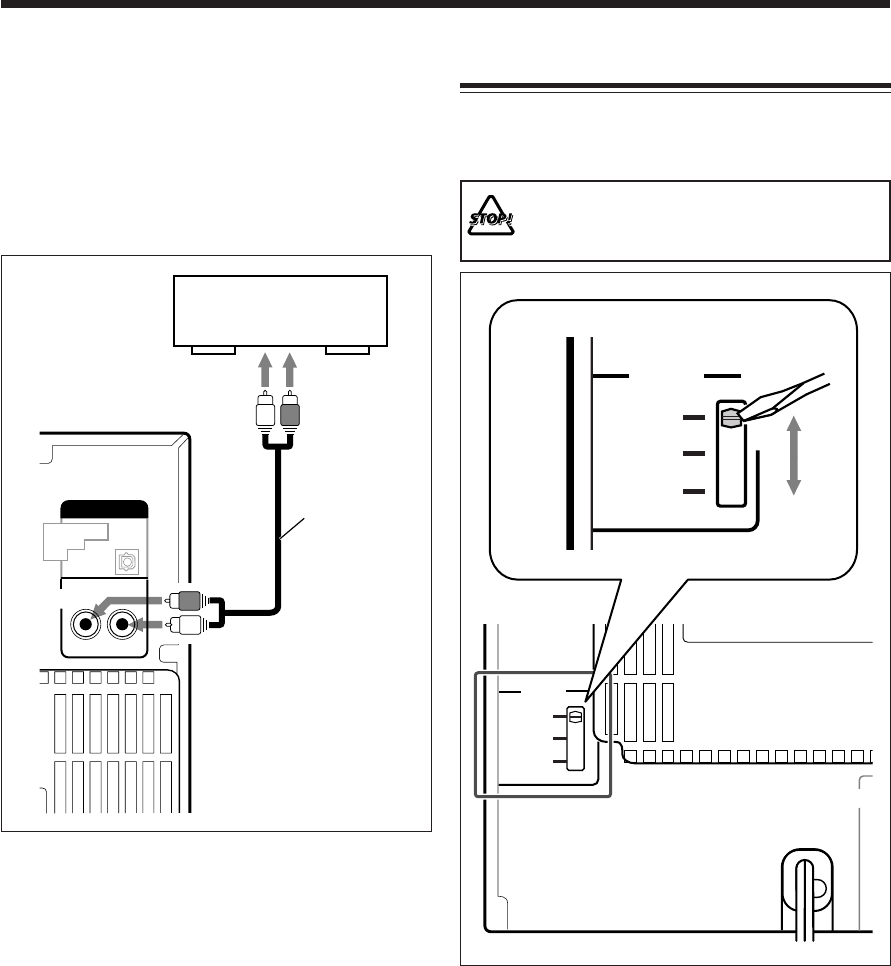
12
Right
Left
Right
Left
RCA pin plug
cord
AUX / MD
AUDIO
RIGHT LEFT
PCM/
STREAM
DVD OPTICAL
DIGITAL
OUT
MD player, TV, etc.
To analog audio output
To connect analog audio equipment
By using an RCA pin plug cord (not supplied), you can
connect equipment with analog audio output jacks such as
an MD player, a TV, etc.
• Be sure that the plugs of the audio cords and the jacks on
the rear of the unit are color-coded:
White plugs and jacks are for left audio signals, and red
ones for right audio signals.
To listen to or to record the sound from analog audio
equipment connected to the AUX/MD jacks, select “AUX/
MD” as the source to play. (See page 20.)
Adjusting the Voltage Selector
Before plugging in the unit, set the correct voltage for your
area with the voltage selector on the rear of the unit. (See
the back cover page.)
DO NOT plug in before setting the voltage selector
on the rear of the unit and all connection procedures
are complete.
SPEAKE
VOLTAGE
SELECTOR
230V
110V
127V
127V
VOLTAGE
SELECTOR
230V
110V
EN08_17UX_A7DVD[UJ].pm6 03.2.25, 8:51 PM12


















