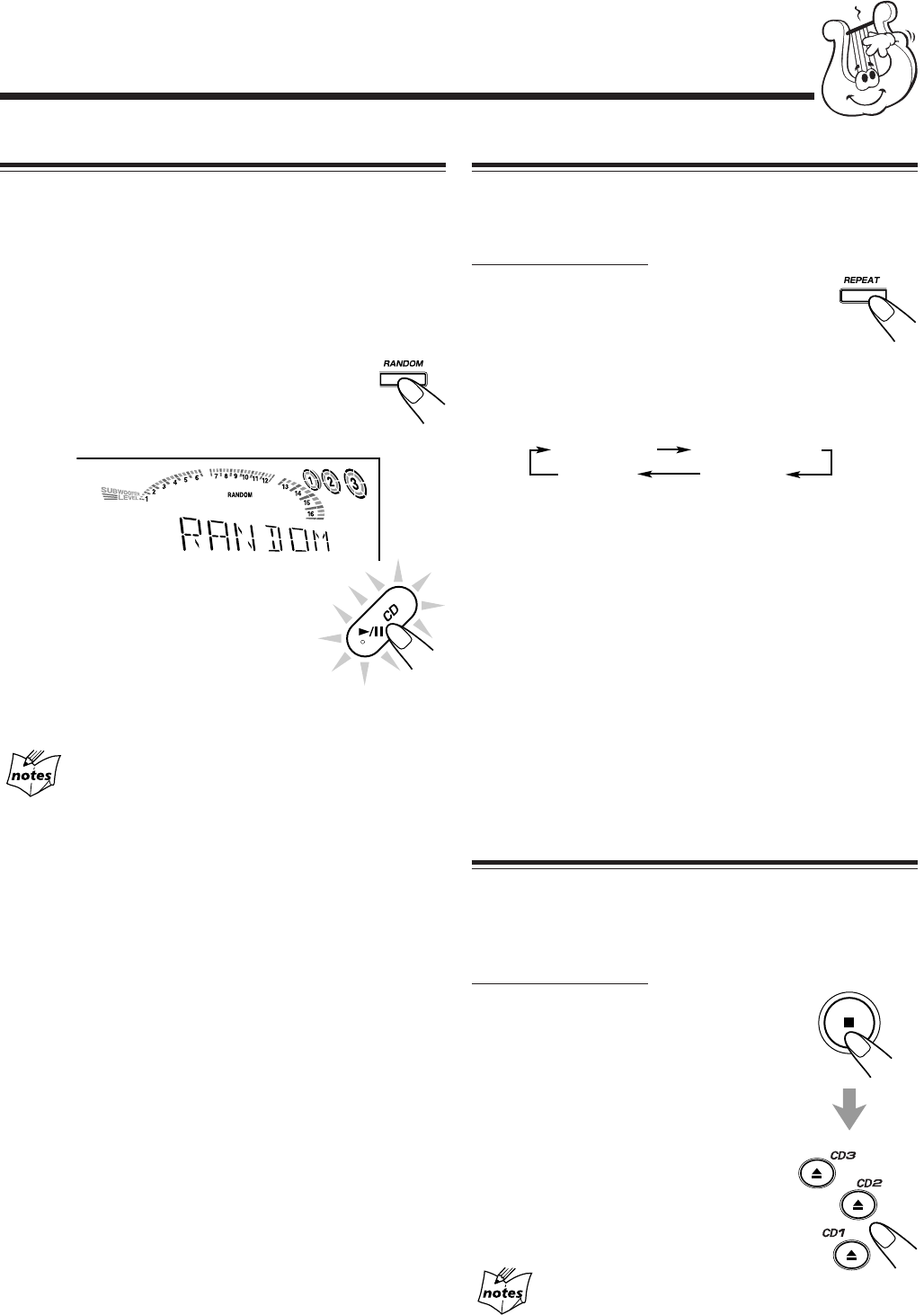
– 16 –
Playing at Random — Random Play
The tracks of all loaded CDs will play at random.
• To use Repeat play for Random play, press REPEAT after
starting Random play.
1
Load CDs.
• If the current playing source is not the CD player, press
CD 3¥8, then 7 before going to the next step.
2
Press RANDOM so that
“RANDOM” appears on the display.
The RANDOM indicator also lights up on the
display.
3
Press CD 3¥8 .
The tracks are played at random.
Random play ends when all the tracks
are played once.
To skip the currently playing track, turn 4 / ¢ to the
right (or press ¢ on the remote control).
Even if you turn 4 / ¢ to the left (or press 4 on
the remote control)
You cannot go back to the previous tracks during Random play.
To stop playing, press 7.
• Random play also stops when one of the disc trays is
opened.
To exit from Random play mode, press RANDOM again
before or after play.
REPEAT ALL REPEAT 1 DISC
REPEAT 1Canceled
Repeating Tracks or CDs — Repeat Play
You can have all the CDs, the program or the individual track
currently playing repeat as many times as you like.
On the unit ONLY:
To repeat playing, press REPEAT during or
before play. To use Repeat play for Program
play and Random play, press the button after
starting playback.
• Each time you press the button, Repeat play mode changes
as follows, and the following indicator lights up on the
display:
REPEAT ALL: Repeats all the tracks on all the CDs
(continuously or at random), or all the
tracks in the program.
REPEAT 1 DISC: Repeats all the tracks on one CD.
• REPEAT 1 DISC is not used for
Program play and Random play.
REPEAT 1: Repeats one track on one CD.
To cancel Repeat play, press REPEAT repeatedly until the
REPEAT indicators go off from the display.
• Repeat play is also canceled when you select Program play
or Random play.
Prohibiting Disc Ejection — Tray Lock
You can prohibit CD ejection from the unit and lock CDs.
• This operation is possible only when the source is the CD
player.
On the unit ONLY:
To prohibit disc ejection, press 0 for
any disc tray while holding down 7. (If
there is any disc tray opened, close it
first.)
“LOCKED” appears for a while, and the
loaded CDs are locked.
To cancel the prohibition and unlock
the CDs, press 0 for any disc tray while
holding down 7.
“UNLOCKED” appears for a while, and
the loaded CDs are unlocked.
If you try to eject CDs
“LOCKED” appears to inform you that the Tray Lock is in use.
EN13-17.CA-MXGT90&80&70[A]f 01.4.16, 8:05 PM16


















