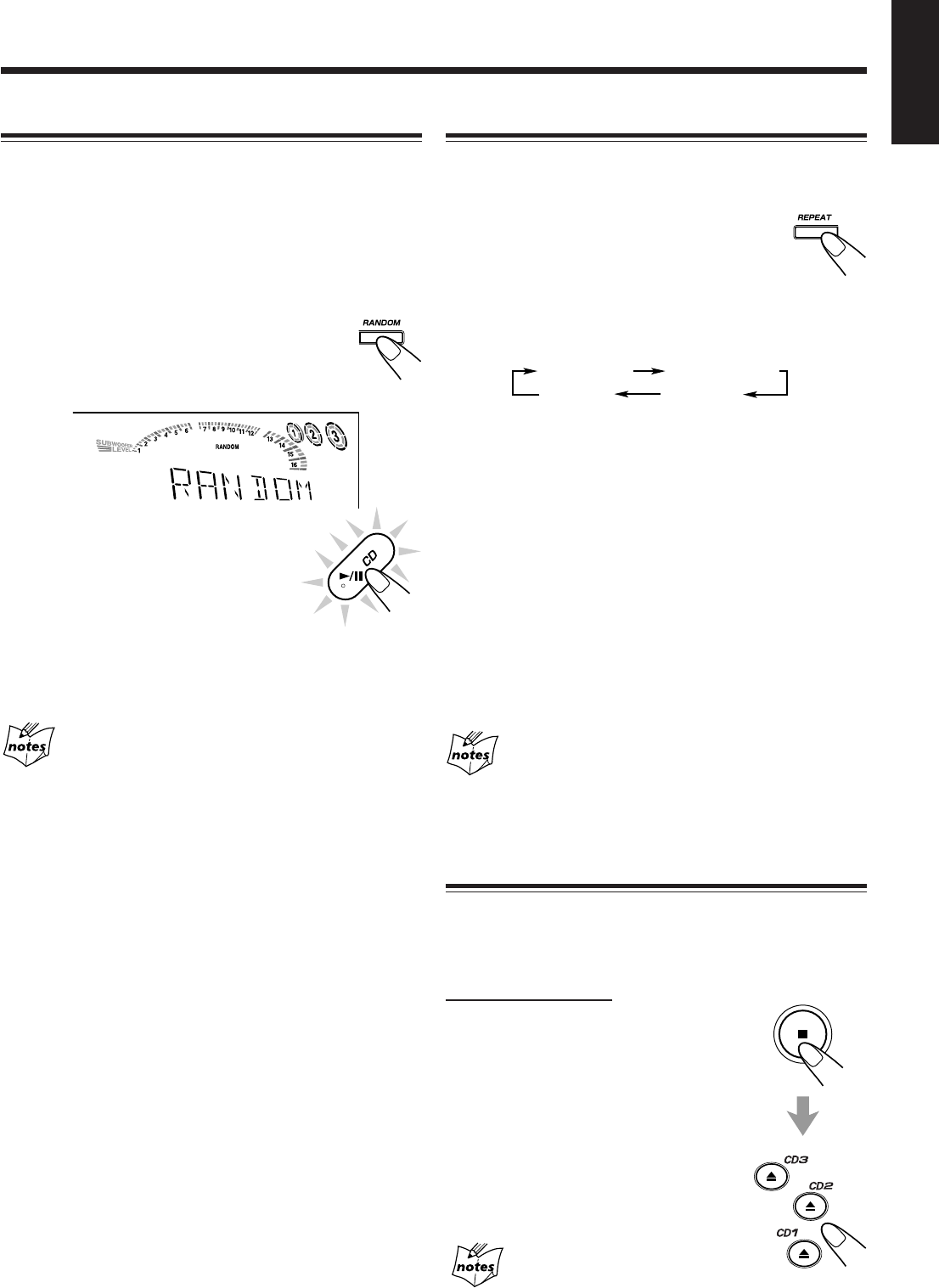
– 17 –
English
Playing at Random — Random Play
The tracks of all loaded CDs will play at random.
• To use Repeat play for Random play, press REPEAT after
starting Random play.
1
Load CDs.
• If the current playing source is not the CD player, press
CD 3¥8 SELECT, then 7 before going to the next step.
2
Press RANDOM so that
“RANDOM” appears on the display.
The RANDOM indicator also lights up on the
display.
3
Press CD 3¥8 SELECT.
The tracks of the current disc are
randomly played until finished before
changing to another tray.
Random play ends when all the tracks
are played once.
To skip the currently playing track, turn 4 / ¢ to the
right (or press ¢ NEXT on the remote control).
Even if you turn 4 / ¢ to the left (or press
PREV 4 on the remote control)
You cannot go back to previous tracks during Random play.
To stop playing, press 7.
To exit from Random play mode, press RANDOM again
before or after play.
Repeating Tracks or CDs — Repeat Play
You can have all the CDs, the program or the individual track
currently playing repeat as many times as you like.
To repeat playing, press REPEAT during or
before play. To use Repeat play for Program
play and Random play, press the button after
starting playback.
• Each time you press the button, Repeat play mode changes
as indicated by the following indicator lights up on the
display:
REPEAT ALL: Repeats all the tracks on all the CDs
(continuously or at random) or all the
tracks in the program.
REPEAT 1 DISC: Repeats all the tracks on one CD.
• REPEAT 1 DISC is not used for
Program play and Random play.
REPEAT 1: Repeats one track on one CD.
To cancel Repeat play, press REPEAT repeatedly until the
REPEAT indicators go off from the display.
• Repeat play is also cancelled when you select Program play
or Random play.
CD repeat-all mode sometimes may not function if one or two of the
trays are empty.
Prohibiting Disc Ejection — Tray Lock
You can prohibit CD ejection from the unit and lock CDs.
• This operation is possible only when the source is the CD
player.
On the unit ONLY:
To prohibit disc ejection, press 0 for any disc
tray while holding down 7. (If there is any
disc tray opened, close it first.)
“LOCKED” appears for a while, and the
loaded CDs are locked.
To cancel the prohibition and unlock the
CDs, press 0 for any disc tray while
holding down 7.
“UNLOCKED” appears for a while, and the
loaded CDs are unlocked.
If you try to eject CDs
“LOCKED” appears to inform you that the Tray Lock is in use.
REPEAT ALL REPEAT 1DISC
REPEAT 1
Cancelled
(Continuous play)
EN14-23.CA-MXGA9V/8V/7V 7/4/03, 3:29 PM17


















