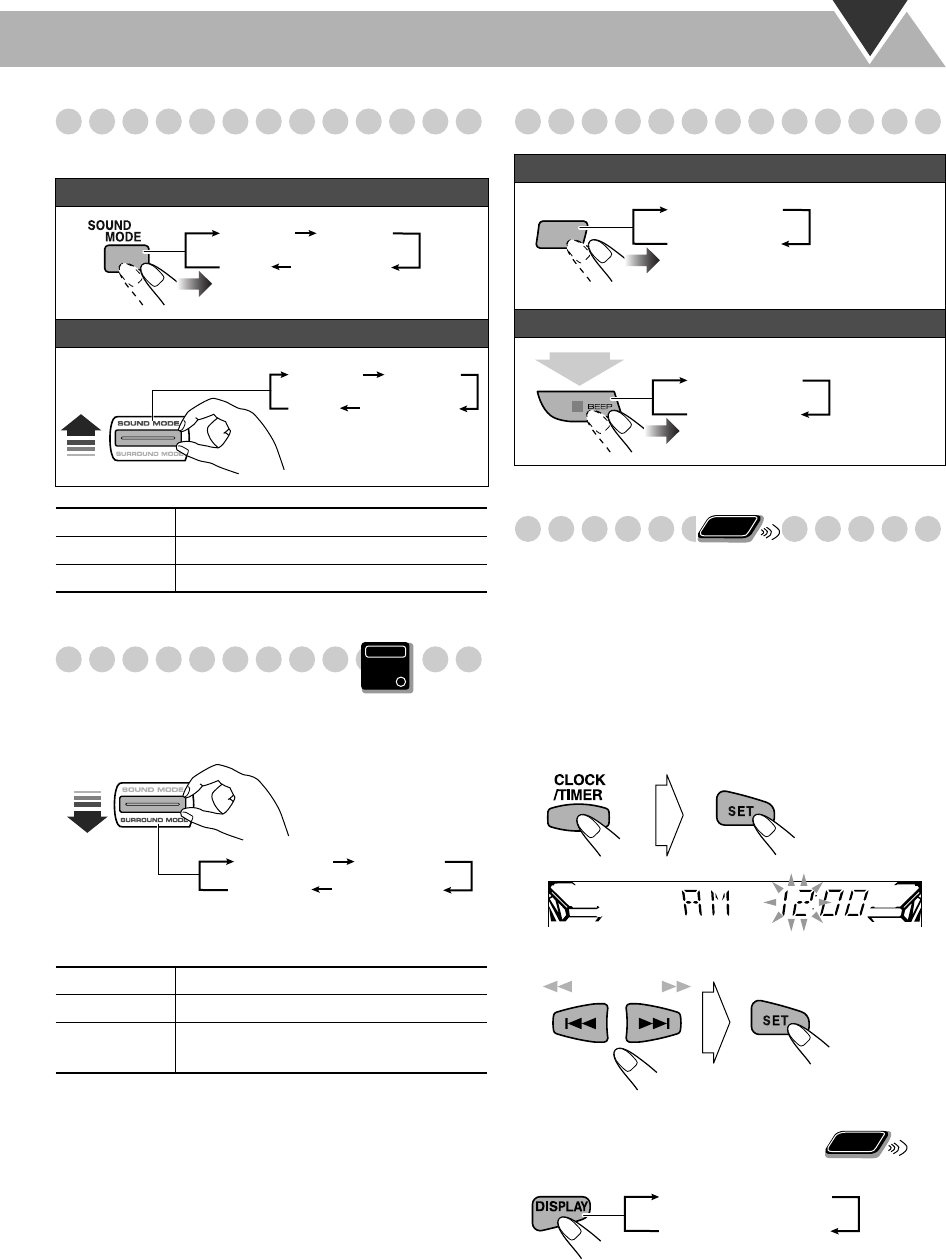
14
Selecting the Sound Modes
You can select one of the preset Sound Modes.
Selecting the Surround Modes
You can select one of the Surround Modes to create being-
there feeling in your room.
Turning On or Off the Key-Touch Tone
Setting the Clock
Without setting the built-in clock, you cannot use Daily
Timer (see page 18).
• To exit from the clock setting, press CLOCK/TIMER as
required.
• To go back to the previous step, press CANCEL.
• If you have already adjusted the clock before, press
CLOCK/TIMER repeatedly in step
1
, until the clock setting
mode is selected.
1
Enter into clock setting mode.
2
Adjust the hour, then minute.
Now the built-in clock starts working.
To check the current time during play
Remote control:
Main unit:
ROCK
Boosts low and high frequency.
POP
Good for vocal music.
CLASSIC
Good for classical music.
DANCE
Increases resonance and bass.
HALL
Adds depth and brilliance to the sound.
STADIUM
Adds clarity and spreads the sound, as in
an outdoor stadium.
ROCK POP
OFF CLASSIC
(Canceled)
ROCK POP
OFF CLASSIC
(Canceled)
Main Unit
ONLY
DANCE HALL
OFF STADIUM
(Canceled)
Remote control:
Main unit:
BEEP
BEEP ON
BEEP OFF
BEEP ON
BEEP OFF
2
sec.
Remote
ONLY
Remote
ONLY
Clock
Source information
HX-C6[J]-f.book Page 14 Monday, March 7, 2005 3:28 PM


















